はじめに
個人開発でQiitaアプリを制作しています。
マイページを作成していましたが、ユーザの情報がなかなか表示されずに困ってしまいました。
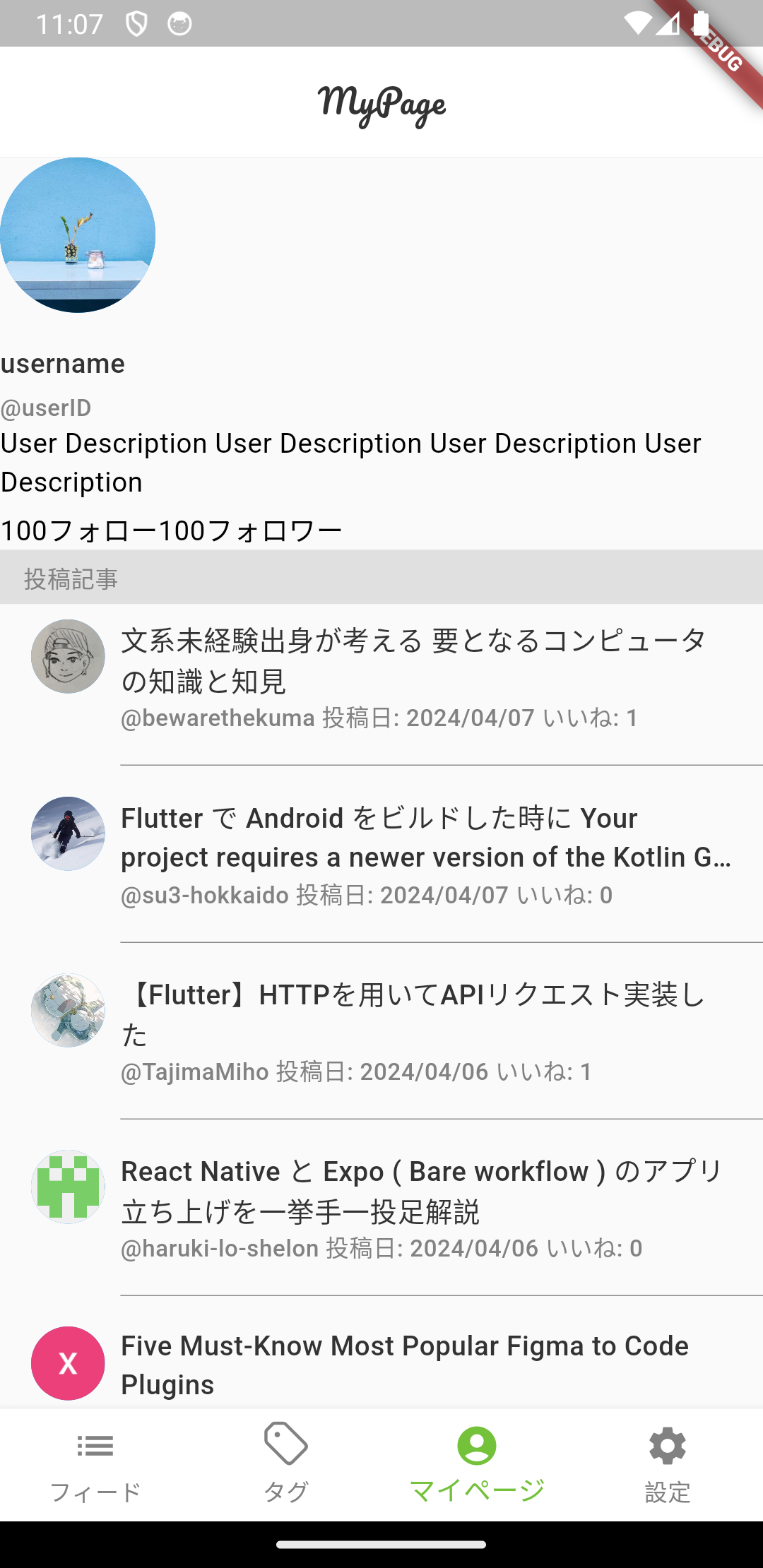
内容は、仮置きで置いている状態です⬆️
修正前のソースコード(一部抜粋)
解決策:dubugPrintをひたすら出力させる
何が原因なのか、dubgPrintを使用して探ることにしました。
以下のコードのようにdubugPrintを加えました。⬇️
static Future<User> fetchAuthenticatedUserInfo() async {
final accessToken = await _getAccessToken(); // アクセストークンを取得するメソッド
debugPrint('Fetched access token: $accessToken'); // ログ出力でトークン確認
final url = Uri.parse('${Urls.qiitaBaseUrl}/authenticated_user');
debugPrint('Requesting authenticated user info from: $url'); // リクエストURLのログ
final response = await http.get(url, headers: {
'Authorization': 'Bearer $accessToken'
});
debugPrint('Received response: ${response.body}'); // レスポンス内容のログ
if (response.statusCode == 200) {
final Map<String, dynamic> jsonResponse = jsonDecode(response.body);
return User.fromJson(jsonResponse);
} else {
debugPrint('Error fetching user info: ${response.statusCode}');
throw Exception(_exceptionMessage(response.statusCode));
}
}
static Future<String> _getAccessToken() async {
final SharedPreferences prefs = await SharedPreferences.getInstance();
final String? accessToken = prefs.getString('accessToken');
// アクセストークンの存在をログで確認
debugPrint('Access token from SharedPreferences: $accessToken');
if (accessToken == null || accessToken.isEmpty) {
debugPrint('Access token is null or empty');
throw Exception('No access token found');
}
return accessToken;
}
出力結果
上記の内容においてのdubugPrint出力結果⬇️
上記の内容を要約すると、以下のようになります。
- ログインした人のアクセストークン→⭕️取り出せている
- ログインした人の情報→❌出力されていない
「Failed to fetch user info: type 'Null' is not a subtype of type 'String' in type cast」と言われてしまっています。
つまり、nullの値が与えられているのに、nullの値が許容されていないString型に無理やり変換しようとしています。
修正するにはnullの値を許容できるようにする必要があります。
以下のようにコードを修正してみました。
修正後のソースコード(一部抜粋)
無事に解決
上記のようにコードを修正したら無事にマイページにユーザ情報を取得できました。⬇️



