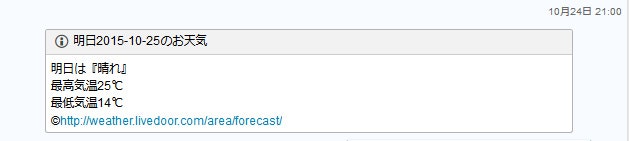明日晴れるかな
毎晩明日の天気を通知してくれると便利だと思って…
livedoor天気APIの仕様
(例)「福岡県・久留米の天気」を取得する場合
下記URLにアクセスしてJSONデータを取得します。
基本URL + 久留米のID(400040)
http://weather.livedoor.com/forecast/webservice/json/v1?city=400040
phpでchatworkへ投稿する
chatwork
<?php
$cityid = 取得したい地区のID;
$url = 'http://weather.livedoor.com/forecast/webservice/json/v1?city='.$cityid.'';
$json = file_get_contents($url, true);
$json = json_decode($json, true);
// Public
$title = $json['title'];
$description = $json['description']['text'];
$publicTime = $json['publicTime'];
$copyright = $json['copyright']['title'];
$copyrightLink = 'http://weather.livedoor.com/area/forecast/';
//$json['copyright']['link']
// Location
$city = $json['location']['city'];
$area = $json['location']['area'];
$prefecture = $json['location']['prefecture'];
$link = $json['link'];
$pinpoint = $json['pinpointLocations'];
//forecasts
foreach ($json['forecasts'] as $entry) {
$dateLabel = $entry['dateLabel'];
$telop = $entry['telop'];
$date = $entry['date'];
$min = $entry['temperature']['min'];
$max = $entry['temperature']['max'];
$mincelsius = $entry['temperature']['min']["celsius"];
$minfahrenheit = $entry['temperature']['min']["fahrenheit"];
$maxcelsius = $entry['temperature']['max']["celsius"];
$maxfahrenheit = $entry['temperature']['max']["fahrenheit"];
$image = $entry['image']["url"];
// NULL
if (!isset($min)) { $mincelsius = "--"; }
if (!isset($max)) { $maxcelsius = "--"; }
if (!isset($celsius)) { $min = "--"; }
if (!isset($fahrenheit)) { $min = "--"; }
}
$forecasts = $json['forecasts'];
$body = "";
$body .= "[info][title]明日".$forecasts[1]['date']."のお天気[/title]".
"明日は『".$forecasts[1]['telop']."』\n".
"最高気温".$forecasts[1]['temperature']['max']["celsius"]."℃\n".
"最低気温".$forecasts[1]['temperature']['min']["celsius"]."℃\n".
"©".$copyrightLink;
"[/info]"."\n".
$option = array('body' => $body);
$ch = curl_init();
/*表示させたいチャットのルームID*/
$room_id = 000000;
curl_setopt($ch, CURLOPT_URL, 'https://api.chatwork.com/v1/rooms/'.$room_id.'/messages');
curl_setopt($ch, CURLOPT_HTTPHEADER, array('X-ChatWorkToken:チャットワークのAPIキー'));
curl_setopt($ch, CURLOPT_POST, true);
curl_setopt($ch, CURLOPT_POSTFIELDS, http_build_query($option, '', '&'));
$response = curl_exec($ch);
curl_close($ch);
cronで毎晩定刻にphpを起動
レンタルサーバだったらコンパネから簡単に設定できる(はず)
さくらサーバではできました。
イメージ
参考サイト
お天気情報 API Weather Hacks を PHP で使ってみた
webrawl様、Livedoor天気部分パクら参考にさせて頂きました。