やりたいこと
シンプルなテーブルをCSSのみでレスポンシブデザインに対応する。
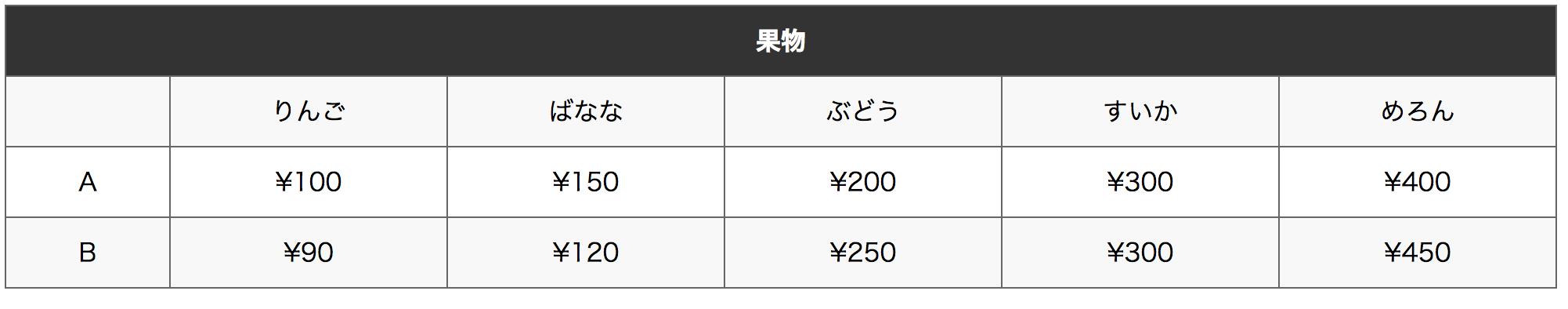
↓

横に並んでいる項目を縦に並べて、スマホでも見やすいテーブルを作る。
flexboxを使うので、IE9とかは非対応。まぁスマホ向けなので問題はないかと。
Android4系の標準ブラウザにも対応するためにboxも併用する。
→デモ
まずHTMLでテーブルを作る
見出しとなる部分はTHEADタグで囲んで、ウインドウ幅で変化させたい部分はTBODYタグで囲む。
html
<table>
<thead>
<tr>
<th colspan="6">果物</th>
</tr>
</thead>
<tbody>
<tr>
<td> </td>
<td>りんご</td>
<td>ばなな</td>
<td>ぶどう</td>
<td>すいか</td>
<td>めろん</td>
</tr>
<tr>
<td>A</td>
<td>¥100</td>
<td>¥150</td>
<td>¥200</td>
<td>¥300</td>
<td>¥400</td>
</tr>
<tr>
<td>B</td>
<td>¥90</td>
<td>¥120</td>
<td>¥250</td>
<td>¥300</td>
<td>¥450</td>
</tr>
</tbody>
</table>
CSSでメディアクエリを使ってレスポンシブ対応
まずは普通にテーブルのデザインする。
css
table,
th,
td {
-webkit-box-sizing: border-box;
box-sizing: border-box;
}
table {
border-collapse: collapse;
border-spacing: 0;
}
table {
width: 100%;
text-align: center;
}
th,
td {
border: 1px solid #666;
padding: 10px 20px;
white-space: nowrap;
}
th {
background-color: #333;
color: #fff;
}
tr:nth-child(2n+1) {
background-color: #f8f8f8;
}
メディアクエリの部分。ブレークポイントは適宜変更を。
css
@media screen and (max-width: 768px) {
/* tbodyにflexboxしてtrを横並びにする */
tbody {
display: -webkit-box;
display: -webkit-flex;
display: flex;
}
/* 各セルが横いっぱいになるようにする */
tbody tr {
-webkit-box-flex: 1;
-webkit-flex-grow: 1;
flex-grow: 1;
/* (Android4用)tdを縦並びにする */
-webkit-box-orient:vertical;
-webkit-flex-direction: column;
flex-direction: column;
}
/* borderが二重になるので消す */
tbody td {
border-top: none;
border-right: none;
/* tdを縦並びにし、高さを指定して揃える */
display: block;
height: 40px;
}
/* 一番右端のborderが消えちゃうのでborder-rightで復活 */
tr:last-child {
border-right: 1px solid #666;
}
/* 垂直方向のズレがあればpadding-topで適当に微調整 */
tr:first-child td {
padding-top: 8px;
}
}
SCSSバージョン
css(scss)
@media screen and (max-width: 768px) {
tbody {
display: -webkit-box;
display: -webkit-flex;
display: flex;
td {
border-top: none;
border-right: none;
display: block;
height: 40px;
}
tr {
-webkit-box-flex: 1;
-webkit-flex-grow: 1;
flex-grow: 1;
-webkit-box-orient:vertical;
-webkit-flex-direction: column;
flex-direction: column;
&:first-child td {
padding-top: 8px;
}
&:last-child {
border-right: 1px solid #666;
}
}
}
}