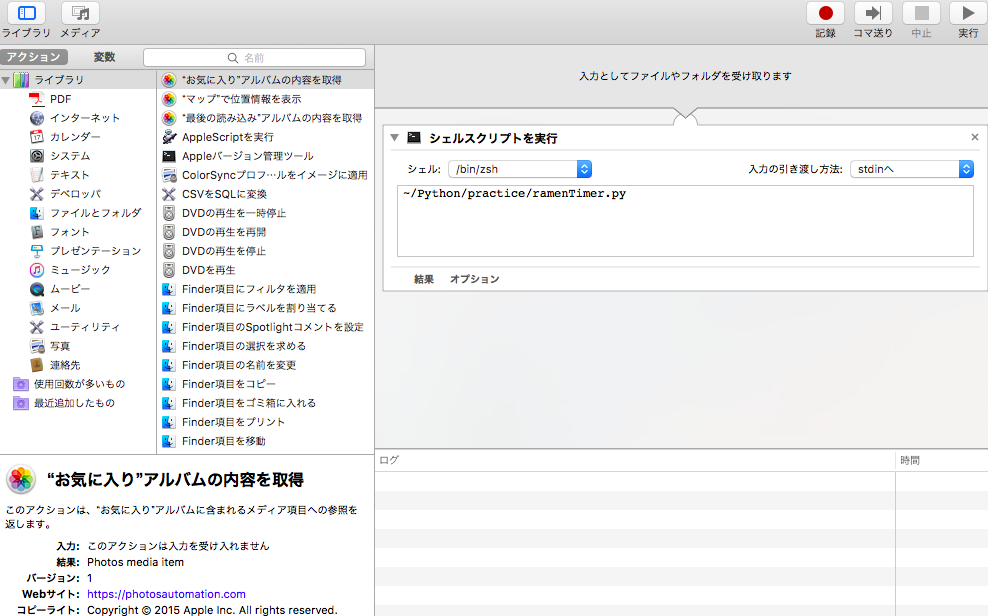コーティング中にカップ麺に湯を入れたまま忘れることが頻繁に起こっていました。カップ麺好きの僕にとっては耐えられません!(自分のせいですが汗)そこで、カップラーメン専用のタイマーを作りました!
Pythonのコード
ramenTimer.py
# !/Users/my_name/.pyenv/versions/3.6.5/bin/python3.6 -tt
import os
import time
def ramenTimer():
#タイマーの時間を設定(180秒 = 3分)
time.sleep(180)
#通知メッセージ
os.system("""
osascript -e 'display notification "ラーメンできたよ!" with title "Times Up"'
""")
def main():
ramenTimer()
if __name__ == '__main__':
main()
設定時間は3分(180秒)にしています。
通知メッセージを設定することで、3分後に画面右上に⬇️のような通知が出ます。
Automaterでapp化
シェルスクリプトに、上で作ったpython ファイル(ramenTimer.py)のパスを書くだけ。
command + s でappとして保存。
これで、spotlightから呼び出せるようになります。
スマホで3分タイマーを設定するより早いです!!
のびたカップ麺を食べたくない人は、ご自由にコピペしてください。