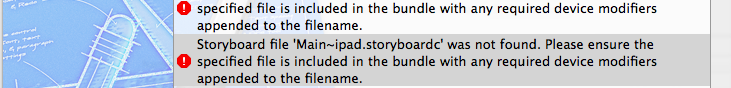OrganizerのValidationで初めて見たエラーだったので対応をまとめてみました。(本当に正しいかどうかは未検証です。)
環境
- Xcode 5.1
- iOS 7.0以降
警告
Storyboard file 'Main~iphone.storyboardc' was not found. Please ensure the specified file is include in the bundle with any required device modifiers appended to the filename.
Storyboard file 'Main~ipad.storyboardc' was not found. Please ensure the specified file is include in the bundle with any required device modifiers appended to the filename.
解決策 1
TARGESTS > Generalを選択し、Main Interfaceに設定されている「Main」の文字列を削除する
これは間違いでした。orz
解決策 2
TARGESTS > Infoを選択し、Main storyboard file base nameの項目を削除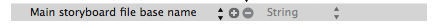
解決策 3
info.plistから直接コードを削除
git diff info.plist
- <key>UIMainStoryboardFile</key>
- <string>Main</string>
これでとりあえずOrganizerのValidationに引っかからなくなりました。