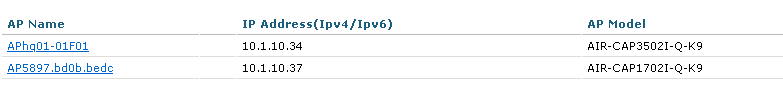はじめに
中古で手に入れた Cisco Aironet 1702 が集中管理型と思ったのに、自律型だったので、集中管理型に変換しました。
集中管理型→自律型のコンバートは解説ページがネット上に多いのですが、逆があまりなかったので、このエントリに記録します。
対象機器および環境
- AIR-CAP1702I-Q-K9
状況
到着して早速~、とおもったら、つながんない。
ap>sh vers | in 170
Cisco IOS Software, c1700 Software (AP3G2-K9W7-M), Version 15.3(3)JAB, RELEASE SOFTWARE (fc1)
ROM: Bootstrap program is c1700 boot loader
BOOTLDR: c1700 Boot Loader (AP3G2-BOOT-M) LoaderVersion 15.3() [ TRUE]
cisco AIR-SAP1702I-Q-K9 (PowerPC) processor (revision A0) with 376810K/134656K bytes of memory.
Product/Model Number : AIR-CAP1702I-Q-K9
あれ?SAP??
(Cisco.com)AP 1700 OS コンバートの仕方
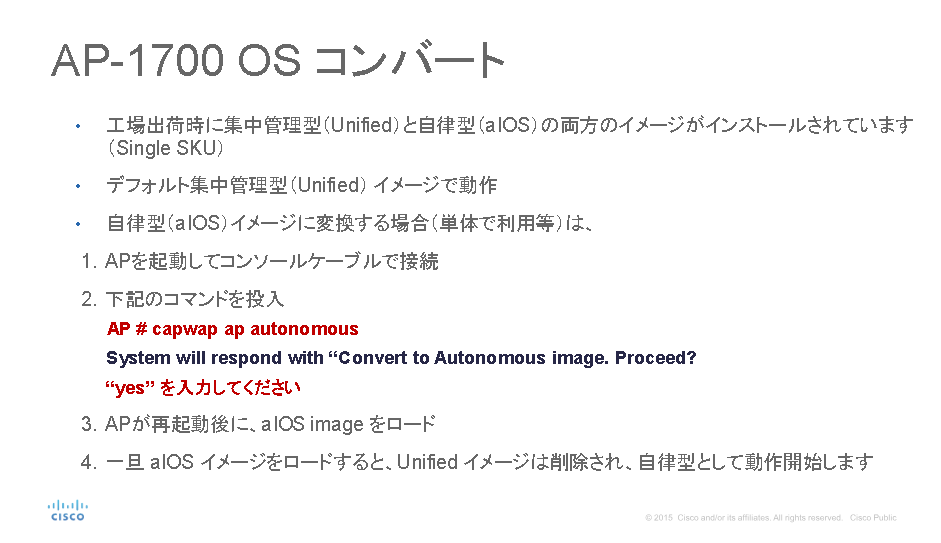
ん?
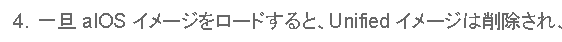
く、くそぅ。期待させやがって。
結局LightweightのIOSをTFTPインストールするしかない、ということですね。
Lightweight用イメージの入手
https://software.cisco.com/download/home
から入手します。
どれを選択すればよいかは、下記説明に記載があります。
(Cisco.com)Lightweight - Autonomous AP変換方法
| 名称 | タイプ |
|---|---|
| RCVK9W8 | リカバリ IOS (工場出荷時にインストールされている集中管理型用 IOS) |
| K9W8 | 集中管理型 AP (Lightweight AP) IOS |
| K9W7 | 自律型 AP (Autonomous AP) IOS |
だそうです。(今回は末尾 k9w8 ですね)
(Cisco.com)Software Download - Aironet 1700i Access Points

一番上をダウンロードして CentOS7で各種ネットワークサービスを基本設定したメモ(dhcp/radius/proxy/tftp/syslog) で作成したTFTPサーバにコピーしておきます。
自律型から集中管理型への変換コマンド
変換するにはIOSをダウンロードコするためのマンドを実行します。
ap# archive download-sw /create-space /overwrite tftp://<tftp-server>/<IOS image>.tar
ダウンロード中はLEDがアンバー点滅になります。
ap>en
Password: <- 工場出荷状態のパスワードは Cisco です。
ap#archive download-sw /create-space /overwrite tftp://10.254.10.251/images/ap3g2-k9w8-tar.153-3.JI3.tar
examining image...
Loading images/ap3g2-k9w8-tar.153-3.JI3.tar from 10.254.10.251 (via BVI1): !
extracting info (288 bytes)
Image info:
Version Suffix: k9w8-.153-3.JI3
Image Name: ap3g2-k9w8-mx.153-3.JI3
Version Directory: ap3g2-k9w8-mx.153-3.JI3
Ios Image Size: 13476352
Total Image Size: 15800832
Image Feature: WIRELESS LAN|LWAPP
Image Family: AP3G2
Wireless Switch Management Version: 8.8.111.0
MwarVersion:08086F00.First AP Supported Version:080048B9.
Image version check passed
Extracting files...
ap3g2-k9w8-mx.153-3.JI3/ (directory) 0 (bytes)
extracting ap3g2-k9w8-mx.153-3.JI3/ap3g2-k9w8-mx.153-3.JI3 (230273 bytes)
(~~省略~~)
extracting ap3g2-k9w8-mx.153-3.JI3/img_sign_rel_sha2.cert (1371 bytes)
extracting info.ver (288 bytes)
[OK - 15820800 bytes]
New software image installed in flash:/ap3g2-k9w8-mx.153-3.JI3
Configuring system to use new image...done.
archive download: takes 2579 seconds
ap#sh flash
Directory of flash:/
2 -rwx 287 Jan 1 1970 00:03:32 +00:00 info
4 drwx 2112 Jan 1 1970 00:11:53 +00:00 ap3g2-k9w7-mx.153-3.JAB
236 -rwx 1048 Mar 1 1993 00:28:46 +00:00 private-multiple-fs
238 drwx 2496 Mar 1 1993 06:19:27 +00:00 ap3g2-k9w8-mx.153-3.JI3
306 -rwx 272 Mar 1 1993 06:19:28 +00:00 env_vars
40900608 bytes total (12209664 bytes free)
ap#show boot
BOOT path-list: flash:/ap3g2-k9w8-mx.153-3.JI3/ap3g2-k9w8-mx.153-3.JI3
Config file: flash:/config.txt
Private Config file: flash:/private-config
Enable Break: yes
Manual Boot: no
Enable IOS Break: no
HELPER path-list:
NVRAM/Config file
buffer size: 32768
Mode Button: on
Radio Core TFTP:
ap#reload
Proceed with reload? [confirm]
Writing out the event log to flash:/event.log ...
(再起動実施)
*Mar 1 06:22:16.943: %CAPWAP-5-DHCP_OPTION_43: Controller address 10.254.10.201 obtained through DHCP
*Mar 1 06:22:27.243: AP has SHA2 MIC certificate - Using SHA2 MIC certificate for DTLS.
*Jan 12 13:47:14.000: %CAPWAP-5-DTLSREQSEND: DTLS connection request sent peer_ip: 10.254.10.201 peer_port: 5246
*Jan 12 13:47:14.487: %CAPWAP-5-DTLSREQSUCC: DTLS connection created sucessfully peer_ip: 10.254.10.201 peer_port: 5246
*Jan 12 13:47:14.487: %CAPWAP-5-SENDJOIN: sending Join Request to 10.254.10.201
*Jan 12 13:47:19.487: %CAPWAP-5-SENDJOIN: sending Join Request to 10.254.10.201 flash:/ap3g2-k9w7-mx.153-3.JAB was removed.
examining image...
extracting info (291 bytes)
Image info:
Version Suffix: k9w8-.153-3.JC15
Image Name: ap3g2-k9w8-mx.153-3.JC15
Version Directory: ap3g2-k9w8-mx.153-3.JC15
Ios Image Size: 11817472
Total Image Size: 13998592
Image Feature: WIRELESS LAN|LWAPP
Image Family: AP3G2
Wireless Switch Management Version: 8.2.170.0
MwarVersion:0802AA00.First AP Supported Version:080048B9.
Image version check passed
Expetracting files...
ap3g2-k9w8-mx.153-3.JC15/ (directory) 0 (bytes)
extracting ap3g2-k9w8-mx.153-3.JC15/ap3g2-k9w8-xx.153-3.JC15 (11813073 bytes)rform archive download capwap:/ap3g2 tar file
*Jan 12 13:47:30.831: %CAPWAP-6-AP_IMG_DWNLD: Required image not found on AP. Downloading image from Controller.
extracting ap3g2-k9w8-mx.153-3.JC15/U2.bin (8176 bytes)
(最初のイメージがバージョン違いなので、今度はWLCから自動的にダウンロードしてる)
DHCPオプション43の修正
ダウンロードを待っている間に、DHCPサーバで払い出すオプション43の、「ベンダークラス識別子(VCI)」の修正を行います。
(Cisco.com)Lightweight Cisco Aironet アクセス ポイント用 DHCP オプション 43 の設定例
以下を追加します。
-----8<-----snip-----8<-----
class "Cisco-AP-c1700" {
match if option vendor-class-identifier = "Cisco AP c1700";
option vendor-class-identifier "Cisco AP c1700";
vendor-option-space Cisco_LWAPP_AP;
}
-----8<-----snip-----8<-----
で、サービスを再起動します。
systemctl restart dhcpd
おしまい
おわりに
感想
どうせなら自律型のIOSのバックアップを取っておけばよかった。
(自律型のIOSは保守してないと入手できないので)
(追記)
2台あったので、もう一台でバックアップとりました。
ap#archive upload-sw tftp://10.254.10.251/images/ap3g2-k9w7-mx.153-3.JAB.tar
Image info:
Version Suffix: k9w7-.153-3.JAB
Image Name: ap3g2-k9w7-mx.153-3.JAB
Version Directory: ap3g2-k9w7-mx.153-3.JAB
Ios Image Size: 225792
Total Image Size: 12974592
Image Feature: WIRELESS LAN|LWAPP
Image Family: AP3G2
Wireless Switch Management Version: 8.0.72.236!!
archiving ap3g2-k9w7-mx.153-3.JAB (directory)
archiving ap3g2-k9w7-mx.153-3.JAB/ap3g2-k9w7-mx.153-3.JAB (215867 bytes)
転送時間がむちゃくちゃ遅くて100kbpsくらいしか出てなかった。
出典
以下、Cisco.comより
AP 1700 OS コンバートの仕方
Lightweight Cisco Aironet アクセス ポイント用 DHCP オプション 43 の設定例
Lightweight - Autonomous AP変換方法
Software Download - Aironet 1700i Access Points