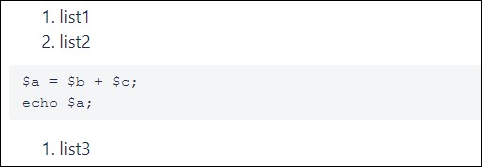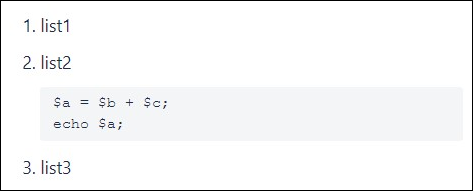順序リストの中にコードブロックを書くと、ナンバリングがリセットされてしまう
NG(半角スペース4個)
VSCodeやQiitaではこれで問題なく表示される
1. list1
2. list2
```php
$a = $b + $c;
echo $a;
```
3. list3
OK(半角スペース8つと空行)
半角スペース8つで自動的にコードブロックになる。
前後に空行が必要。
言語表記は#!#で囲むことができるが、Bitbucketにハイライト機能がないので無意味かも?
逆にVSCodeやQiitaでは#!#が使えないので不要かもしれない。
1. list1
2. list2
#!php#
$a = $b + $c;
echo $a;
3. list3
- 出典
How to markdown nested list items in Bitbucket?
https://stackoverflow.com/questions/40707725/how-to-nest-code-block-under-a-list-item-in-bitbucket-mark-down