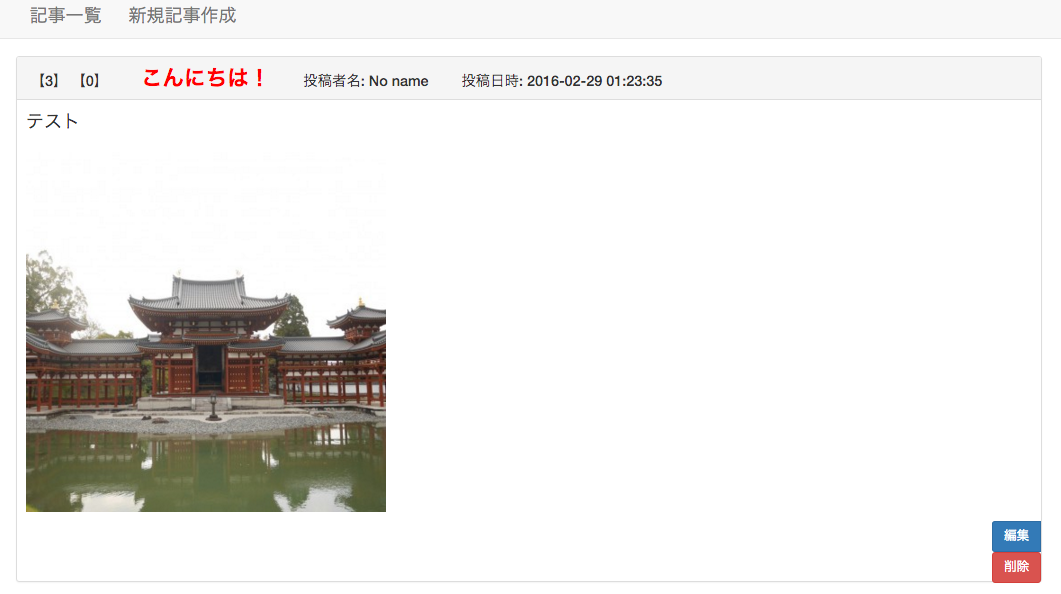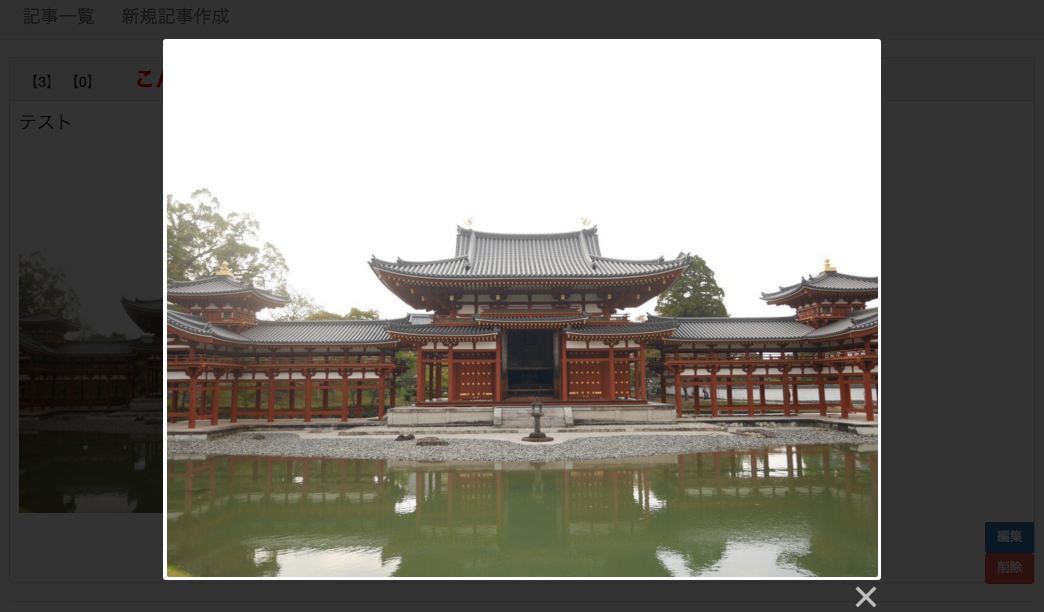前回では base64を使用してブラウザに画像を表示していたのですが、画像の保存やlightboxが使えなかったので別のアプローチから攻めてみます。
方針
- 画像はDBではなく、public/mediaにユニークな名前で保存する
- その際、サムネイルを生成し、public/media/mini に同名で保存する
- DBには画像の名前(fig_name)と拡張子(fig_mime)を保存する
- 表示する際は、DBから名前を取り出し、サムネイル表示のため public/media/mini を参照する
- 画像をクリックした場合、lightboxでオリジナルサイズの画像を表示する
DBの設定
php.database/migrations/2016_02_10_162119_create_posts_table.php
~~
public function up()
{
Schema::create('posts', function (Blueprint $table) {
$table->increments('id');
$table->integer('post_id')->nullable();
$table->integer('res_id')->nullable();
$table->string('title');
$table->string('contributor');
$table->string('body');
$table->string('fig_name')->nullable();
$table->string('fig_mime')->nullable();
$table->timestamps();
});
}
~~
}
コントローラー
php.app/Http/Controllers/PostsController.php
~~
public function store(PostRequest $request){
// Post::create($request->all());
$this->post = new Post();
$this->post->fill($request->all());
$tmp_post_id = $_POST['post_id'];
if ( $tmp_post_id == '-1') { //新規作成
$this->post->post_id = Post::max('post_id') + 1;
$this->post->res_id = 0;
} else {
$this->post->post_id = $tmp_post_id;
$this->post->res_id = Post::where('post_id', '=', $tmp_post_id)->max('res_id') + 1;
}
$image = Input::file('data');
if(!empty($image)) {
$this->post->fig_mime = $image->getMimeType();
switch ($this->post->fig_mime) {
case "image/jpeg": $flag = TRUE; break;
case "image/png": $flag = TRUE; break;
case "image/gif": $flag = TRUE; break;
default: $flag = FALSE;
}
if ($flag == FALSE) {
\Flash::error('アップロード可能な画像ファイルは jpg, png, gif のみです。');
return redirect()->back();
}
//ユニークな名前を作成
$name = md5(sha1(uniqid(mt_rand(), true))).'.'.$image->getClientOriginalExtension();
//オリジナルサイズの画像をpublic/mediaに保存
$upload = $image->move('media', $name);
//サムネイルを作成し、public/media/mini に保存
Image::make('media/'.$name)
->resize(400, 400)
->save('media/mini/'.$name);
$this->post->fig_name = $name;
}
$this->post->save();
\Flash::success('記事が投稿されました。');
if ( $tmp_post_id == '-1') { //新規作成
return redirect()->route('posts.index');
}
return redirect()->route('posts.show', [$tmp_post_id]);
}
~~
}
ビューファイル
- lightboxの導入についてはこのサイト様を参考にしました。
PHP.resources/views/posts/one_article.blade.php
~~
{{-- Image view start --}}
@if (!empty($post->fig_name))
<div style="padding:10px">
<a href="http://localhost/my_bbs/public/media/{{ $post->fig_name}}"
data-lightbox="image-1">
<img src="http://localhost/my_bbs/public/media/mini/{{ $post->fig_name}}"
alt="test" height="400" width="400"/>
</a>
</div>
@endif
{{-- Image view end --}}
~~
-
<a/>タグ内のdata-lightbox="image-1"でlightboxを使用しています