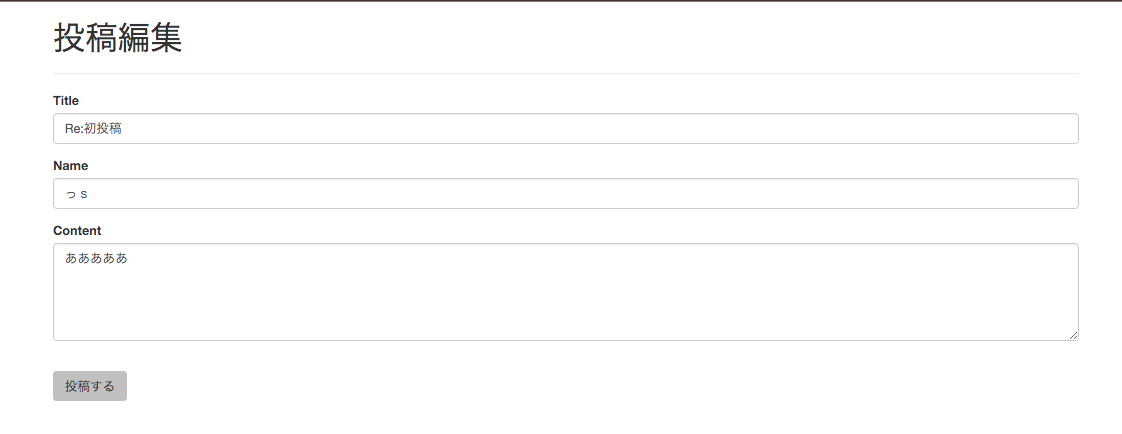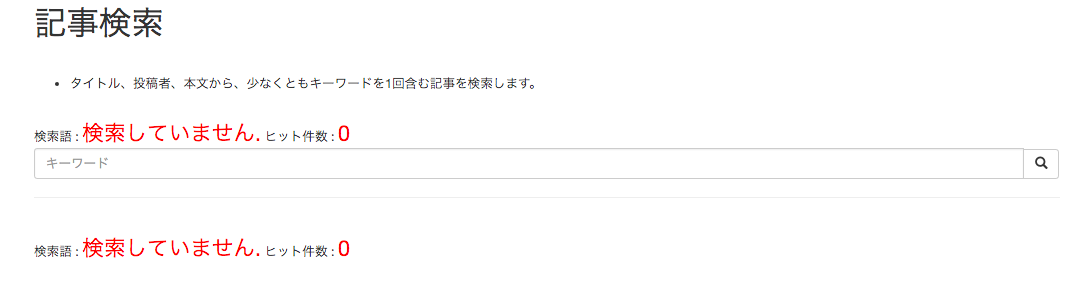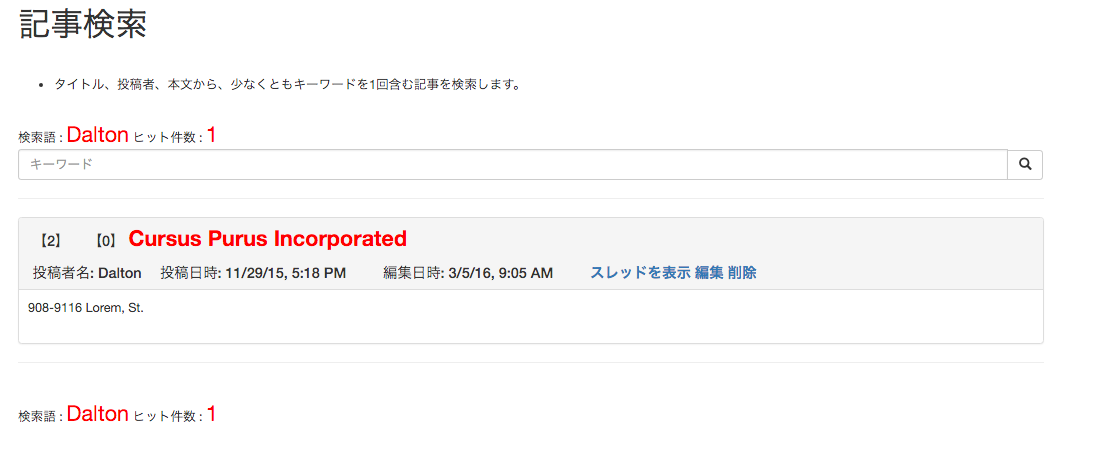cakePHPを初めて触るWeb初心者がcakePHP3を用いて掲示板作成を目指します。
ブサイクなコードなので、アドバイスをいただけると嬉しいです。
簡単な用件は以下のとおり
- XAMPPを用いる
- 2chのようなスレッド式掲示板
- jpg, png, gif画像をアップロードできる(maxsize: 10M)
- 投稿一覧閲覧・新規投稿・投稿検索ができる
- それぞれに対応するビューを作成
- 投稿一覧では、各スレッドの1番目の投稿のみを表示する
- 新規投稿では、スレッドを作成できる
- 投稿検索では、タイトル・投稿者・本文の中にキ―ワードを1つでも含む投稿を検索できる
- 各スレッドの詳細を表示できる
- 1スレッドの内容をすべて表示できる
第一回では、画像投稿機能なしでのCRUD機能と投稿検索機能を実装していきます。
目次
~第一回 CRUDの実装~
~第二回 paginate, ナビゲーションバーの実装~
~第三回 画像投稿機能の実装~
~第四回 ドラッグアンドドロップ(DnD)での画像添付 ~
はじめに
- composerを用いて、cakePHP3のプロジェクトを作成します
php composer.phar create-project --prefer-dist cakephp/app yama_cake_bbscd yama_cakebbs-
php ../composer.phar install-
vender以下にcomposerの設定に応じたファイルが設置されます- (よくわかっていないので、後で追記予定)
-
- bootstrapを用いるための設定
- このサイト様を参考(http://qiita.com/milano/items/f244f9ac5514f0e6b213)
- 既存のdefault.ctpにリンクを貼ります
cd src/Template/Layout/ln -s /Applications/XAMPP/htdocs/yama_cake_bbs/vendor/friendsofcake/bootstrap-ui/src/Template/Layout/default.ctp ./- 必要ない作業ですが、既存のdefault.ctpをごっちゃになってしまうのを防ぐためです
- config/app.php にDB接続のための設定を行う
DB定義
マイグレーションを用いて、DBにテーブルを作成します
- マイグレーションファイルを作成
php bin/cake.php bake migration Posts
- マイグレーションファイルを編集
<?php
use Migrations\AbstractMigration;
class Posts extends AbstractMigration
{
public function change()
{
$table = $this->table('posts');
$table->addColumn('postId', 'integer', [
'default' => null,
'null' => false,
]);
$table->addColumn('resId', 'integer', [
'default' => null,
'null' => false,
]);
$table->addColumn('title', 'string', [
'default' => null,
'limit' => 50,
'null' => false,
]);
$table->addColumn('name', 'string', [
'default' => null,
'limit' => 30,
'null' => false,
]);
$table->addColumn('content', 'text', [
'default' => null,
'limit' => 500,
'null' => false,
]);
$table->addColumn('img_name', 'string', [
'default' => null,
'null' => true,
]);
$table->addColumn('img_ext', 'string', [
'default' => null,
'null' => true,
]);
$table->addColumn('img_size', 'integer', [
'default' => null,
'null' => true,
]);
$table->addColumn('created', 'datetime', [
'null' => false,
]);
$table->addColumn('modified', 'datetime', [
'null' => false,
]);
$table->create();
}
}
- マイグレーションを実行
php bin/cake.php migrations migrate
DBに postsテーブルが作成されました。
投稿一覧ページを作成
-
php bin/cake.php bake all postsを実行して、model・controller・viewを作成 - controllerのindexアクションを編集
- スレッド式にするため、
resId == 0である投稿のみ取り出しています- ページネーション機能を用いています
- 編集日時が新しい順に取り出すことで、表示を最新順にすることが出来ます
- スレッド式にするため、
<?php
namespace App\Controller;
use App\Controller\AppController;
class PostsController extends AppController
{
public function index()
{
$query = $this->Posts->find()
->where(['resId =' => 0])
->order(['modified' => 'desc'])
;
$posts = $this->paginate($query);
$this->set(compact('posts'));
$this->set('_serialize', ['posts']);
}
~~
}
- templeteを編集
- default.ctp を少しいじります
- contentを
containerタグで囲み、body部分を中央寄せにします
- contentを
- default.ctp を少しいじります
~~
<!DOCTYPE html>
<?= $this->fetch('html') ?>
<head>
<?= $this->Html->charset() ?>
<title><?= $this->fetch('title') ?></title>
<?= $this->fetch('meta') ?>
<?= $this->fetch('css') ?>
</head>
<?php
echo $this->fetch('tb_body_start');
echo $this->fetch('tb_flash');
echo '<div class="container">'; //add
echo $this->fetch('content');
echo '</div>'; //add
echo $this->fetch('tb_footer');
echo $this->fetch('script');
echo $this->fetch('tb_body_end');
?>
</html>
- index.ctpを編集
- Element機能を用いて、投稿表示部分をモジュール化しています
- 投稿表示部分は投稿詳細ビューでも使い回す予定です
- Element機能を用いて、投稿表示部分をモジュール化しています
<div class="posts index large-9 medium-8 columns content">
<h1><?= __('投稿一覧') ?></h1><br>
<?php foreach ($posts as $post): ?>
<?= $this->element('one_article', ['post' => $post]) ?>
<?php endforeach; ?>
</div>
<?php if ($post->resId === 0):?>
<div class="panel panel-default">
<?php else: ?>
<div class="panel panel-default" style="margin:10px 0 0 60px">
<?php endif; ?>
<div class="panel-heading">
<h2 class="panel-title">
【<?= h($post->postId) ?>】
【<?= h($post->resId) ?>】
<a href="<?php echo $this->Url->build(['controller' => 'Posts', 'action' => 'view', $post->postId])?>">
<font size="5" color="ff0000"><b><?= $post->title ?></b></font>
</a>
<br><br>
投稿者名: <?= $post->name ?>
投稿日時: <?= h($post->created) ?>
編集日時: <?= h($post->modified) ?>
<font size="3" color="1253A4"><b>
<a href="<?php echo $this->Url->build([
'controller' => 'Posts', 'action' => 'view', $post->postId])?>">
スレッドを表示
</a>
<a href="<?php echo $this->Url->build([
'controller' => 'Posts', 'action' => 'edit', $post->id])?>">
編集
</a>
<?= $this->Form->postLink(__('削除'), [
'action' => 'delete', $post->id], [
'confirm' => __('ID {0}番の記事を削除しますか?', $post->id)]) ?>
</b></font>
</h2>
</div>
<div class='panel-boby'>
<div style="padding:10px">
<?= h($post->content) ?>
</div>
</div>
</div>
このサイト様(http://www.generatedata.com/)でダミーデータを生成しています。
以下、設定です
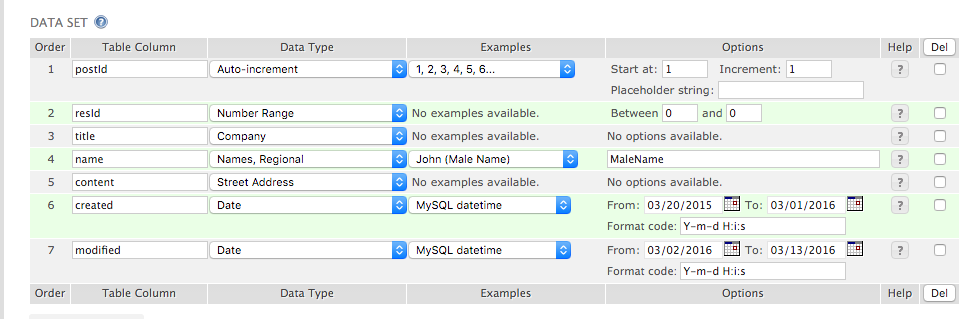
投稿機能の実装
投稿一覧ページを作成できたので、今度は新規投稿機能を作成していきます。
- controllerの編集
- 既存のpostIdよりも1大きい値を新規投稿された記事に設定します
- 既存のスレッドに返信ではなく新規投稿の場合、ビューからはpostIdに-1を設定して送ってもらいます
- resIdには0を設定します
- 既存のpostIdよりも1大きい値を新規投稿された記事に設定します
~~
public function add()
{
$post = $this->Posts->newEntity();
if ($this->request->is('post')) {
$post = $this->Posts->patchEntity($post, $this->request->data);
//いじったところ -----------------
if ($post->postId == -1) {
$post->postId = $this->Posts->find()
->order(['postId' => 'desc'])
->select(['postId'])
->first()['postId'] + 1;
$post->resId = 0;
}
//いじったところ おわり-----------------
if ($this->Posts->save($post)) {
$this->Flash->success(__('投稿されました.'));
if ($post->resId ===0) return $this->redirect(['action' => 'index']);
else return $this->redirect($this->referer());
} else {
$this->Flash->error(__('投稿できませんでした. 再度お試し下さい.'));
}
}
$this->set(compact('post'));
$this->set('_serialize', ['post']);
}
~~
}
- templeteの修正
- form部分をelementにし、使いまわせるようにしています
- formには post と action を変数として渡しています
- actionを変数とする理由は、投稿編集ビューでもformを使い回すためです
- formには post と action を変数として渡しています
- formに入る前に、postIdに-1を設定しています
- form部分をelementにし、使いまわせるようにしています
<h1><?= __('新規記事作成') ?></h1><hr>
<div class="posts form large-9 medium-8 columns content">
<?php $post->postId = -1; ?>
<?= $this->element('form', ['post' => $post, 'action' => 'add']) ?>
</div>
<?= $this->Form->create($post, array(
'url' => array('action' => $action),
)) ?>
<fieldset>
<?php
echo $this->Form->hidden('postId'); //hiddenにしています(見えなくても良いため)
echo $this->Form->hidden('resId'); //hiddenにしています(見えなくても良いため)
echo $this->Form->input('title');
echo $this->Form->input('name');
echo $this->Form->input('content');
echo "<br>";
?>
</fieldset>
<?= $this->Form->button(__('投稿する')) ?>
<?= $this->Form->end() ?>
以上により、新規投稿機能を実装できました。
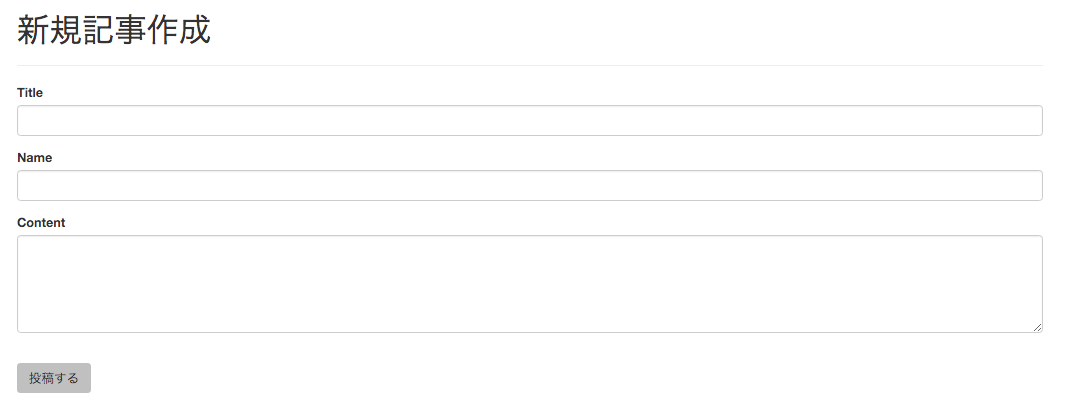

フラッシュメッセージもきちんと表示されていますね。
投稿詳細機能の実装
投稿一覧では、各スレッドのresIDが0である投稿のみが表示されています。各投稿パネル中の[タイトル]、または[スレッドを表示]リンクを踏むことで各スレッドの返信を含む詳細ビューへ飛ぶ機能を実装していきます。
- controllerの実装
- ビューから詳細を表示させたいスレッドのid(postId)を受け取り、DBからresIdが昇順になるように取り出します
- new_postエンティティは、返信用のエンティティです
~~
public function view($postId = null)
{
$new_post = $this->Posts->newEntity();
$posts = $this->Posts->find()
->where(['postId =' => $postId])
->order(['resId' => 'asc']);
$this->set(compact('posts', 'new_post'));
$this->set('_serialize', ['post']);
}
~~
}
- templeteの編集
- formに行く前にコントローラからうけとったnew_postエンティティに以下の設定をします
-
postIdに詳細表示しているスレッドのidを代入 -
resIdに、既存の返信のresId + 1した値を代入 -
titleに最新の返信のタイトルに 'Re:'を追加した文字列を代入
-
- formに行く前にコントローラからうけとったnew_postエンティティに以下の設定をします
<div class="posts index large-9 medium-8 columns content">
<h1><?= __('投稿詳細') ?></h1>
<?php foreach ($posts as $post): ?>
<?= $this->element('one_article', ['post' => $post]) ?>
<?php endforeach; ?>
<hr>
<h2><?= __('返信フォーム') ?></h2>
<?php $new_post->postId = $post->postId; ?>
<?php $new_post->resId = $post->resId + 1; ?>
<?php $new_post->title = "Re:".$post->title; ?>
<?= $this->element('form', ['post' => $new_post, 'action' => 'add']) ?>
</div>
以上で、投稿詳細機能が実装できました
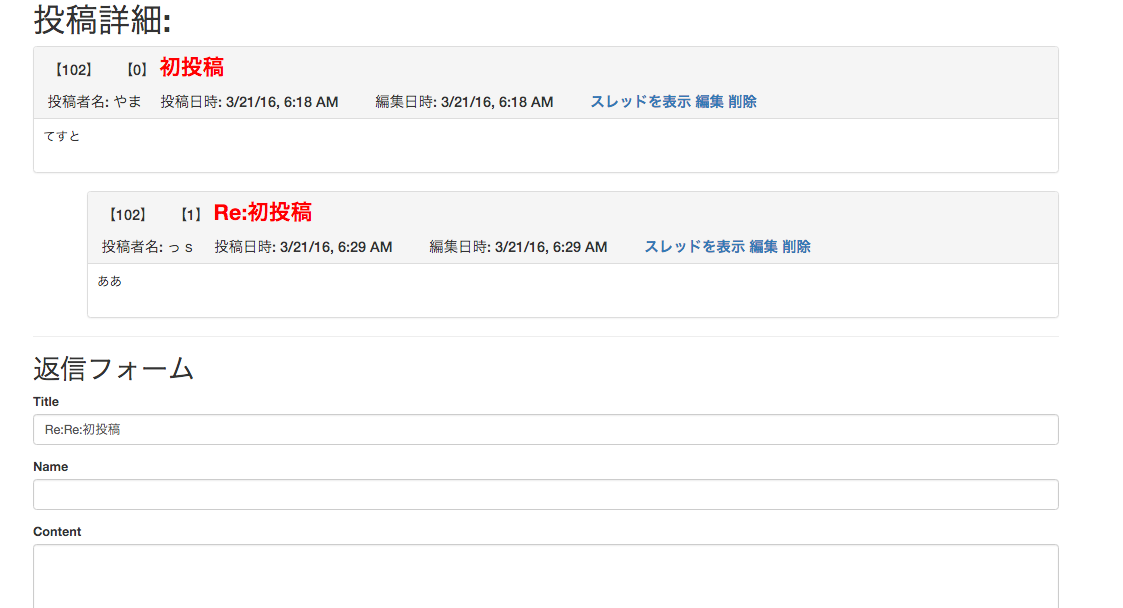
返信した投稿は、大元の投稿よりも少しずれて表示されます(one_articlesエレメントを参照)。
投稿編集機能の実装
bake allで作成した機能とほぼ同じです。
- controllerの編集
- エラーメッセージを日本語にしたくらいです
~~
public function edit($id = null)
{
$post = $this->Posts->get($id);
if ($this->request->is(['patch', 'post', 'put'])) {
$post = $this->Posts->patchEntity($post, $this->request->data);
if ($this->Posts->save($post)) {
$this->Flash->success(__('投稿が編集されました.'));
return $this->redirect(['action' => 'view', $post->postId]);
} else {
$this->Flash->error(__('投稿が編集出来ませんでした. 再度お試し下さい.'));
}
}
$this->set(compact('post'));
$this->set('_serialize', ['post']);
}
~~
}
- templeteの修正
- formにはactionをeditとして渡します
<h1><?= __('投稿編集') ?></h1><hr>
<div class="posts form large-9 medium-8 columns content">
<?= $this->element('form', ['post' => $post, 'action' => 'edit']) ?>
</div>
投稿削除機能の実装
既存の機能のままだと、スレッドの大元(resId=0)である投稿を消しても返信投稿が削除されません。
resId=0である投稿が削除される際は、postIdが一致する投稿をすべて削除するように実装します。
- controllerの修正
- ビューから投稿の一意なIDを受け取ります
- 投稿のresIdが0でない場合、既存の削除処理を行います
- 投稿のresIdが0の場合、deleteallを使って、postIdが一致する投稿をすべて削除します
~~
public function delete($id = null)
{
$this->request->allowMethod(['post', 'delete']);
$del_post = $this->Posts->get($id);
if($del_post->resId === 0) {
if ($this->Posts->deleteAll(array('postId' => $del_post->postId))) {
$this->Flash->success(__('投稿が削除されました.'));
} else {
$this->Flash->error(__('投稿が削除されませんでした. もう一度お試し下さい.'));
}
return $this->redirect(['action' => 'index']);
}
else if ($this->Posts->delete($del_post)) {
$this->Flash->success(__('投稿が削除されました.'));
} else {
$this->Flash->error(__('投稿が削除されませんでした. もう一度お試し下さい.'));
}
return $this->redirect($this->referer());
}
}
現在の実装には「返信投稿を削除した場合、resIdに抜けがでる可能性がある」問題点があります。
以下のように3つの返信があるスレッドから2番目の投稿を削除します

2番目を削除すると、resId(投稿表示パネルの2つ目の【】内の数字)に抜けが出来てしまいます

この問題点は後々修正したいと思います。何か上手い方法があればご教授下さいm(__)m
投稿検索機能
タイトル・投稿者・本文の中にキ―ワードを1つでも含む投稿を検索できる機能を実装します。
- controllerの編集
- ビューから検索したいワードを受け取り、like文でDBから検索しています
- 検索結果を$posts, 検索数を$posts_cntwに代入しています
- count($posts)で検索数が取得できなかったので、泣く泣く検索結果と検索数を取得するために2回もDBにアクセスしています
- もっとエレガントな方法があれば...
~~
public function find() {
$posts = [];
$find = '検索していません.';
$posts_cnt = 0;
if($this->request->is('post')) {
$find = $this->request->data['word'];
$posts = $this->Posts->find()
->where(['title like ' => '%'.$find.'%'])
->orWhere(['name like ' => '%'.$find.'%'])
->orWhere(['content like ' => '%'.$find.'%']);
//2回も検索するのは余剰なので、後で直す
$posts_cnt = $this->Posts->find()
->where(['title like ' => '%'.$find.'%'])
->orWhere(['name like ' => '%'.$find.'%'])
->orWhere(['content like ' => '%'.$find.'%'])
->count();
}
$this->set(compact('posts', 'find', 'posts_cnt'));
}
~~
- templeteの実装
- 検索後と検索数表示のためのエレメントを作成し、利用しています
<div class="posts index large-9 medium-8 columns content">
<h1>記事検索</h1>
<br>
<p><ul type="disc">
<li>タイトル、投稿者、本文から、少なくともキーワードを1回含む記事を検索します。</li>
</ul></p>
<?= $this->element('search', ['find' => $find, 'posts_cnt' => $posts_cnt]); ?>
<!-- 検索フォーム -->
<?= $this->Form->create(null, array(
'url' => array('action' => 'find'),
)) ?>
<div class="input-group">
<input type="text" class="form-control" name="word" placeholder="キーワード">
<span class="input-group-btn">
<button class="btn btn-default" type="submit">
<i class='glyphicon glyphicon-search'></i>
</button>
</span>
</div>
<hr>
<!-- 検索フォーム おわり-->
<?php foreach ($posts as $post): ?>
<?= $this->element('one_article', ['post' => $post]) ?>
<?php endforeach; ?>
<?= $this->element('search', ['find' => $find, 'posts_cnt' => $posts_cnt]); ?>
</div>
<br>
検索語 : <font size='5' color='ff0000'><?= $find ?></font>
ヒット件数 : <font size='5' color='ff0000'><?= $posts_cnt ?></font>
まとめ
一通りのCRUD機能を実装できた(?)と思います。
削除する際のresIdに抜けが出る問題はなんとかしないといけませんが...
次回はナビゲーションバーとページネーションを実装していきます。