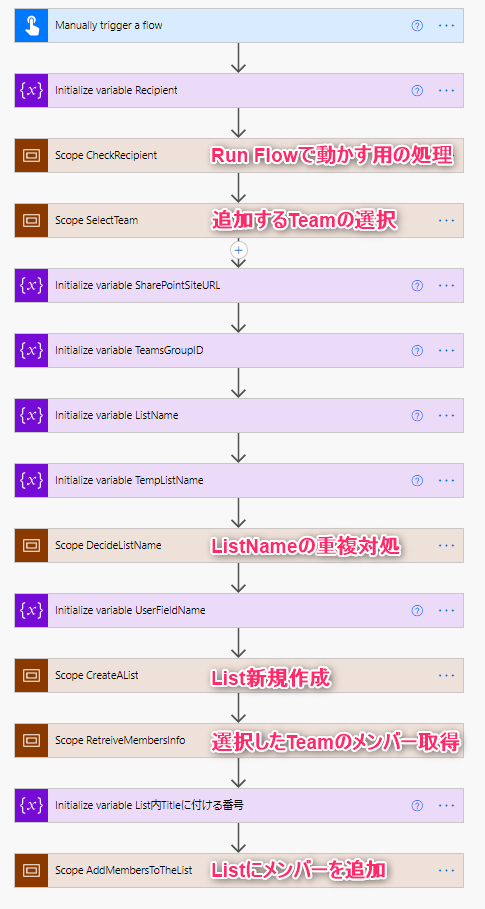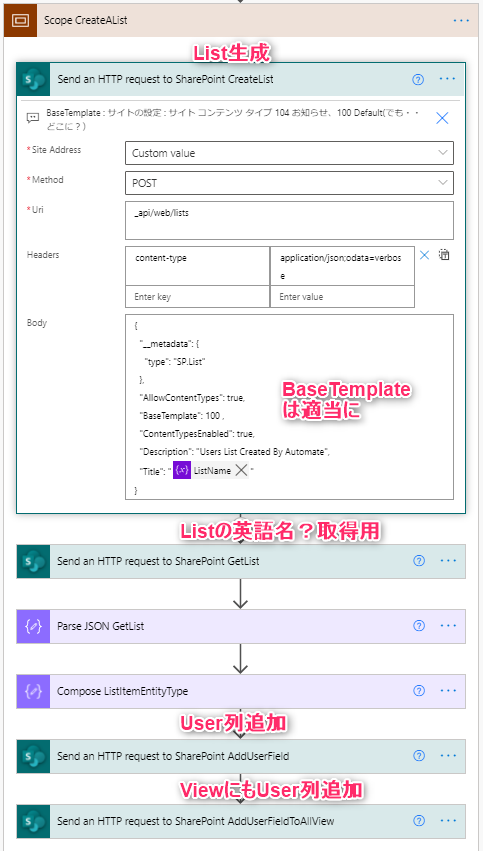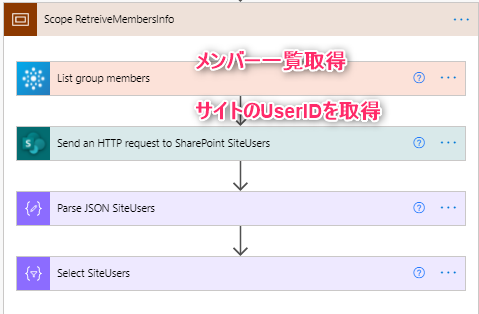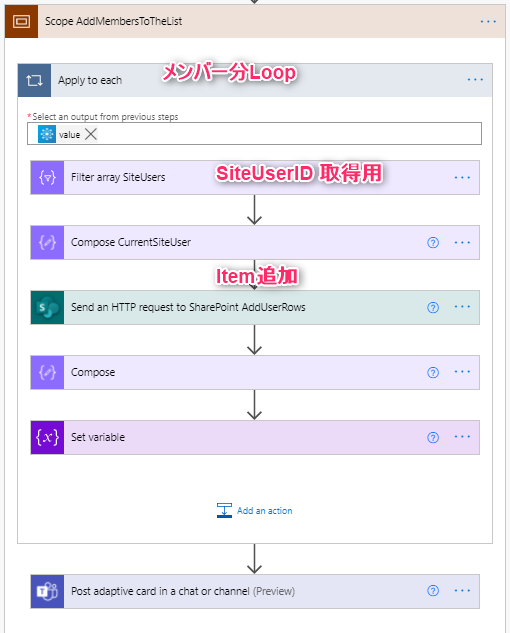何のために?
- チーム内の管理用Listを作るときに、メンバー全員を入れるのが手作業だと面倒なので
- Automateを使わないTeamとかもあるけれど、メンバー一覧があると提出記録なんかも記録しやすいよね、と
Source
動作概要
- 起動
- Instantなんで、Run Flowか、Flow Editorから
- Select for message とかで起動するのもありなんだけど、しょっちゅう使うものでもないしねぇ・・
- Automateからチャットが飛んでくる
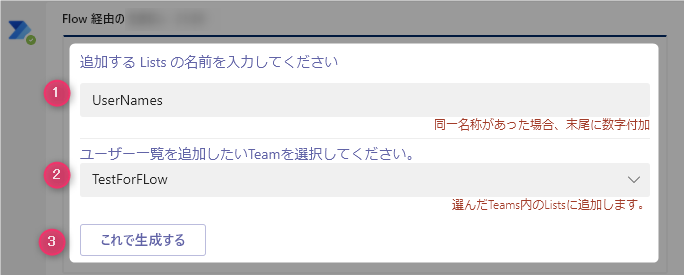
- 新規作成するリスト名を入れる(一応日本語でもOK)
- 実行者が所属 or 保有しているTeamの一覧から、追加するTeamを選択
- 「これで生成する」を押して生成開始
- 後は待つのみ
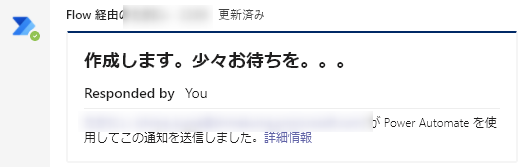
- 完了したら、リンクがあるので踏む

- こんな感じでListが出来て、中にはメンバーが入ってます
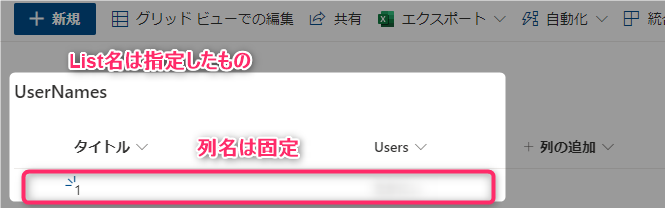
Automate のDefault Actionだけでやらなかった理由
- Team 選んで既存のListに突っ込むとなると、既存のItemとの競合を考える必要があるので面倒。で、Listを新規作成して突っ込もうとしたら・・Default Action だけじゃダメだったのです。今後Rest APIを網羅してくればとは思いますが、どうなんでしょうね。
で、フロー:後日Zipで公開するかも?
追加するTeamの選択
SelectTeam
{
"type": "AdaptiveCard",
"$schema": "http://adaptivecards.io/schemas/adaptive-card.json",
"msteams": {
"width": "full"
},
"version": "1.2",
"body": [
{
"type": "Container",
"items": [
{
"type": "TextBlock",
"text": "追加する Lists の名前を入力してください",
"wrap": true,
"color": "Accent"
},
{
"type": "Input.Text",
"placeholder": "リストの名前",
"id": "ListName",
"value": "UserNames"
},
{
"type": "TextBlock",
"text": "同一名称があった場合、末尾に数字付加",
"wrap": true,
"color": "Warning",
"spacing": "None",
"horizontalAlignment": "Right",
"size": "Small",
"weight": "Lighter"
}
]
},
{
"type": "Container",
"separator": true,
"items": [
{
"type": "TextBlock",
"text": "ユーザー一覧を追加したいTeamを選択してください。",
"wrap": true,
"color": "Accent"
},
{
"type": "Input.ChoiceSet",
"choices": @{outputs('Compose_TeamList')},
"placeholder": "Placeholder text",
"id": "TeamSelection",
"spacing": "None"
},
{
"type": "TextBlock",
"text": "選んだTeams内のListsに追加します。",
"wrap": true,
"spacing": "None",
"horizontalAlignment": "Right",
"size": "Small",
"weight": "Lighter",
"color": "Warning"
}
]
},
{
"type": "ActionSet",
"actions": [
{
"type": "Action.Submit",
"title": "これで生成する",
"wrap": true,
"style": "positive"
}
]
}
]
}
List新規作成
CreateList
{
"__metadata": {
"type": "SP.List"
},
"AllowContentTypes": true,
"BaseTemplate": 100 ,
"ContentTypesEnabled": true,
"Description": "Users List Created By Automate",
"Title": "@{variables('ListName')}"
}
BaseTemplate の番号は、Site の設定から。お知らせ=104 とか
選択したTeamのメンバー取得
Listにメンバーを追加
あとがき
勢いで作ってみたけど、Qiitaじゃ公開しにくいことに気付いた・・GitHub久しぶりに使うかのぉ ![]()
今回利用した Share Rest API まとめ
| 目的 | api | MS Doc | 補足 |
|---|---|---|---|
| Lists 一覧 | _api/web/lists | REST を使用してリストとリスト アイテムを操作する | |
| List 取得 by Title | _api/web/lists /getByTitle('{Title}') |
||
| 対象List の items 一覧 | _api/web/lists /getByTitle('{Title}')/items |
||
| 対象List の View 一覧 | _api/web/lists /getByTitle('{Title}')/views |
View Properties(古い?) | |
| 対象List の View 取得 by Title | _api/web/lists /getByTitle('{Title}')/views /getByTitle('{Title}') |
||
| 対象List の View の Fileds 一覧 | _api/web/lists /getByTitle('{Title}')/views /getByTitle('{Title}')/ViewFields |
||
| 対象List の View の Fileds に Field 追加 | _api/web/lists /getByTitle('{Title}')/views /getByTitle('{Title}')/ViewFields /AddViewField |
ViewFieldCollection methods | |
| Site の user 一覧 | _api/Web/SiteUsers | SPWeb.SiteUsers Property | UserのGUIDではなく、サイトに紐づいたIDが取得可能。というか、Actionで取る方法は無いのかな?あってもサイト指定になるから面倒かなぁ・・ |
| 自分の情報 | _api/SP.UserProfiles.PeopleManager /GetMyProperties |
PeopleManager メソッド |
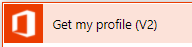 これで取れない事があれば? これで取れない事があれば? |