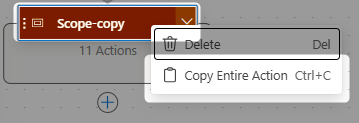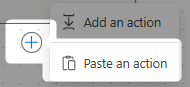背景
Power Automate の共有の仕方としては、以下のような共有方法がありますが、クリップボードを使うと JSON で共有出来まるので、Qiitaなどと相性がいいですね、というお話。
- 所有者共有
- 実行専用共有
- Zip Export/Import
- メールで送付して、Zip Import
- Template 化して
- Solution 化して
Desktop 版の JSON 共有は以下で
ついに、New Designer でも Neste Items の Copy & Paste が対応されました!
クリップボードの使い方
- クリップボードにコピー
- 以下のような JSON が取得出来てる

- アクション選択する際の Tab を MyClipboard に切り替えて貼り付け
- あとは、普通の Action と同様に選択すると、展開されます

Scope で囲っておくことで、Trigger以外の全Actions をコピペ対象に出来ます。
貼り付けSample
貼り付けSample_InputValidation
{
"id": "1316db62-ad5b-4102-965a-5e4b-1ce905c7",
"brandColor": "#8C3900",
"connectionReferences": {
"shared_teams": {
"connection": {
"id": "/providers/Microsoft.PowerApps/apis/shared_teams/connections/shared-teams-864099d5-54a7-4002-93b6-565ecf481128"
}
}
},
"connectorDisplayName": "Control",
"icon": "data:image/svg+xml;base64,PHN2ZyB3aWR0aD0iMzIiIGhlaWdodD0iMzIiIHZlcnNpb249IjEuMSIgdmlld0JveD0iMCAwIDMyIDMyIiB4bWxucz0iaHR0cDovL3d3dy53My5vcmcvMjAwMC9zdmciPg0KIDxwYXRoIGQ9Im0wIDBoMzJ2MzJoLTMyeiIgZmlsbD0iIzhDMzkwMCIvPg0KIDxwYXRoIGQ9Im04IDEwaDE2djEyaC0xNnptMTUgMTF2LTEwaC0xNHYxMHptLTItOHY2aC0xMHYtNnptLTEgNXYtNGgtOHY0eiIgZmlsbD0iI2ZmZiIvPg0KPC9zdmc+DQo=",
"isTrigger": false,
"operationName": "Scope",
"operationDefinition": {
"type": "Scope",
"actions": {
"Post_adaptive_card_in_a_chat_or_channel": {
"type": "OpenApiConnection",
"inputs": {
"host": {
"connectionName": "shared_teams",
"operationId": "PostCardToConversation",
"apiId": "/providers/Microsoft.PowerApps/apis/shared_teams"
},
"parameters": {
"poster": "Flow bot",
"location": "Chat with Flow bot",
"body/recipient": "@{triggerOutputs()['headers']['x-ms-user-email-encoded']};",
"body/messageBody": "{\n \"type\": \"AdaptiveCard\",\n \"version\": \"1.3\",\n \"msteams\": {\n \"width\": \"full\"\n },\n \"body\": [\n {\n \"type\": \"Input.Text\",\n \"label\": \"ItemName を入れてください\",\n \"isRequired\": true,\n \"id\": \"InputName\",\n \"placeholder\": \"Alphabetical12\",\n \"regex\": \"^\\\\w+\\\\d{2}$\",\n \"errorMessage\": \"アルファベット一文字以上に続き二桁の数字を入れてください。\",\n \"maxLength\": \"8\"\n },\n {\n \"type\": \"Input.Number\",\n \"placeholder\": \"25\",\n \"label\": \"年齢を入れてください\",\n \"id\": \"InputAge\",\n \"errorMessage\": \"20-99歳で\",\n \"isRequired\": true,\n \"min\": \"20\",\n \"max\": \"99\"\n },\n {\n \"type\": \"Input.Date\",\n \"errorMessage\": \"2021/11/1 より後で\",\n \"min\": \"2021/11/1\",\n \"max\": \"2021/12/1\",\n \"id\": \"InputDate\"\n },\n {\n \"type\": \"Input.Time\",\n \"errorMessage\": \"12:00 - 14:00 で\",\n \"min\": \"12:00\",\n \"max\": \"14:00\",\n \"id\": \"InputTime\"\n },\n {\n \"type\": \"ActionSet\",\n \"actions\": [\n {\n \"type\": \"Action.Submit\",\n \"title\": \"Action.Submit\"\n }\n ]\n }\n ],\n \"$schema\": \"http://adaptivecards.io/schemas/adaptive-card.json\"\n}"
},
"authentication": {
"type": "Raw",
"value": "@json(decodeBase64(triggerOutputs().headers['X-MS-APIM-Tokens']))['$ConnectionKey']"
}
},
"runAfter": {}
}
},
"runAfter": {}
}
}
keyword
to share with clipboard