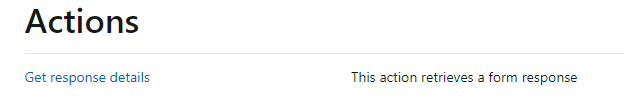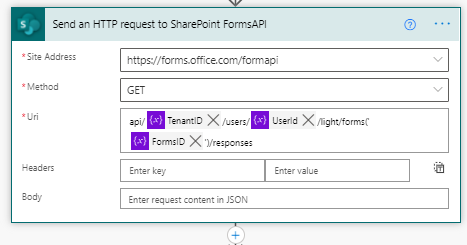なんの為に?
Forms の結果を取得する際、吐き出されるExcel を元に現在の回答結果を見る方法があります。
が、取得するのが結構面倒ですよね。
そんな時に、Forms API を利用して回答結果を分析することが出来ますよ、というお話です。
しかも、無償で。
Forms の Actions は、今後増えてくるだろうけど、現状は以下のみ
今回の肝
- Forms API を Send an HTTP request to SharePoint で利用する
以下に API まとめ
Forms API 情報
公式Documentsもまだ・・
Facebook の投稿内容は以下
https://forms.office.com/formapi/api//users//light/forms('')
responseをつけると回答内容も取得できます。
https://forms.office.com/formapi/api//users//light/forms('')/responses
概要
- Tenant ID は、list-my-environments で Default Environment から取得
- User ID は、office365users などで取得
- Form ID は、Forms の Trigger か、APIで取得とか
- Responses API で回答取得
Tenant ID
⇒ Power Automate で Tenant ID を取得する
Responses API で回答取得
SiteAddress
https://forms.office.com/formapi
Uri
api/@{variables('TenantID')}/users/@{variables('UserId')}/light/forms('@{variables('FormsID')}')/responses
search for
How to use Forms API on Power Automate
あとがき
Graph API もこんな感じで使えるようにならんものか ![]()