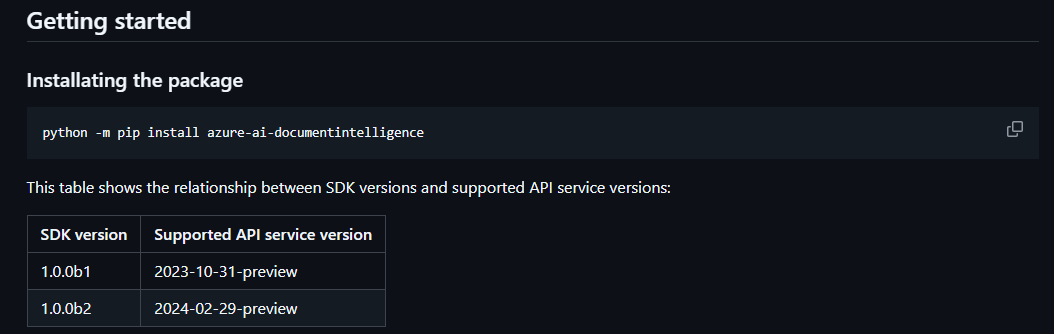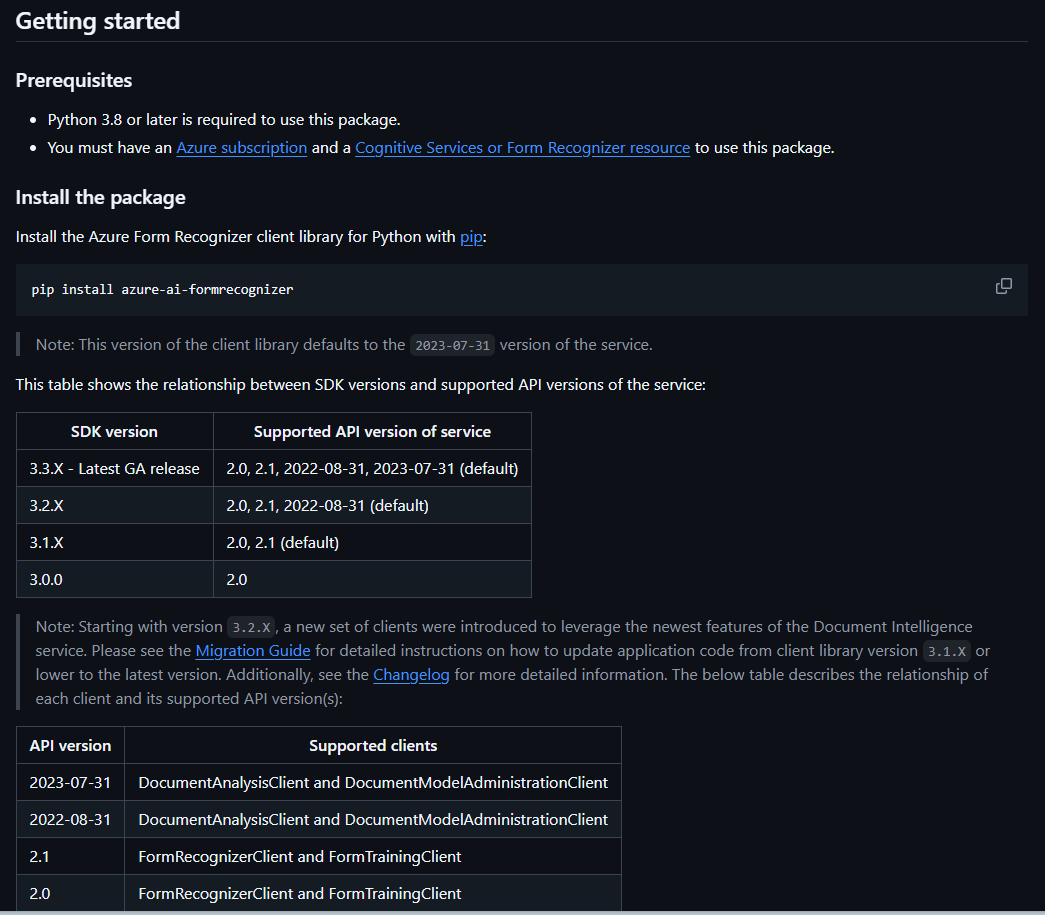背景
Document Intelligence でプレビュー機能は困るって話だったので、GA版の最新を使う方法を調べてみた記録
モデルのバージョンについては以下に
2024/11/30 に Document Intelligence 1.0 が GA されたので、そのまま使って OK となっています。
めでたい! ![]()
結論
- Document Intelligence は、現状 Preview 版しかない
![]() ンなバカなって話ですが・・
ンなバカなって話ですが・・
Document Intelligence へと rebrand してから、まだ GA 版が出ていない様子。
んじゃ、GA版は?ってなると・・
- Form Recognizer で利用可能。具体的には 2023-07-31(GA)
解説
これじゃ後から見ても分からないだろうなぁ・・ということで、追記
- Form Recognizer ⇒ Document Intelligence へと Rebrand された
この際、SDK も名称変更
- 変更後の Document Intelligence では、まだ GA 版がリリースされてない
本来であれば、以下で api_version を指定してやれば切り替えられるはずだが、上記の為、
DocumentIntelligenceClient(api_version={api_version})
- 2023-07-31 以前は、Form Recognizer を使う
- 2023-10-31-preview 以降は、Document Intelligence を使う
具体的な置換の話
2024/12/2 現在
preview 版となる Document Intelligence でこんな感じだった場合、
from azure.ai.documentintelligence import DocumentIntelligenceClient
from azure.ai.documentintelligence.models import DocumentTable
GA 版となる Form Recognizer を利用するとする場合は、以下な感じで使う
from azure.ai.formrecognizer import DocumentAnalysisClient as DocumentIntelligenceClient
from azure.ai.formrecognizer import DocumentTable
詳細
Document Intellignce の GA 最新バージョンは 2023-07-31(GA) となっている
ドキュメント上は、b2 までの記載だが、最新は b4
1.0.0b3
1.0.0b4
Form Recognizer の最新バージョンは、2023-07-31(GA) となっている
あとがき
api_version を変えて、Resource Not Found ってなった当初はさっぱりだったが、
わかってしまえば、なるほどね、って話でした。
とはいえ、名称変えても、最新GA版ぐらい使えるようにしてほしいものだ・・ ![]()