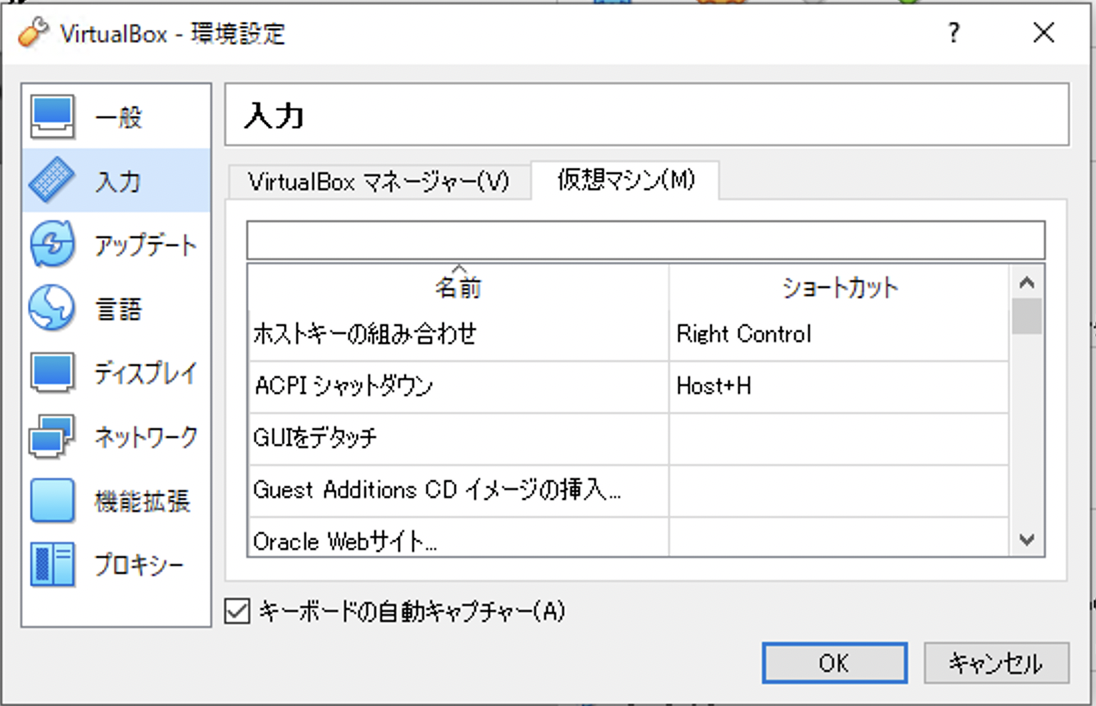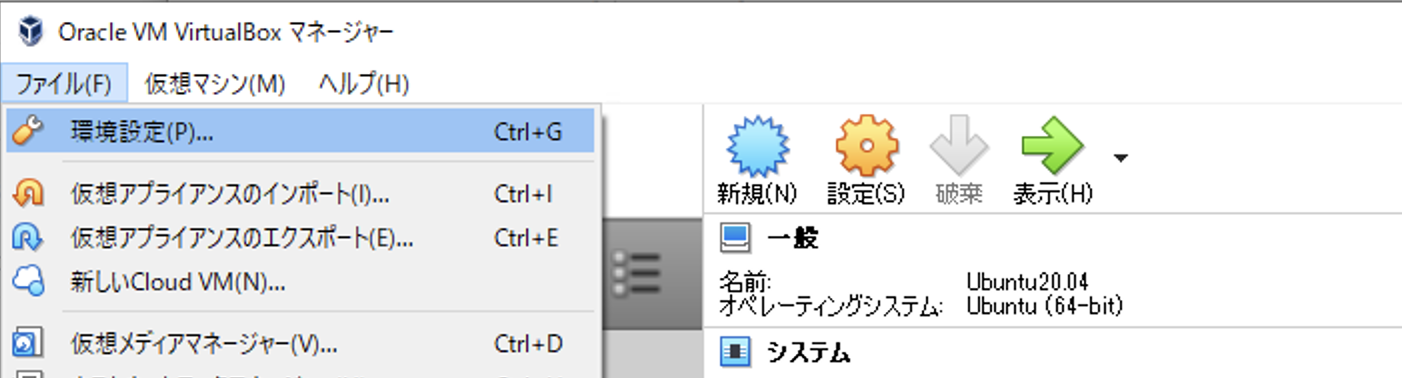VirutalBoxのウィンドウにメニューバーやステータスバーが表示されない。。USBデバイスを切り替えたいのにデバイスメニューが出てこない...
表示メニューのフルスクリーンモードやスケールモードを選択しているとこうなります。
表示モードの切り替え方法
-
フルスクリーンモードの解除は、Hostキー + F、 -
スケールモードの解除は、Hostキー + C
Hostキー は、デフォルトでは右Controlキーに割り当てられています。
つまり、右Controlキーを押しながらCキーを押すとメニューが復活します。これらはトグル動作なので少なくとも2回押せばノーマルな画面に戻ります。
Hostキーの割り当て変更
macOSには右Controlキーなんてものは存在しないので、Hostキーの割り当てを変更するときは、
入力->仮想マシン->ホストキーの組み合わせのショートカットからRight Controlとなっているものを、例えば右Shiftキーなどへ変更可能です。