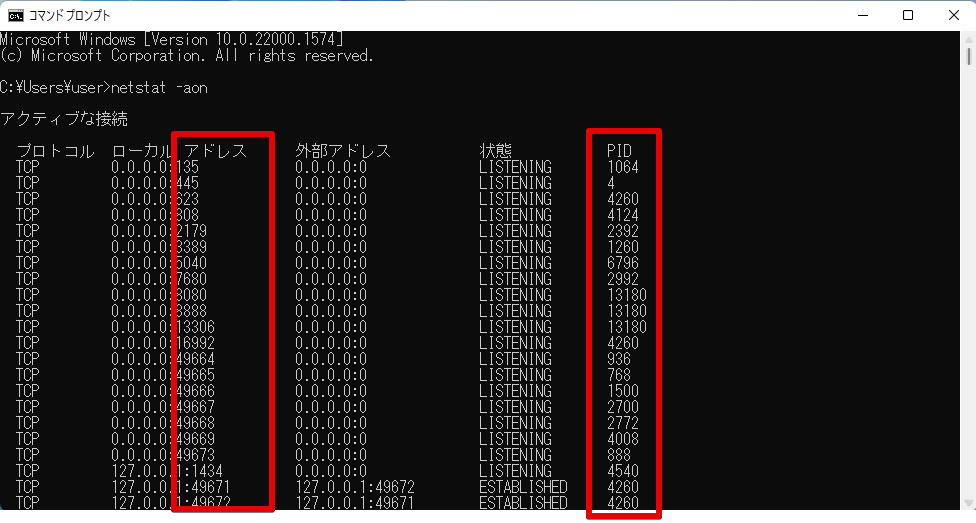【開発環境】
windows11 pro
Laravel Framework 9
【現象】
dockerでmysqlが起動せず、docker desktop のログにこんなエラーメッセージが出現。
Do you already have another mysqld server running on port: 3306 ?
【原因】
mysqlのプロセスが実行中であるため。
【対策】
TCP/IP通信の状態を一覧表示。
mysqlのPIDを探す。
netstat -aon
アドレスからmysqlのポート番号である「3306」を探して
それに対応するPIDを探す。
mysqlのプロセスをPIDでkillする。
(仮にxxxx をmysqlのPIDとする)
taskkill /pid xxxx /f
無事にmysqlが起動出来ました。
【参考】