iOS 10.3からアプリのアイコンを動的に変更できるようになったらしい(WatchやCalenderのように)。そこで、アプリを起動せず、アイコンだけで状態を表すをアプリを作りたい。一つの案はBacground Fetch機能と組み合わせ、アプリのアイコンを変更することだと思い、調べた結果をまとめた。
結論からいうと、できなかった!
実行環境
- macOS Mojave
- Swift 5
- iOS 12.2
簡単なアプリとBackground Fetchサポートを設定する
まず、Xcode使い、簡単アプリのプロジェクトを作成する。このアプリのデフォルトのアイコンが↑の画像で、Alternateボタンを押せば、アプリのアイコンが↓になる。
次に、プロジェクトの設定でBackground Fetchのケイパビリティを有効にする。
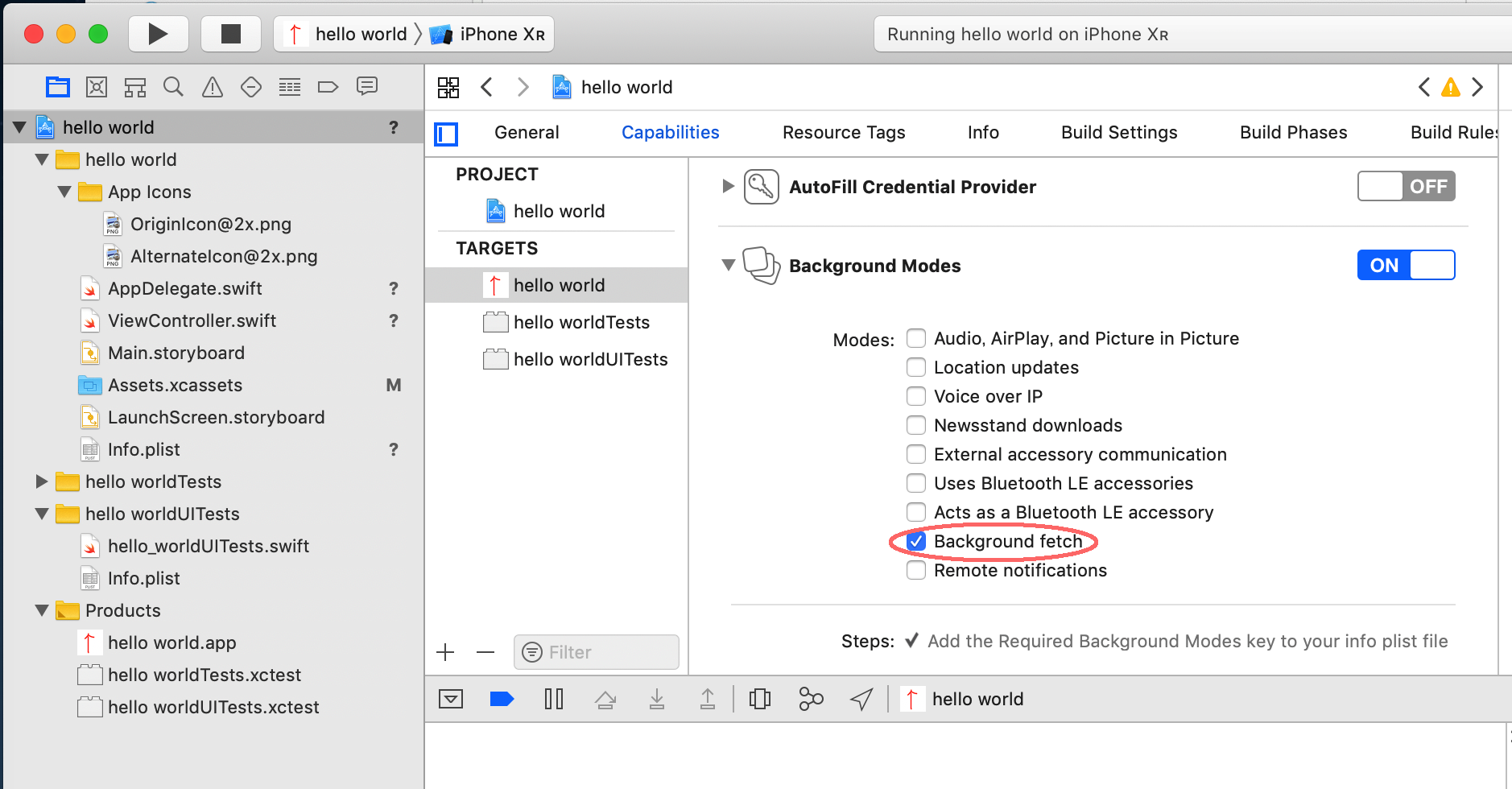
Background Fetchの動作
動的にアイコンを変えるために、参考資料のように2つの画像を準備し、Info.plistを編集する
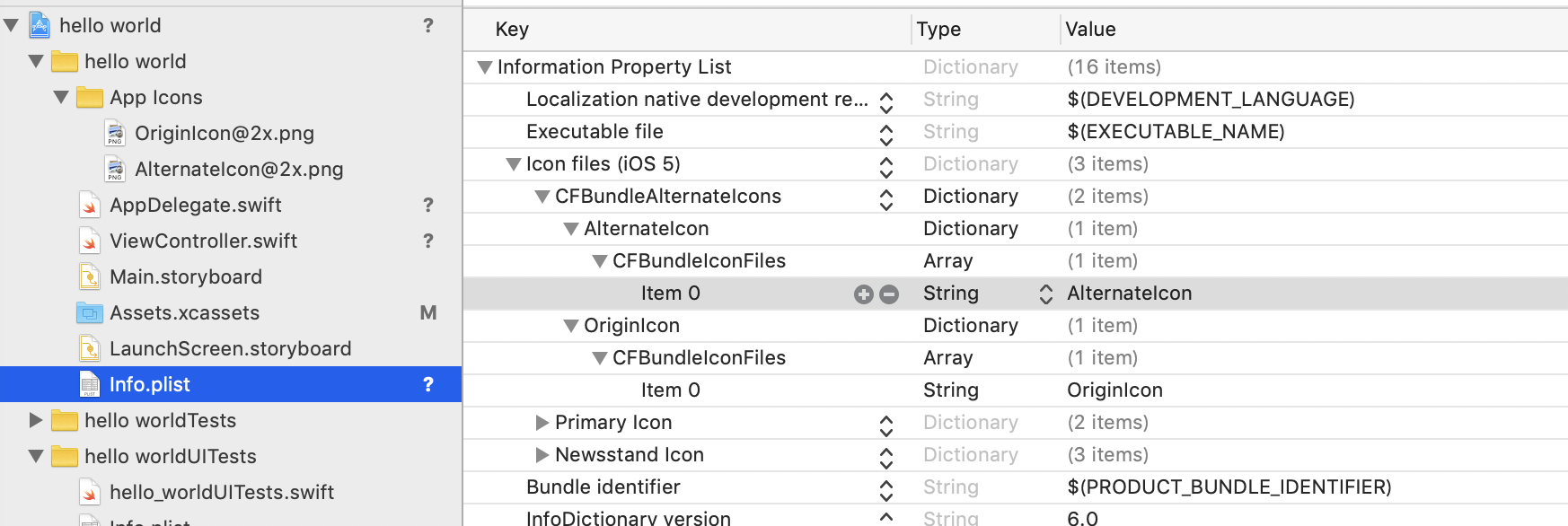
AppDelegate.swift を以下のようにBackground Fetchを実装する。その内容はAlternateボタンが押された時と同じ内容である。
func application(_ application: UIApplication, didFinishLaunchingWithOptions launchOptions: [UIApplication.LaunchOptionsKey: Any]?) -> Bool {
// Override point for customization after application launch.
application.setMinimumBackgroundFetchInterval(120)
return true
}
func application(_ application: UIApplication,
performFetchWithCompletionHandler completionHandler:
@escaping (UIBackgroundFetchResult) -> Void) {
print("Background fetch activated")
// change icon
application.setAlternateIconName("AlternateIcon"){ error in
if let error = error {
print("Error!")
print("Error:" + error.localizedDescription)
} else {
print("Done!")
}
}
completionHandler(.noData)
}
実行した結果
アプリがフォアグランドの場合
アプリが実行する状態で、DebugからBackground Fetchを開始する
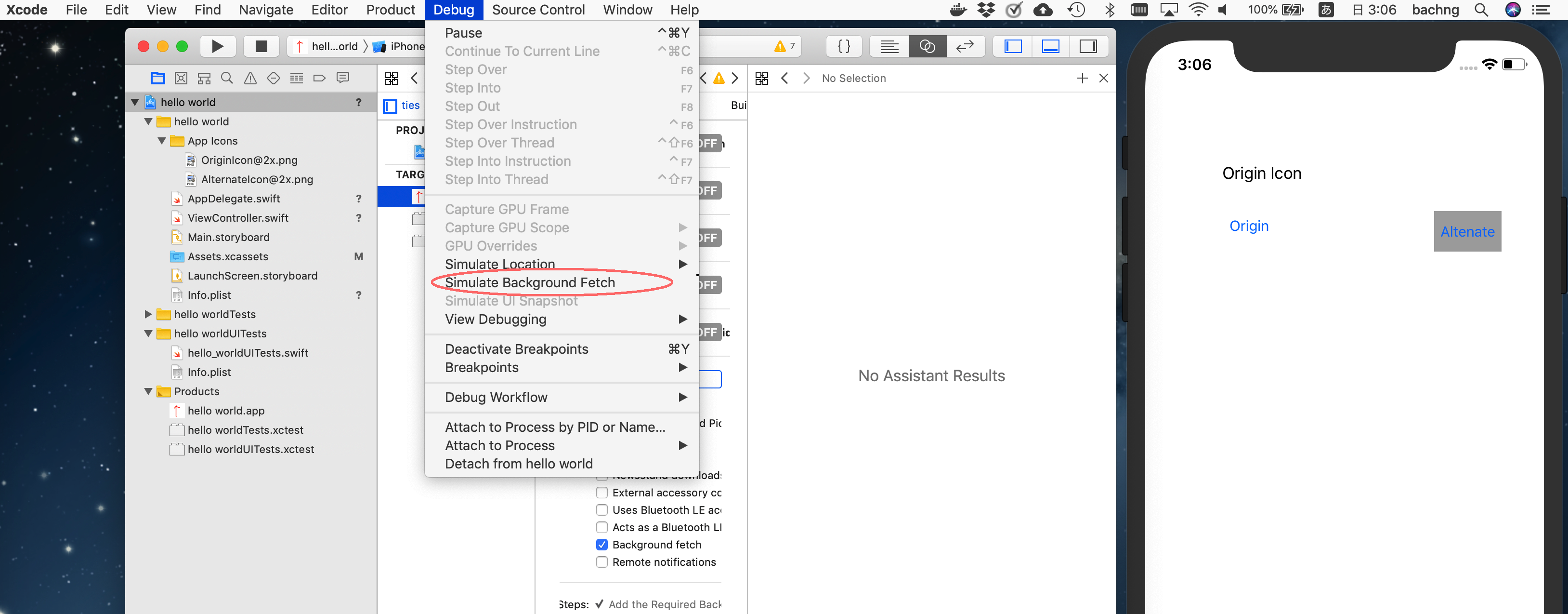
アプリおよびログからアイコンが正しく変更されたことが確認できた
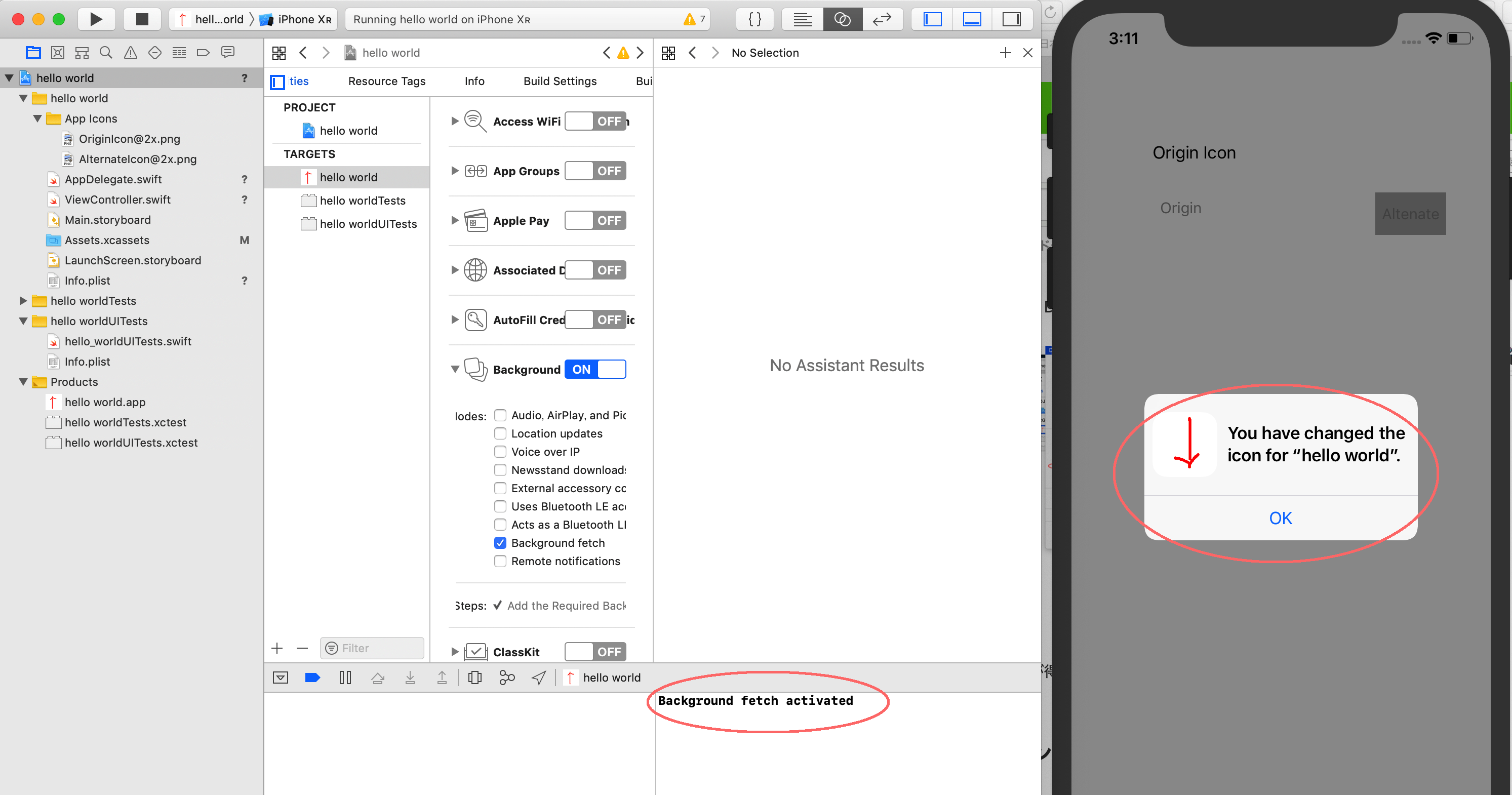
アプリがバックグランドの場合(やりたいこと!)
次に、アプリがバックグランドの状態で、同じくBackground Fetchを開始する。今回、アプリのアイコンが変わらず、それに、 The operation was cancelledのエラーが出力された。
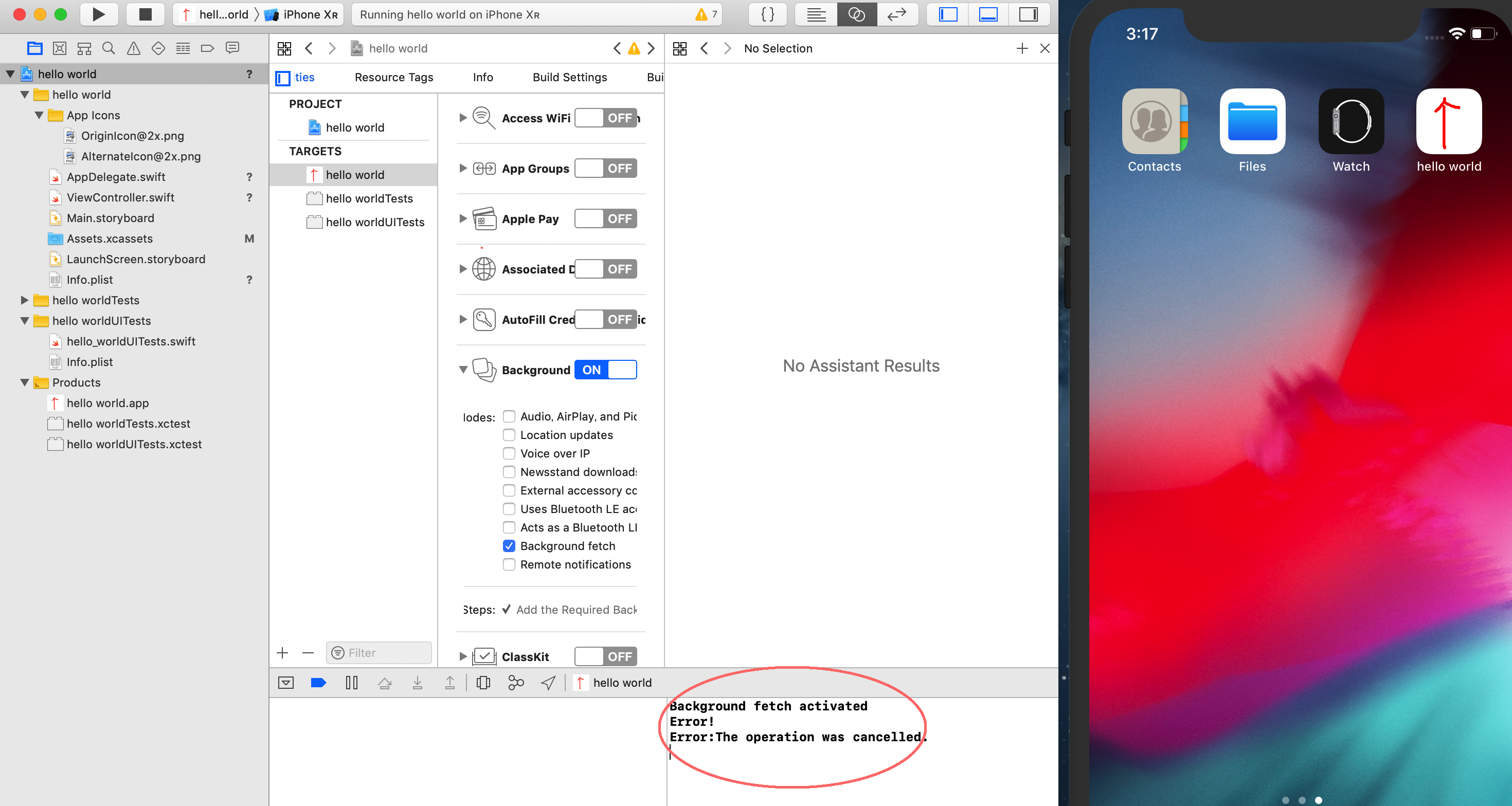
まとめ
Background Fetchの機能および動的にアプリのアイコンを組み合わせして試したが、残念ながらうまく動かなかった。どうやらWatchやCalendarのようにできず、OSから禁止されたように見える。今後、やりたいことは他の方法で探してみたいと思う。
参考する情報