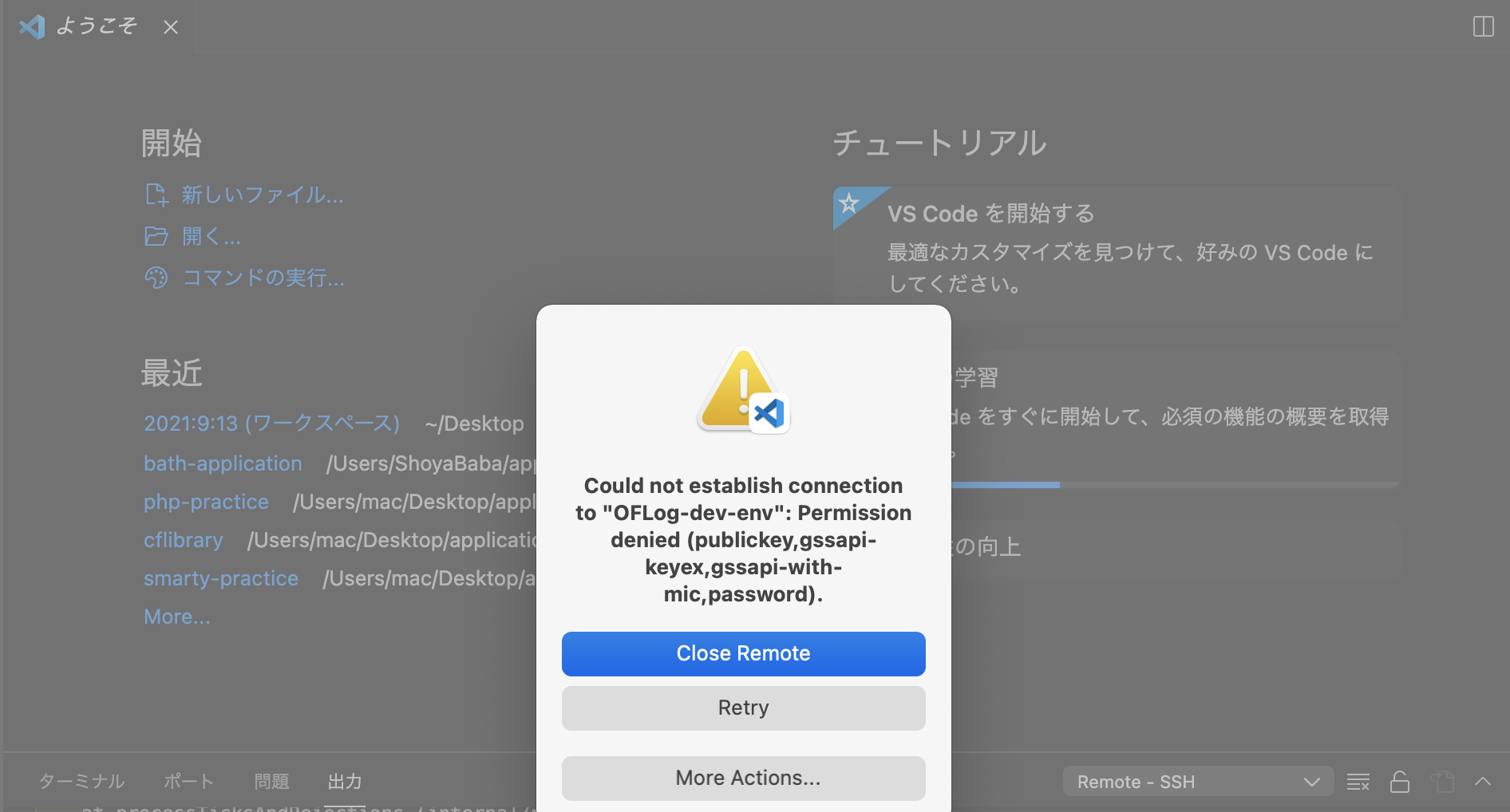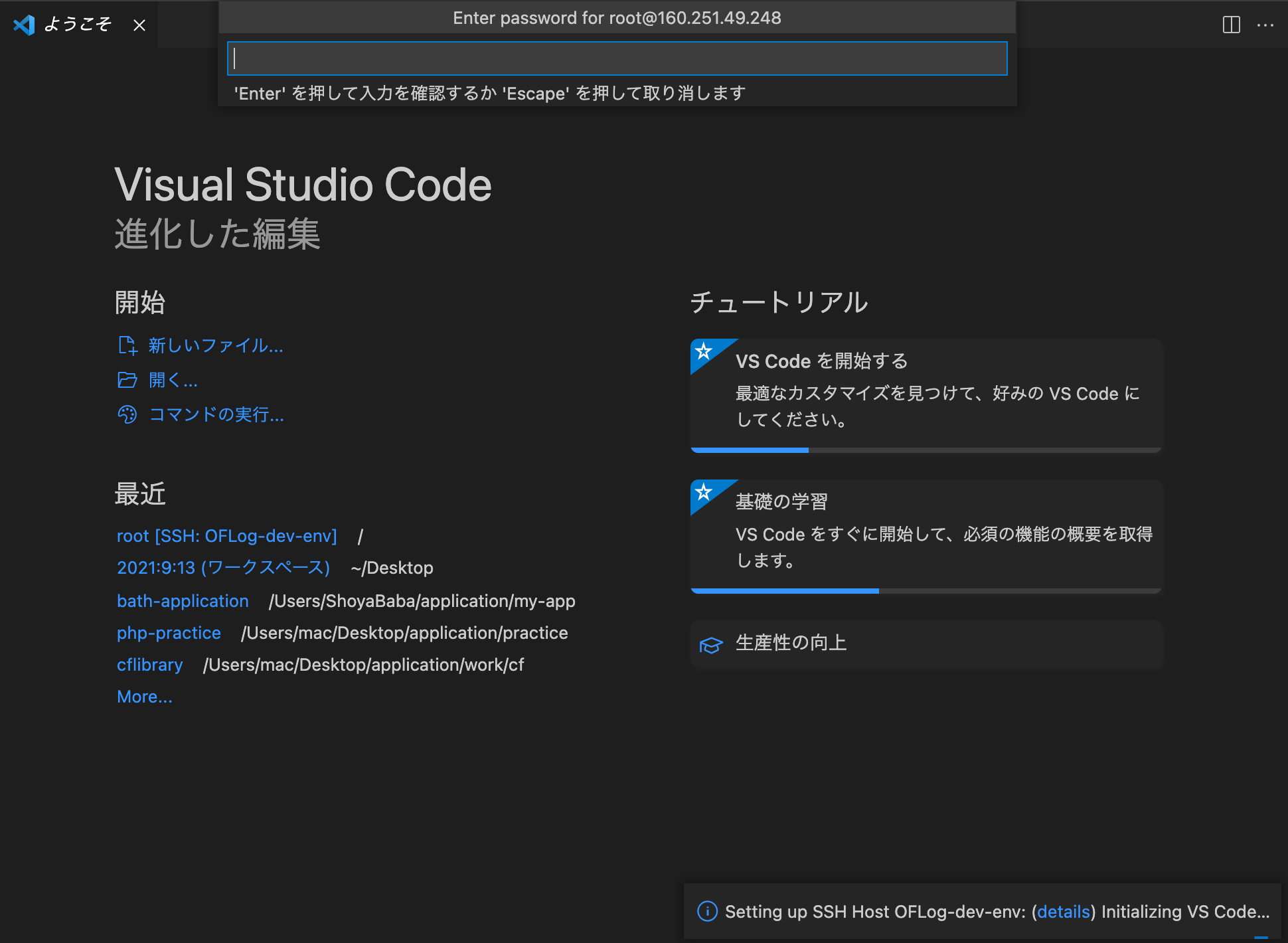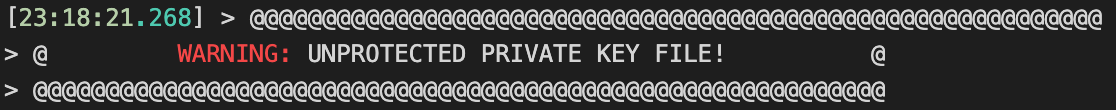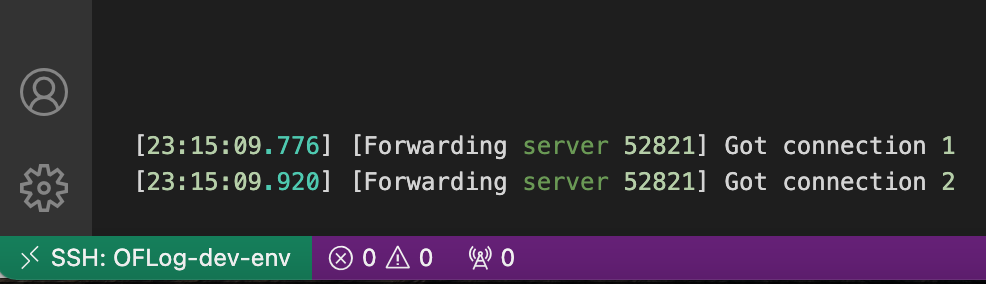解決までの経緯
💡解決方法
エラー内容
Could not establish connection to "OFLog-dev-env": Permission denied (publickey,gssapi-keyex,gssapi-with-mic,password).
結論:私の場合は、エラーでもなんでもありませんでした。
エラーが表示される前に上記の画面が表示されると思いますが、入力欄に
設定したssh接続用のパスワードを入力 → Enterするだけでした。
エラーが出る原因はおそらく
- パスワードが違う
- 本当に権限がない
どちらかだと思います。
権限の設定(おまけ)
出力のLogの少し上の方に、警告が出た時ですが、
権限を与えすぎていて安全性が低い事原因だと思います。
プライベートキーファイルは、その他のすべてのユーザーの読み取りおよび書き込み操作から保護されている必要がある。
https://qiita.com/leomaro7/items/662699dcb7a7adc36f40
$ chmod 600 ~/.ssh/xxxxxxxxxxxx.pem
プライベートキーの記載されたファイルの、権限を変更してあげましょう。
終わり
接続後はVScodeの左下、こんな感じになると思います。