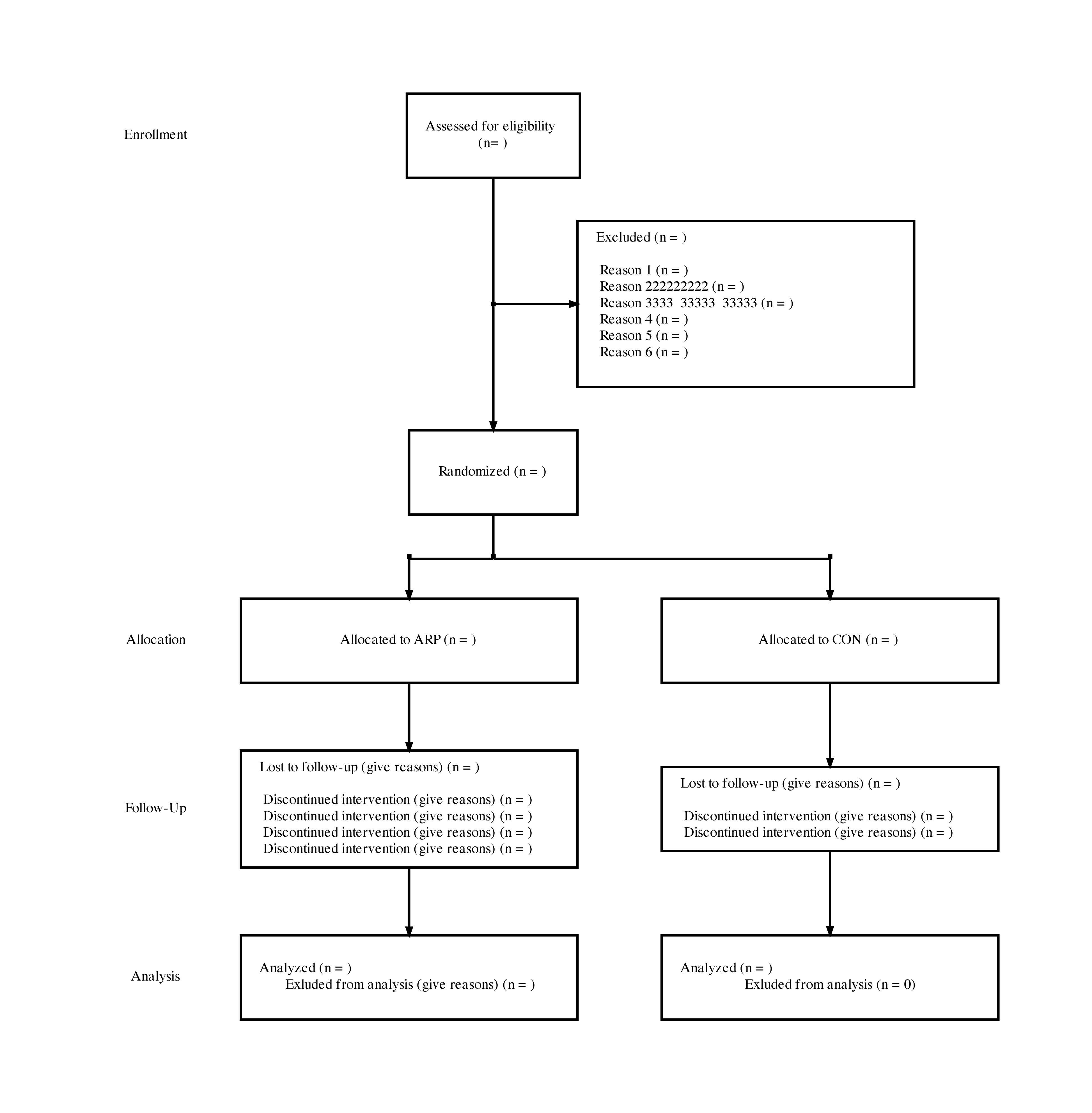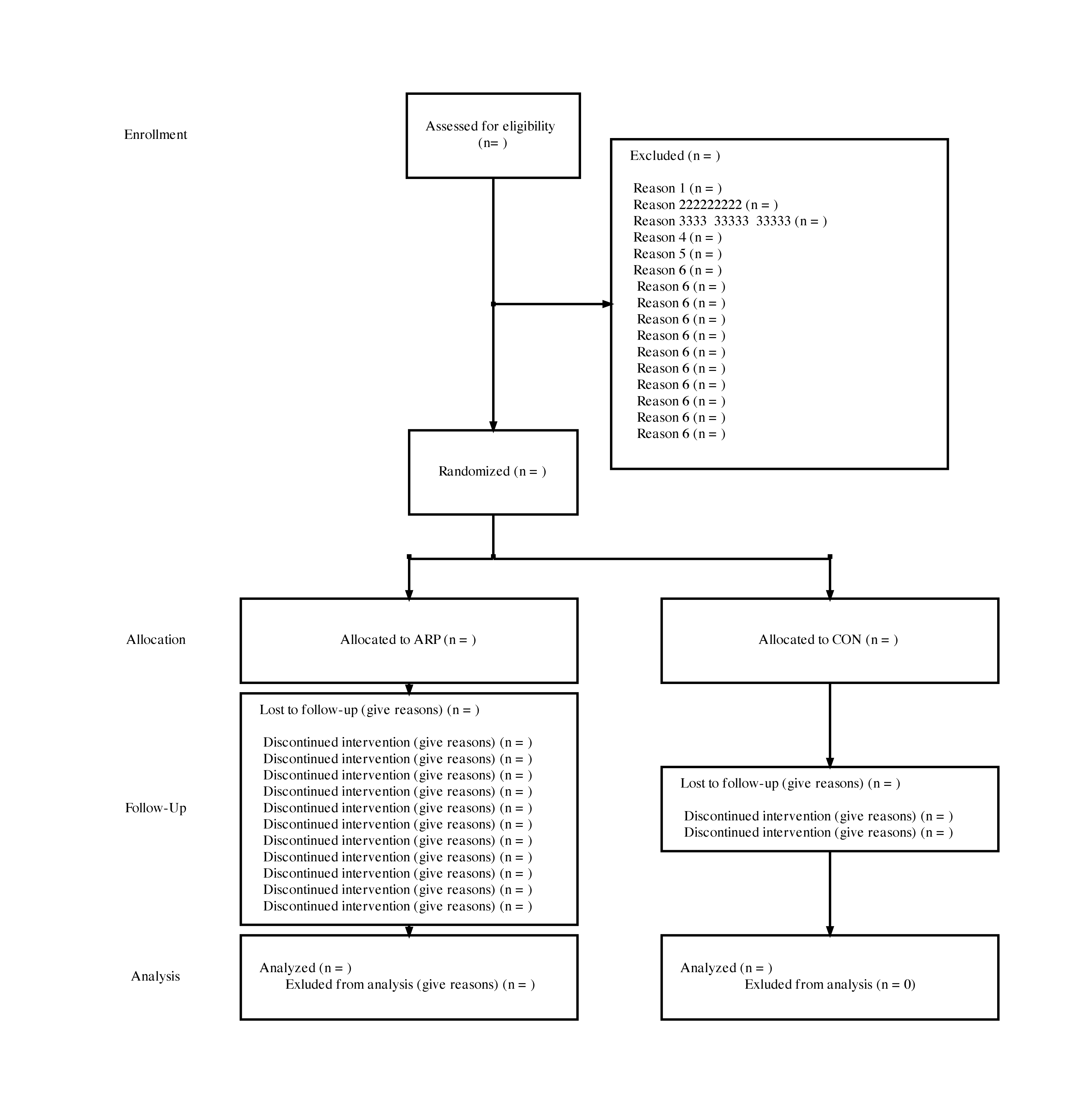RCT 用の作図です。解説は特にありません。多少 Exclusion が増えても、伸び縮みします (下の方の図を参照)。
digraph g {
layout=neato;
rankdir=TB;
bgcolor=white;
splines=ortho;
nodesep=0.1;
ranksep=0.1;
edge[arrowsize=.3, color=black];
node[shape=box, color=black, fontsize=6]
l1 [pos="0,6!", shape=plaintext, label="Enrollment"]
l2 [pos="0,3!", shape=plaintext, label="Allocation"]
l3 [pos="0,2!", shape=plaintext, label="Follow-Up"]
l4 [pos="0,1!", shape=plaintext, label="Analysis"]
a1 [pos="2,6!", width=1.0, label="Assessed for eligibility \l(n= )"]
a2 [pos="2,5!", style="none", label="", width=0, height=0];
b [pos="3.5,5!", width=2.0, label="Excluded (n = ) \l \l Reason 1 (n = )\l Reason 222222222 (n = )\l Reason 3333 33333 33333 (n = )\l Reason 4 (n = )\l Reason 5 (n = )\l Reason 6 (n = ) \l "]
a3 [pos="2,4!", width=1.0, label="Randomized (n = )"]
a4 [pos="2,3.5!", label="", width=0, height=0];
a4int[pos="1.5,3.5!", style="none", label="", width=0, height=0];
a4con[pos="4,3.5!", style="none", label="", width=0, height=0];
int1 [pos="1.5,3!", width=2.0, label="Allocated to ARP (n = )"]
con1 [pos="4,3!", width=2.0, label="Allocated to CON (n = )"]
int2 [pos="1.5,2!", width=2.0, label="Lost to follow-up (give reasons) (n = ) \l \l Discontinued intervention (give reasons) (n = ) \l Discontinued intervention (give reasons) (n = ) \l Discontinued intervention (give reasons) (n = ) \l Discontinued intervention (give reasons) (n = ) \l"]
con2 [pos="4,2!", width=2.0, label="Lost to follow-up (give reasons) (n = ) \l \l Discontinued intervention (give reasons) (n = ) \l Discontinued intervention (give reasons) (n = ) \l"]
int3 [pos="1.5,1!", width=2.0, label="Analyzed (n = ) \l Exluded from analysis (give reasons) (n = )"]
con3 [pos="4,1!", width=2.0, label="Analyzed (n = ) \l Exluded from analysis (n = 0)"]
a1 -> a2 [dir="none"];
a2 -> b;
a2 -> a3;
a3 -> a4 [dir="none"];
a4 -> a4int [dir="none"];
a4 -> a4con [dir="none"];
a4int -> int1 -> int2 -> int3;
a4con -> con1 -> con2 -> con3;
l1 -> l2 -> l3 -> l4 [style="invis"];
}