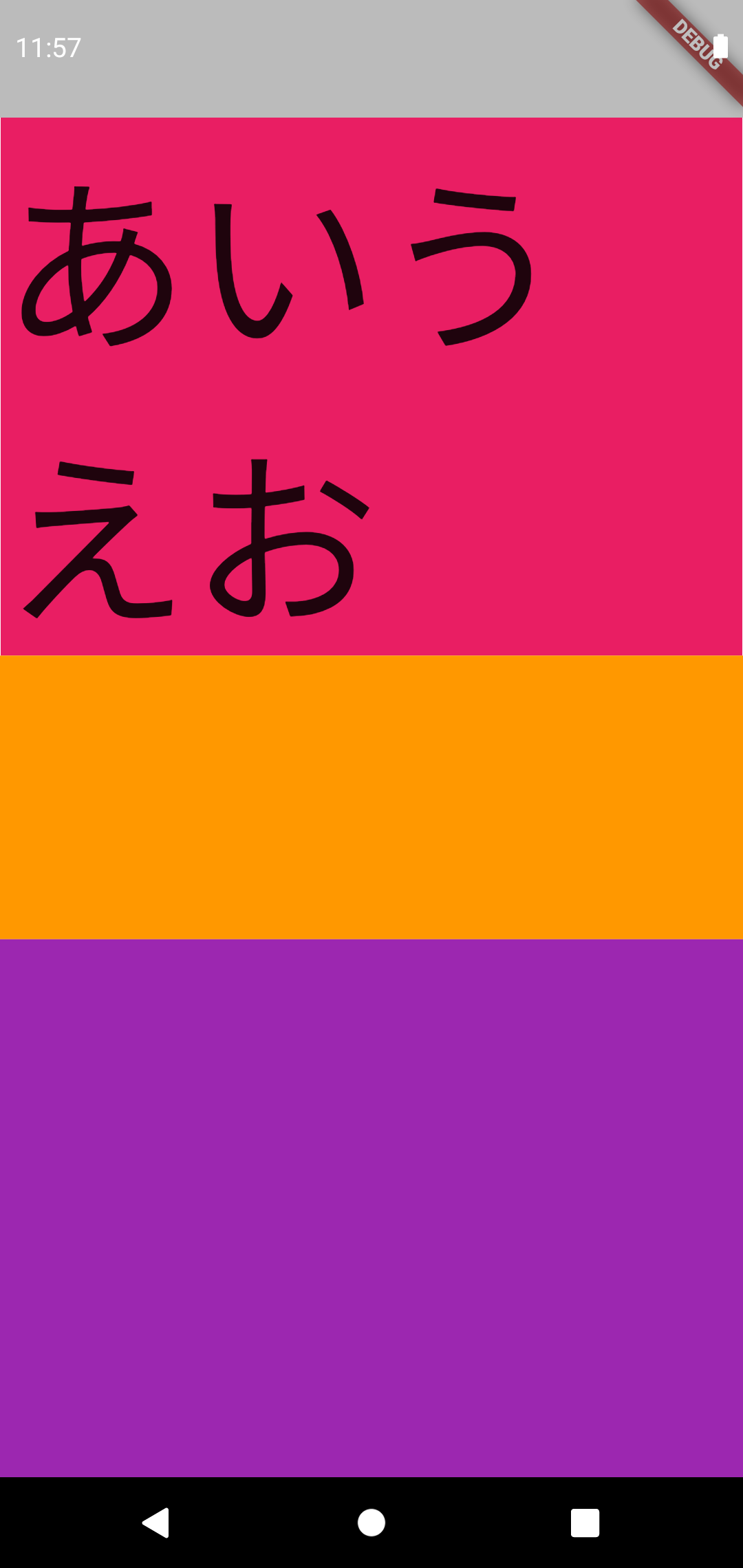FlutterのExpandedとFlexibleの違いのメモです。
Expandedを使って以下のコードを書いた場合。
child: Column(
children: [
Expanded(
child: Container(
color: Colors.pink,
child: Text('あいうえお'),
),
),
Container(
height: 150,
color: Colors.orange,
),
Expanded(
child: Container(
color: Colors.purple,
),
),
],
),

端末一番上の Text('あいうえお)は、Columnの親がExpandedで囲われているため、可能な限り縦の領域を埋め尽くそうとWidgetが広がります。
Expanded(
child: Container(
color: Colors.pink,
child: Text('あいうえお'),
),
),
タイトル通り、Expandedの部分を、 Flexible(fit: FlexFit.tight)に変更して囲うと、結果は同じ表示になります。
child: Column(
children: [
Flexible( // 変更
fit: FlexFit.tight,
child: Container(
color: Colors.pink,
child: Text('あいうえお'),
),
),
Container(
height: 150,
color: Colors.orange,
),
Expanded(
child: Container(
color: Colors.purple,
),
),
],
),
というのも、ExpandedはFlexibleを継承していて、 fit: FlexFit.tightで作られています。
class Expanded extends Flexible {
/// Creates a widget that expands a child of a [Row], [Column], or [Flex]
/// so that the child fills the available space along the flex widget's
/// main axis.
const Expanded({
Key? key,
int flex = 1,
required Widget child,
}) : super(key: key, flex: flex, fit: FlexFit.tight, child: child);
先程のコードで、 fit: FlexFit.tightの部分を fit: FlexFit.looseにした場合。
child: Column(
children: [
Flexible(
fit: FlexFit.loose, // 変更
child: Container(
color: Colors.pink,
child: Text('あいうえお'),
),
),
Container(
height: 150,
color: Colors.orange,
),
Expanded(
child: Container(
color: Colors.purple,
),
),
],
),

空いている領域を全て埋め尽くすことはせず、子Widgetの高さだけ広がります。
フォントサイズが大きくなるなどの、子Widget大きくなってoverflowしそうなときは、 fit: FlexFit.tightと同じ挙動をして、広がれる限界まで広がります。
今回は、Columnの子に3つのWidgetを置いていますが、FlexibleとExpandedの flex: 1がそれぞれデフォルトで設定されているため、最初と最後のWidgetが1対1で広がるようになっています。