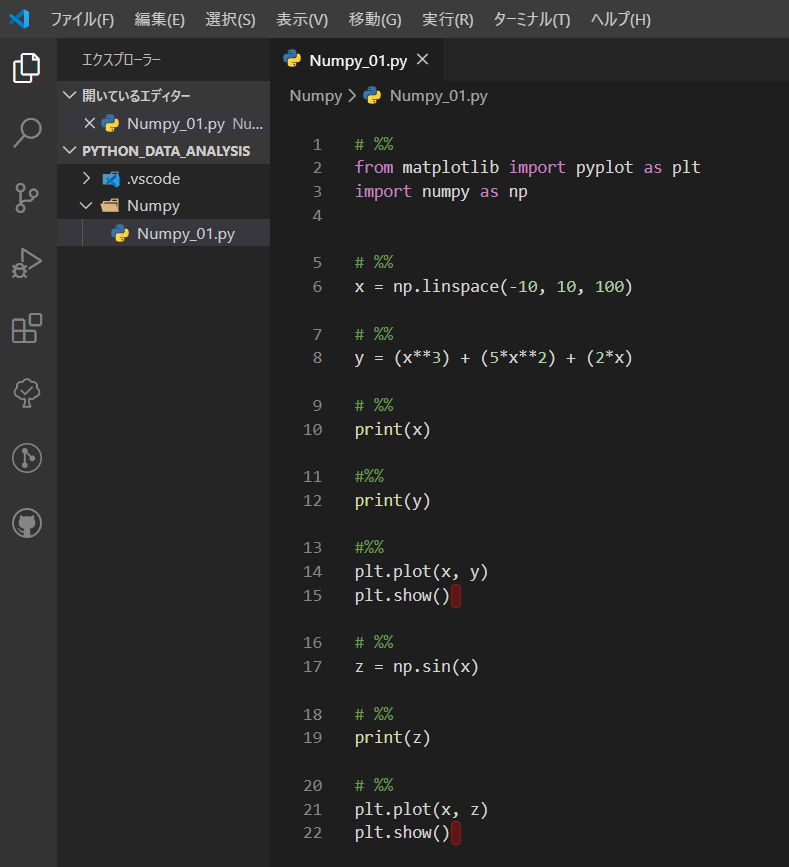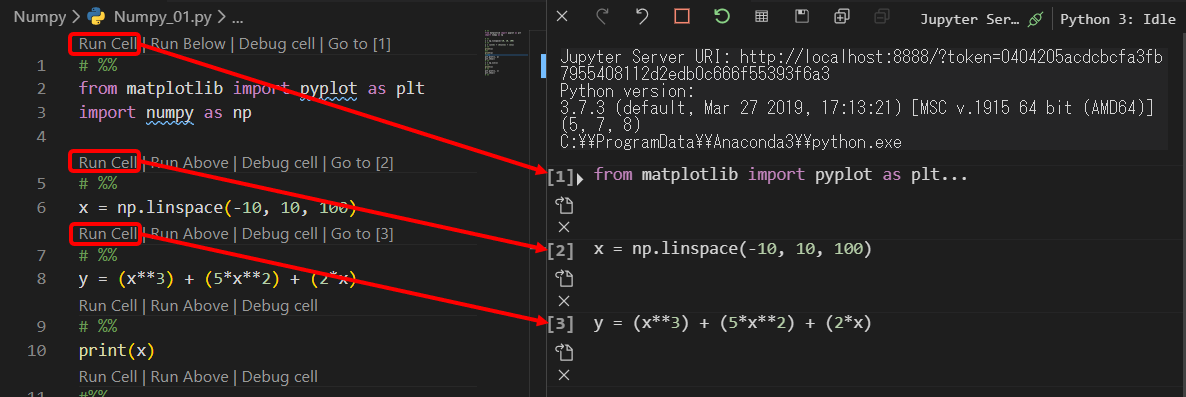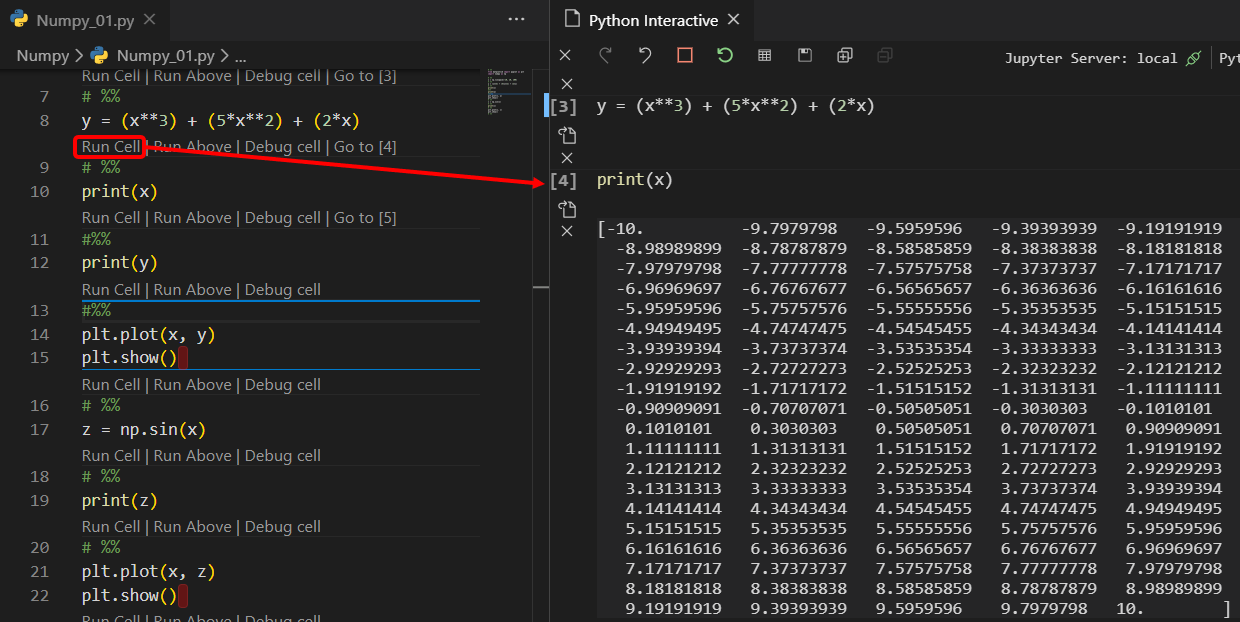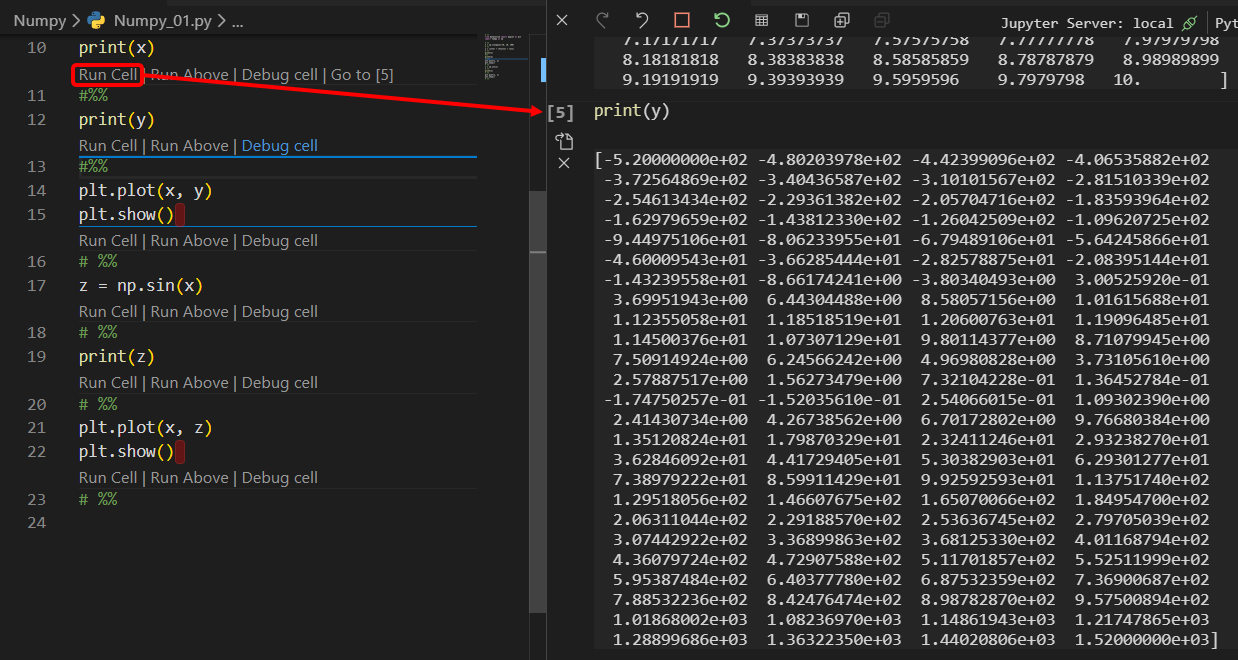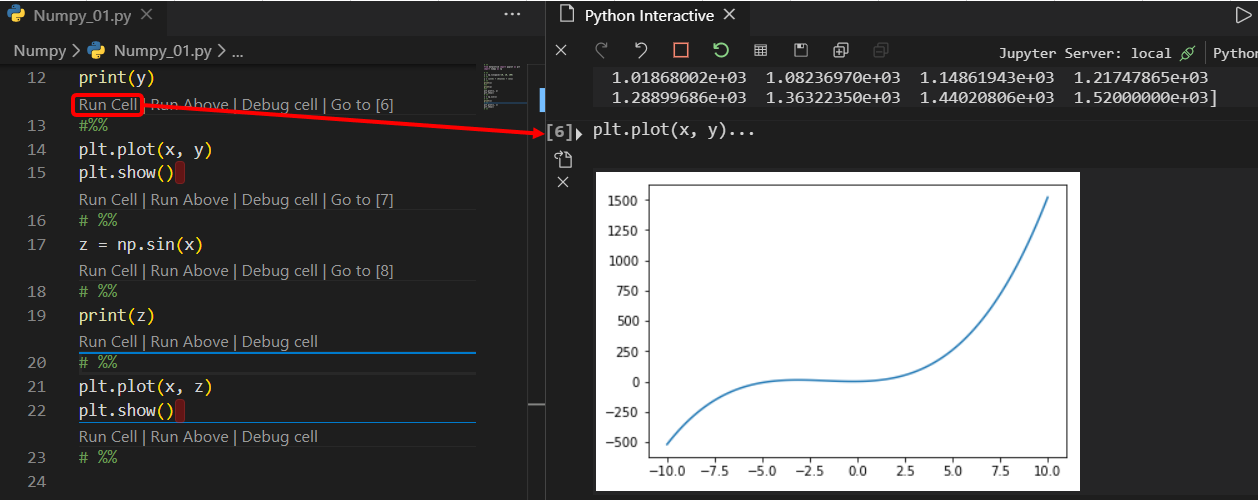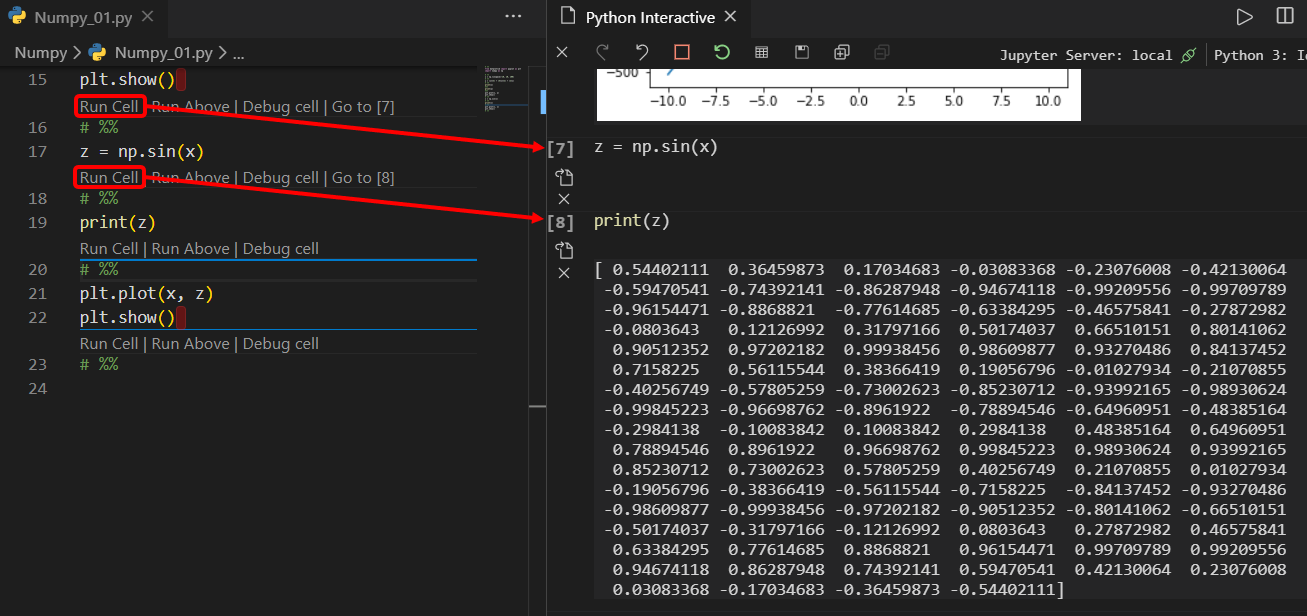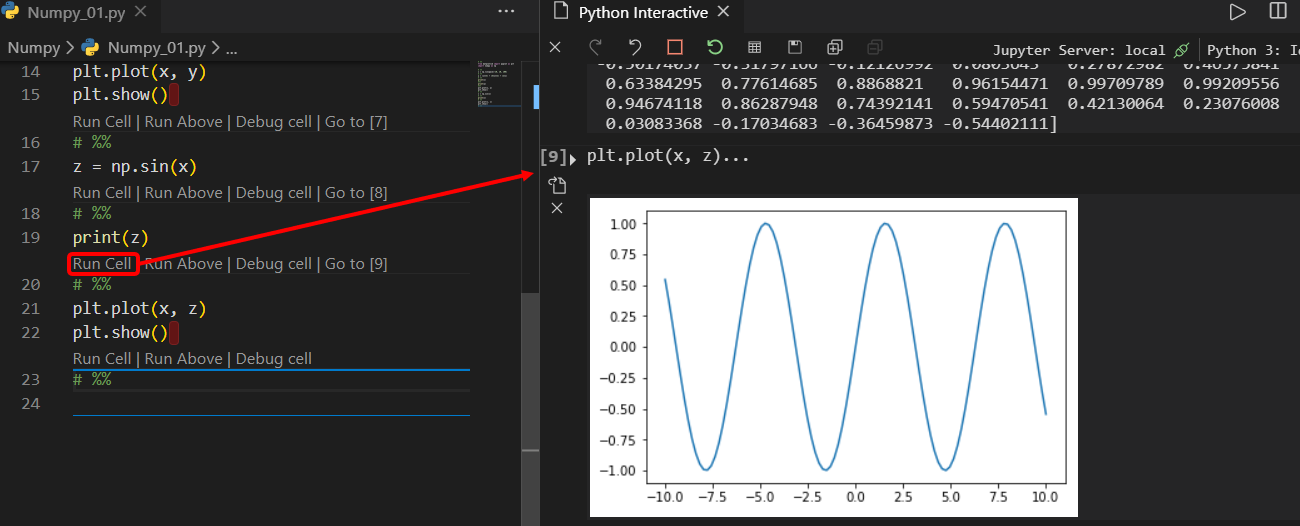VS Code でJupyter が使えるらしいのでやってみました。
1. 環境
OS:Windows 10
VS Code:1.43.2
拡張機能:Anaconda Extension Pack 1.0.1
Pythonインタープリター:3.7.3 64-bit
2. 拡張機能 Jupyterのインストール
3. コードを入力
# %%
from matplotlib import pyplot as plt
import numpy as np
# %%
x = np.linspace(-10, 10, 100)
# %%
y = (x**3) + (5*x**2) + (2*x)
# %%
print(x)
# %%
print(y)
# %%
plt.plot(x, y)
plt.show()
# %%
z = np.sin(x)
# %%
print(z)
# %%
plt.plot(x, z)
plt.show()
4. コードを実行(Run Cell)
5. 参考サイト
https://qiita.com/surei/items/9f25d7efa7c67d55d98f
https://www.atmarkit.co.jp/ait/articles/1806/12/news041.html