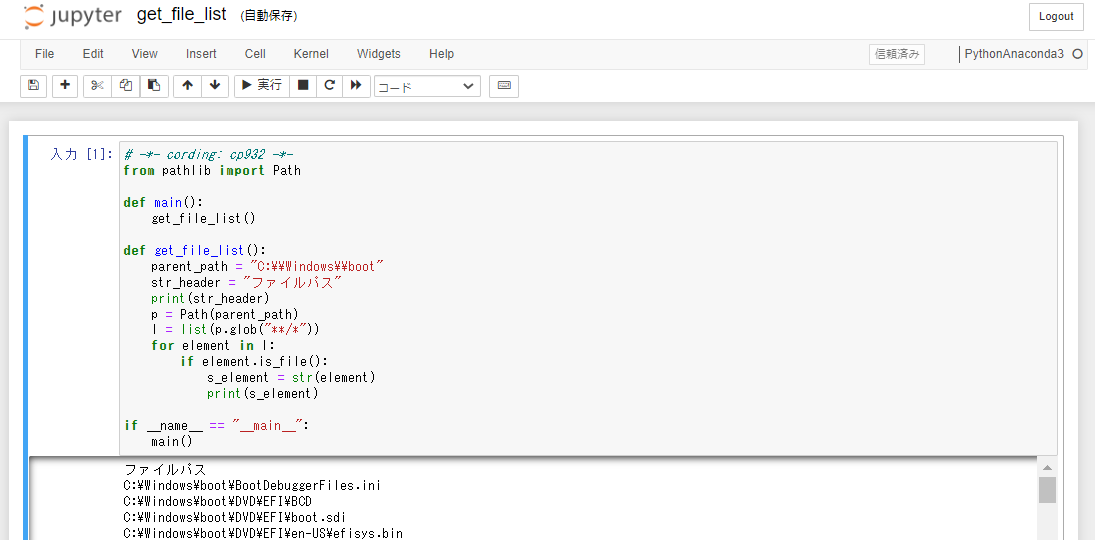実行イメージ
ソース
get_file_list.py
# -*- cording: cp932 -*-
from pathlib import Path
def main():
get_file_list()
def get_file_list():
parent_path = "C:\\Windows\\boot"
str_header = "ファイルパス"
print(str_header)
p = Path(parent_path)
l = list(p.glob("**/*"))
for element in l:
if element.is_file():
s_element = str(element)
print(s_element)
if __name__ == "__main__":
main()
結果
ファイルパス
C:\Windows\boot\BootDebuggerFiles.ini
C:\Windows\boot\DVD\EFI\BCD
C:\Windows\boot\DVD\EFI\boot.sdi
(中略)
C:\Windows\boot\PCAT\zh-TW\memtest.exe.mui
C:\Windows\boot\Resources\bootres.dll
C:\Windows\boot\Resources\en-US\bootres.dll.mui
C:\Windows\boot\Resources\ja-JP\bootres.dll.mui