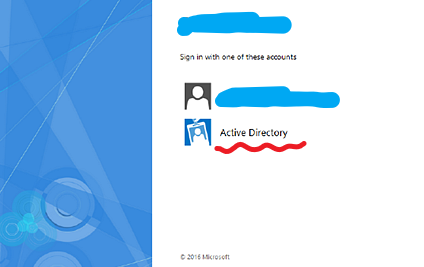レルム選択画面の表示名を変更する。
赤波線のとこを会社名とか別名に変えたい。
でもActiveDirectoryはプロパティ変更不可のため、Get-AdfsClaimsProviderTrustを使って表示名を変更しようとしてもエラーになってしまう。
解決方法
A. HRD画面が表示されるタイミングで読み込まれるonload.jsを修正して、「Active Directory」と表示されてるエレメントを無理やり書き換える。
以下やり方です。
①現在のWebテーマをコピーする。
デフォルトのWebテーマ(default)をいじると元に戻せなくなるので注意!
コピーしたテーマをいじって反映させます。
WindowsPowerShell
New-AdfsWebTheme -Name <新しいテーマ名> -SourceName <現在使用しているテーマ名>
現在カスタムテーマをを使用している場合はそちらをコピーしてください。
WindowsPowerShell
# 現在使用しているテーマ名の取得
Get-AdfsWebConfig
②新しいテーマをエクスポートする。
WindowsPowerShell
Export-AdfsWebTheme -Name <新しいテーマ名> -DirectoryPath C:\Webthem
既存のADFSのテーマを取得できる
C:\Webthem
├───css
│ style.css
│ style.rtl.css
│
├───illustration
│ illustration.png
│
├───images
│ └───idp
│ idp.png
│ localsts.png
│ otherorganizations.png
│
└───script
onload.js
③JavaScript修正
script\onload.jsを開いて最終行に下記を追加。
onload.js
//Check if we are in the HRD page
if ( document.getElementById("hrdArea") ) {
var strADCPName = "変更したい表示名" ;
//Create an array of all claim provider trust section in the page
var listAllSpanForIdp = document.getElementsByClassName("idpDescription float") ;
var inc;
for (inc = 0; inc < listAllSpanForIdp.length; inc++) {
if ( listAllSpanForIdp[ inc ].innerHTML == "<span class=\"largeTextNoWrap indentNonCollapsible\">Active Directory</span>" ) {
//Change the HTML content of the matching section to the value specified in the strADCPName variable
listAllSpanForIdp[ inc ].innerHTML = "<span class=\"largeTextNoWrap indentNonCollapsible\">"+ strADCPName +"</span>" ;
}
}
}
④修正したJavaScriptをADFSに読み込ませる
WindowsPowerShell
Set-AdfsWebTheme -TargetName CorpWebTheme -AdditionalFileResource @{Uri="/adfs/portal/script/onload.js";path="C:\Webthem\script\onload.js"}
⑤カスタムしたテーマを設定する。
コピーしたWebテーマを有効にする。
WindowsPowerShell
Set-AdfsWebConfig -ActiveThemeName <新しいテーマ名>
元に戻したいときはSet-AdfsWebConfig -ActiveThemeName defaultでデフォルトのテーマ(もしくはコピー元のテーマ)を有効にしてください。
以上