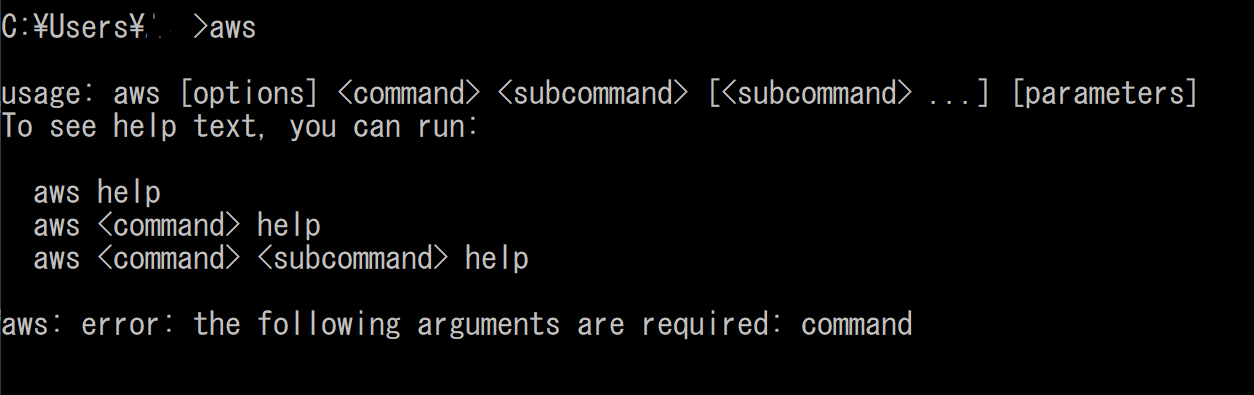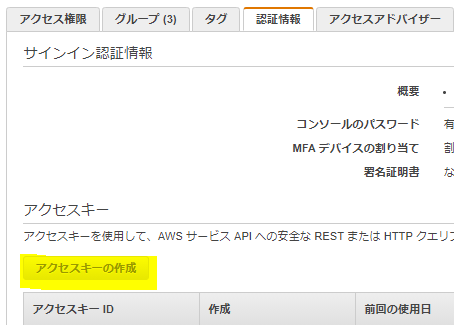AWS CLIを設定する。
AWS CLIでS3のリスト、アップロード、ダウンロードをしたい。
インストール
公式ガイド:https://docs.aws.amazon.com/ja_jp/cli/latest/userguide/cli-chap-install.html
AWS CLI Version2であれば以下からインストーラをダウンロードできる。
https://docs.aws.amazon.com/ja_jp/cli/latest/userguide/install-cliv2-windows.html
構成
(なければ)アクセスキーとシークレットキーを作成する。
ペアは最大2個なので、すでに2個あれば新規作成はできない。
aws configureで以下の通り聞かれるので、ひとつひとつ答えていく。
aws configure
AWS Access Key ID [None]: (アクセスキー)
AWS Secret Access Key [None]: (シークレットキー)
Default region name [None]: ap-northeast-1
Default output format [None]: text
※Default output formatはjson, table, textから選べる。
※IAMコンソールからDLしたCSVファイルはAccess key ID,Secret access keyの形式で記載されている。
慌ててアクセスキーもコピーしないように注意
確認
S3のファイルがリストできるか試してみる。(s3 URI)には自分がアクセスできるS3 BucketのURIを入れる。
aws s3 ls (s3 URI)
ファイルがリストされていればOK。