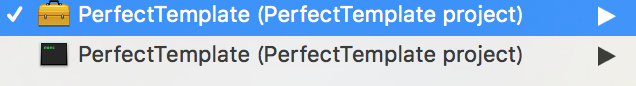はじめに
本家のGetting standardを元にやっていきます
実行環境
| PC | MacBook Pro (Retina,13-inch,Mid 2014) |
|---|---|
| swift version | 3.0.2 |
| OS | macOS Sierra 10.12.3 |
| XCode | 8.2.1 |
導入方法
まずPerfectTemplateをクローンします
git clone https://github.com/PerfectlySoft/PerfectTemplate.git
その後ディレクトリを移動し、ビルドをしてソケットを解放します
cd PerfectTemplate
swift build
.build/debug/PerfectTemplate
おそらく
[INFO] Starting HTTP server localhost on 0.0.0.0:8181
[INFO] Starting HTTP server localhost on 0.0.0.0:8080
と出てくると思うので、
0.0.0.0:8080に移動し、Hello, world!とブラウザに表示されれば成功です
いままのままではXCodeで開けないので、クローンしてきたプロジェクトをXCodeのプロジェクトにします
swift package generate-xcodeproj
と実行するとPerfectTemplate.xcodeprojを作成されます
XCodeでの実行
まず.build/debug/PerfectTemplateの実行を止めます
次にXCodeで開いたものを実行します
上の方はただのビルド?で下のexecの方は.build/debug/PerfectTemplateの実行まで行ってくれます
よって、カバンの方でビルドした場合、改めて.build/debug/PerfectTemplateを実行する必要があります