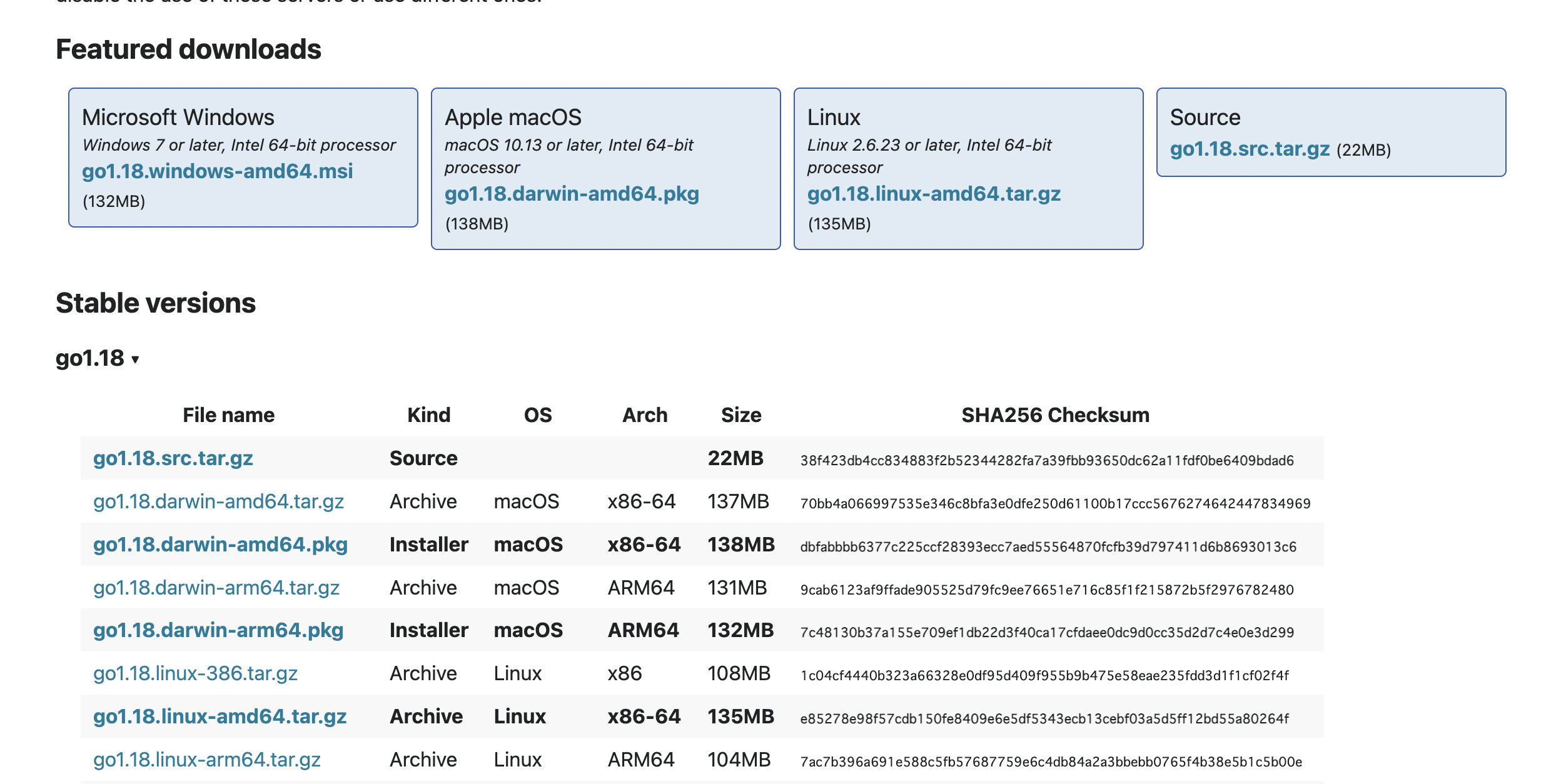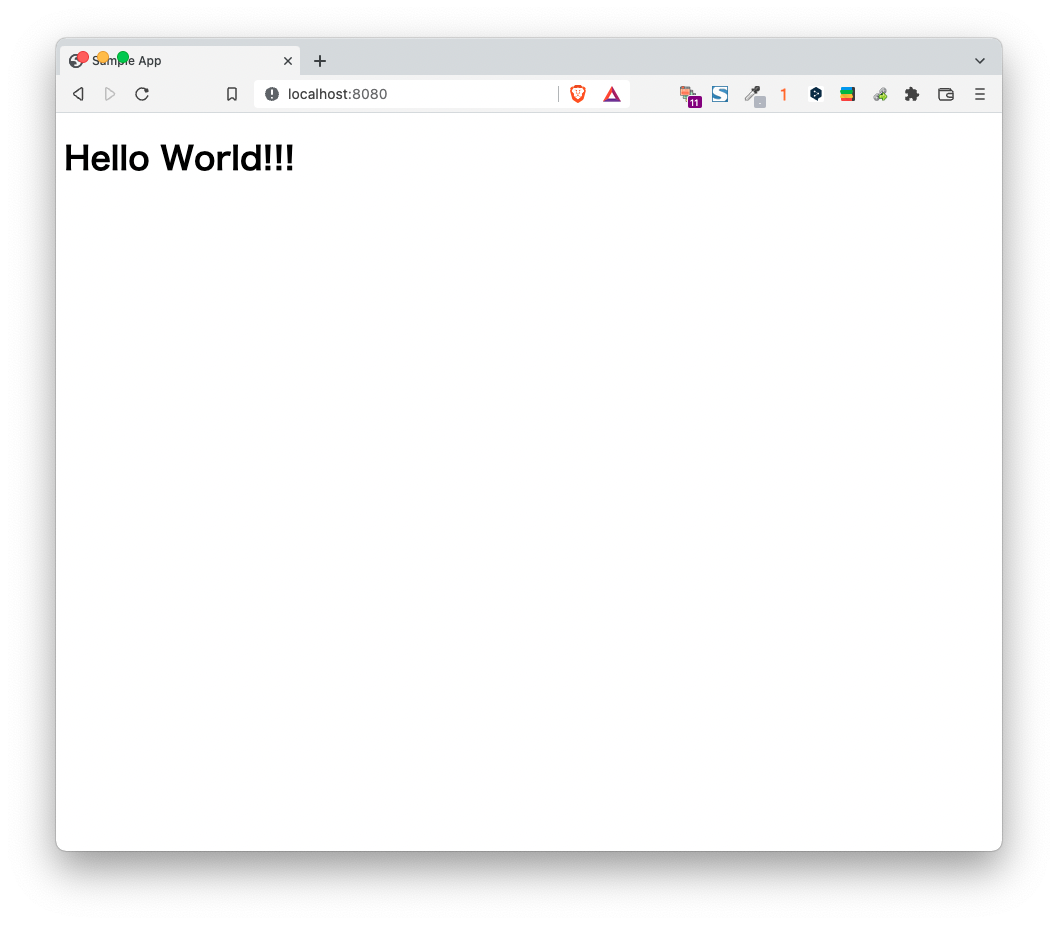はじめに
もともとWindowsユーザーだったけど、2022年01月からM1Macに変えました。
ただでさえ新しいガジェット(Mac)なのに、最新チップ(M1)でやったことない言語(Go)のさっき知ったフレームワーク(Gin)の環境を準備しようとしているんだから大変に決まってるよね。
だって記事がないんだもの。
そして、この記事はただの記録用です。
自分がこの後沼にハマる(確信)時に何をしたかを覚えておくためです。
だからこの記事正しくないと思うよ!
諸々のバージョン
Go: 1.18
OS: MacOS
チップ: M1
Goのダウンロード&インストール
(やめればいいのに)最新verをインストールしました。
go1.18.darwin-arm64.pkg
です。
ダウンロードしたものを開いて、ひたすらYes押してったらインストールできました。
GOROOT&GOPATHの設定
これ打った。
$ export GOPATH=$HOME/Go
$ export GOROOT=/usr/local/go
けど、なんかターミナル再起動されるたびにリセットされた。
だから.bash_profileに記述しました。
・
・
export GOPATH="$HOME/Go"
export GOROOT="/usr/local/go"
Ginのインストール
さぁ、こっからワケワカメ。
この方のサイトを参考にインストールしようとしたのですが、さっそくエラー。
なんかgo getコマンドはGoのバージョン1.17から非推奨になったらしい。
だからgo installコマンドでインストール
go install github.com/gin-gonic/gin@latest
んで、ファイル作った。
package main
import (
"github.com/gin-gonic/gin"
)
func main() {
router := gin.Default()
router.LoadHTMLGlob("templates/*.html")
router.GET("/", func(ctx *gin.Context){
ctx.HTML(200, "index.html", gin.H{})
})
router.Run()
}
<!DOCTYPE html>
<html lang="ja">
<head>
<meta charset="UTF-8">
<title>Sample App</title>
</head>
<body>
<h1>Hello World!!!</h1>
</body>
</html>
コマンド実行
$ go run main.go
main.go:4:2: no required module provides package github.com/gin-gonic/gin: go.mod file not found in current directory or any parent directory; see 'go help modules'
エラーやないかい!
なんかモジュールがないらしい。
そしたらgo mod initってコマンドを打てばいいらしい。
$ go mod init
go: cannot determine module path for source directory /Users/ayumu-1212/Documents/private/programing/Go (outside GOPATH, module path must be specified)
Example usage:
'go mod init example.com/m' to initialize a v0 or v1 module
'go mod init example.com/m/v2' to initialize a v2 module
Run 'go help mod init' for more information.
エラーやないかい!
これの解決方法がわからんかった。。
そしたらなんか、そもそもGoってsrcとかpkgとかを$GOPATH直下に置かないといけないらしい。(しるか)
なので、$GOPATH直下にsrcを作って、その中にフォルダを作って(GinTutorialなど)、その中にさっきのファイルをいれた。
そしてもう一度コマンドうってみた。
$ go mod init
go: creating new go.mod: module GinTutorial
go: to add module requirements and sums:
go mod tidy
え、初めて上手く行ったきがする。さぁもう一回run
$ go run main.go
main.go:4:2: no required module provides package github.com/gin-gonic/gin; to add it:
go get github.com/gin-gonic/gin
$ go get github.com/gin-gonic/gin
go: downloading github.com/json-iterator/go v1.1.9
go: downloading github.com/modern-go/reflect2 v0.0.0-20180701023420-4b7aa43c6742
go: downloading github.com/modern-go/concurrent v0.0.0-20180228061459-e0a39a4cb421
go: added github.com/gin-contrib/sse v0.1.0
go: added github.com/gin-gonic/gin v1.7.7
go: added github.com/go-playground/locales v0.13.0
go: added github.com/go-playground/universal-translator v0.17.0
go: added github.com/go-playground/validator/v10 v10.4.1
go: added github.com/golang/protobuf v1.3.3
go: added github.com/json-iterator/go v1.1.9
go: added github.com/leodido/go-urn v1.2.0
go: added github.com/mattn/go-isatty v0.0.12
go: added github.com/modern-go/concurrent v0.0.0-20180228061459-e0a39a4cb421
go: added github.com/modern-go/reflect2 v0.0.0-20180701023420-4b7aa43c6742
go: added github.com/ugorji/go/codec v1.1.7
go: added golang.org/x/crypto v0.0.0-20200622213623-75b288015ac9
go: added golang.org/x/sys v0.0.0-20200116001909-b77594299b42
go: added gopkg.in/yaml.v2 v2.2.8
$ go run main.go
# golang.org/x/sys/unix
../../pkg/mod/golang.org/x/sys@v0.0.0-20200116001909-b77594299b42/unix/syscall_darwin.1_13.go:25:3: //go:linkname must refer to declared function or variable
../../pkg/mod/golang.org/x/sys@v0.0.0-20200116001909-b77594299b42/unix/zsyscall_darwin_arm64.1_13.go:27:3: //go:linkname must refer to declared function or variable
../../pkg/mod/golang.org/x/sys@v0.0.0-20200116001909-b77594299b42/unix/zsyscall_darwin_arm64.1_13.go:40:3: //go:linkname must refer to declared function or variable
../../pkg/mod/golang.org/x/sys@v0.0.0-20200116001909-b77594299b42/unix/zsyscall_darwin_arm64.go:28:3: //go:linkname must refer to declared function or variable
../../pkg/mod/golang.org/x/sys@v0.0.0-20200116001909-b77594299b42/unix/zsyscall_darwin_arm64.go:43:3: //go:linkname must refer to declared function or variable
../../pkg/mod/golang.org/x/sys@v0.0.0-20200116001909-b77594299b42/unix/zsyscall_darwin_arm64.go:59:3: //go:linkname must refer to declared function or variable
../../pkg/mod/golang.org/x/sys@v0.0.0-20200116001909-b77594299b42/unix/zsyscall_darwin_arm64.go:75:3: //go:linkname must refer to declared function or variable
../../pkg/mod/golang.org/x/sys@v0.0.0-20200116001909-b77594299b42/unix/zsyscall_darwin_arm64.go:90:3: //go:linkname must refer to declared function or variable
../../pkg/mod/golang.org/x/sys@v0.0.0-20200116001909-b77594299b42/unix/zsyscall_darwin_arm64.go:105:3: //go:linkname must refer to declared function or variable
../../pkg/mod/golang.org/x/sys@v0.0.0-20200116001909-b77594299b42/unix/zsyscall_darwin_arm64.go:121:3: //go:linkname must refer to declared function or variable
../../pkg/mod/golang.org/x/sys@v0.0.0-20200116001909-b77594299b42/unix/zsyscall_darwin_arm64.go:121:3: too many errors
、、、キレそう。。
調べてみると、なんかsysのバージョン問題らしい。
アップグレードしてから、再度run
$ go get -u golang.org/x/sys
go: downloading golang.org/x/sys v0.0.0-20220408201424-a24fb2fb8a0f
go: upgraded golang.org/x/sys v0.0.0-20200116001909-b77594299b42 => v0.0.0-20220408201424-a24fb2fb8a0f
$ go run main.go
[GIN-debug] [WARNING] Creating an Engine instance with the Logger and Recovery middleware already attached.
[GIN-debug] [WARNING] Running in "debug" mode. Switch to "release" mode in production.
- using env: export GIN_MODE=release
- using code: gin.SetMode(gin.ReleaseMode)
[GIN-debug] Loaded HTML Templates (2):
-
- index.html
[GIN-debug] GET / --> main.main.func1 (3 handlers)
[GIN-debug] [WARNING] You trusted all proxies, this is NOT safe. We recommend you to set a value.
Please check https://pkg.go.dev/github.com/gin-gonic/gin#readme-don-t-trust-all-proxies for details.
[GIN-debug] Environment variable PORT is undefined. Using port :8080 by default
[GIN-debug] Listening and serving HTTP on :8080
おおおお、、、やっと来たか、、?
http://localhost:8080/ を起動。
おーーーきたぁ!
やっと動いた、長いわ。