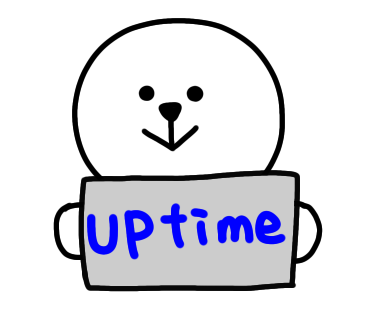はじめに
Linuxサーバが再起動した?と思った時にサーバの起動時間を確認するコマンド「uptime」。 使い方は簡単。使い方
サーバで「uptime」コマンドを発行すると起動から何分経過しているかが表示されます。 以下の発行例では、257日以上起動していることが分かります。# uptime
18:34:28 up 257 days, 14:08, 30 users, load average: 0.04, 0.08, 0.07
■18:34:28 の部分
起動された時刻。
■257 days, 14:08 の部分
起動してからの経過時間。
■30 users の部分
ログインしているユーザ数。
■load average: 0.04, 0.08, 0.07 の部分
負荷状況を表すロードアベレージ(1分平均、5分平均、15分平均)。