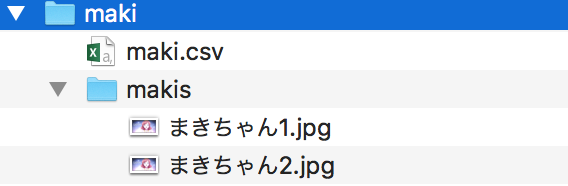はじめに
Ruby on Rails Advent Calendar 2017 - Qiita の5日目の記事です。
うまいRailsの使い方などを紹介したかったのですが、全然思い浮かびませんでした![]()
![]()
![]()
zipを作成するgemの紹介でご勘弁を![]()
![]()
![]()
![]()
![]()
![]()
やりたいこと
使用するgem
rubyzip
導入はREADMEを読みましょう。
ziprubyってのもあるから間違えないように。
rubyzipの基本的な使い方
READMEに書いてある基本的なzip作成方法は以下の通り
Basic zip archive creation
require 'rubygems'
require 'zip'
folder = "Users/me/Desktop/stuff_to_zip"
input_filenames = ['image.jpg', 'description.txt', 'stats.csv']
zipfile_name = "/Users/me/Desktop/archive.zip"
Zip::File.open(zipfile_name, Zip::File::CREATE) do |zipfile|
input_filenames.each do |filename|
# Two arguments:
# - The name of the file as it will appear in the archive
# - The original file, including the path to find it
zipfile.add(filename, File.join(folder, filename))
end
zipfile.get_output_stream("myFile") { |os| os.write "myFile contains just this" }
end
手始めにサンプルを少しいじってローカルにある画像ファイル数個を圧縮してみました。
簡単にできました。
その時こう思ったのです。
「あ、これは勝ちましたね。」と...
そして英語だからってまともにREADMEを読まずに、zipfile.addでディレクトリ渡せばできるんじゃ?
という軽い気持ちで多方面からaddを試してみたんですが、ことごとく敗北。
負けました。
実装
readmeの少し下を見てみましょう。
Zipping a directory recursively....ん?流れ変わったな?
「再帰的にディレクトリを圧縮する」by Google翻訳
以下ソース
require 'zip'
# This is a simple example which uses rubyzip to
# recursively generate a zip file from the contents of
# a specified directory. The directory itself is not
# included in the archive, rather just its contents.
#
# Usage:
# directory_to_zip = "/tmp/input"
# output_file = "/tmp/out.zip"
# zf = ZipFileGenerator.new(directory_to_zip, output_file)
# zf.write()
class ZipFileGenerator
# Initialize with the directory to zip and the location of the output archive.
def initialize(input_dir, output_file)
@input_dir = input_dir
@output_file = output_file
end
# Zip the input directory.
def write
entries = Dir.entries(@input_dir) - %w(. ..)
::Zip::File.open(@output_file, ::Zip::File::CREATE) do |io|
write_entries entries, '', io
end
end
private
# A helper method to make the recursion work.
def write_entries(entries, path, io)
entries.each do |e|
zip_file_path = path == '' ? e : File.join(path, e)
disk_file_path = File.join(@input_dir, zip_file_path)
puts "Deflating #{disk_file_path}"
if File.directory? disk_file_path
recursively_deflate_directory(disk_file_path, io, zip_file_path)
else
put_into_archive(disk_file_path, io, zip_file_path)
end
end
end
def recursively_deflate_directory(disk_file_path, io, zip_file_path)
io.mkdir zip_file_path
subdir = Dir.entries(disk_file_path) - %w(. ..)
write_entries subdir, zip_file_path, io
end
def put_into_archive(disk_file_path, io, zip_file_path)
io.get_output_stream(zip_file_path) do |f|
f.write(File.open(disk_file_path, 'rb').read)
end
end
end
「Copy from here」と書いていますし言われるがままにこのクラスをプロジェクトに配置します。
すると、素晴らしい。
インスタンスを作成してwriteメソッドを呼び出すだけで指定したフォルダがzipになるのです。
zip_file_generator = ZipFileGenerator.new(input_dir, output_file)
zip_file_generator.write
# ディレクトリのzipができる
後はコントローラーでsend_fileを使ってダウンロードさせるだけです。
send_file output_file
所感
- READMEはヨンダホウガイイデスヨ
- なんでgemのライブラリに含んでくれないんですかねえ
- rubyzipの使い方は結構ググっても出てこない