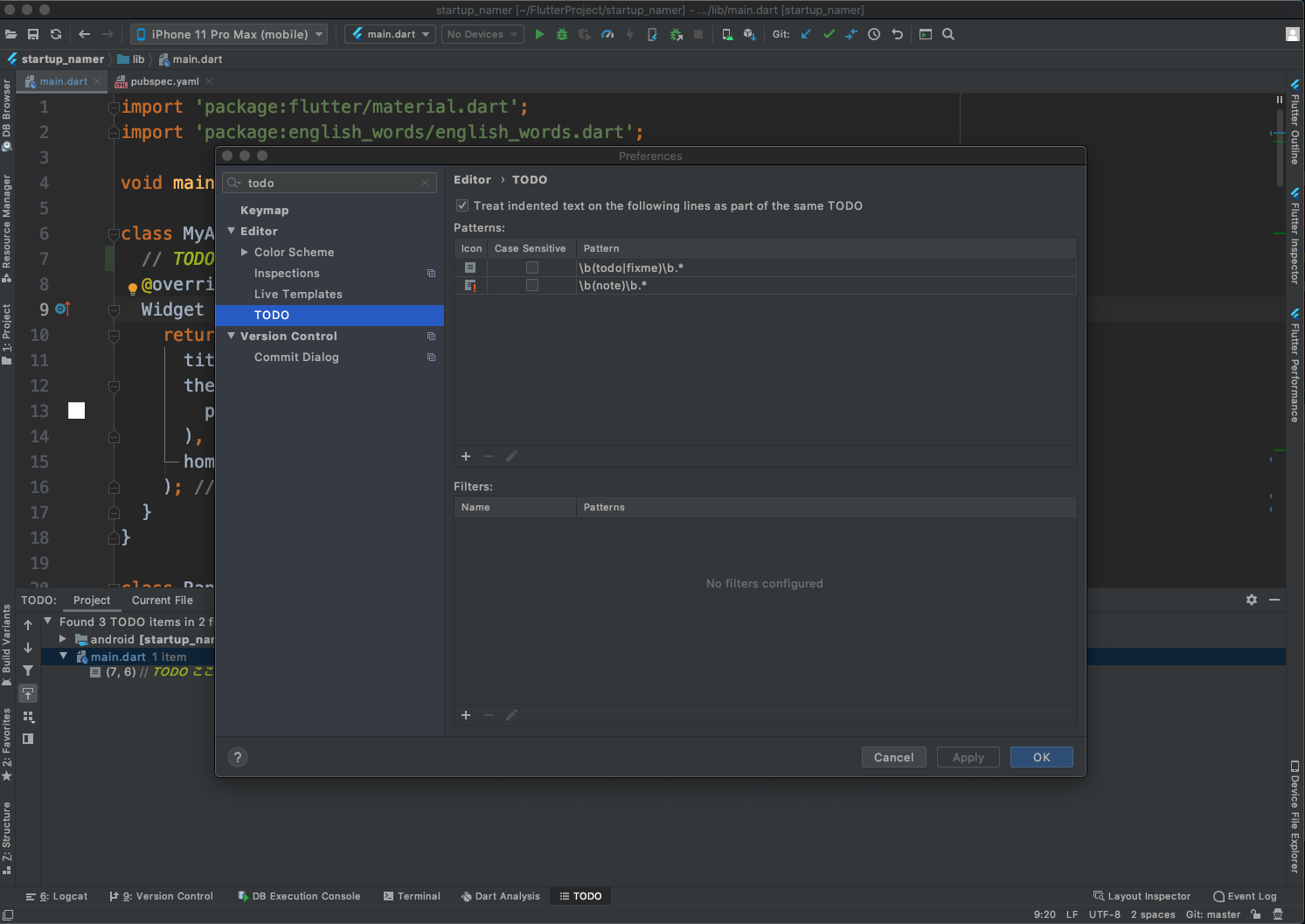Android Studio等のIntelliJ系IDEを使っている方がこの記事に行き着いたんだと思います。
IntelliJ系IDEは標準でTOODとFIXMEのコメントを検出して、ツールウィンドウ内のTODO機能に表示してくれます。
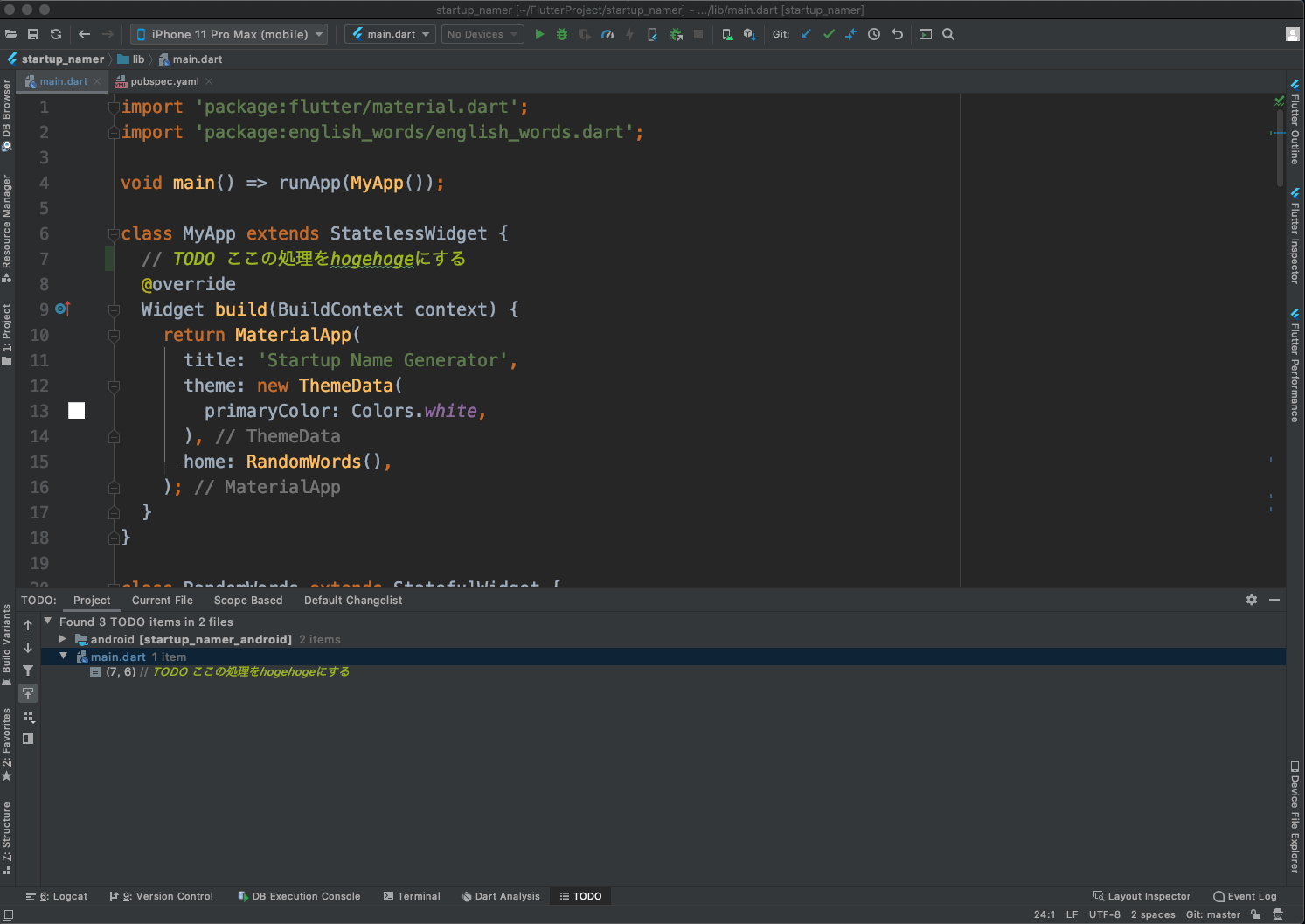
ただ、実際に開発をしていると、もっといろいろな種類を利用したいと思うことも多いです。
個人的には下記くらいは利用できたら、と考えていました。
| コメント | 用途 |
|---|---|
| TODO | やることを記載 |
| FIXME | 修正する必要があることを記載 |
| OPTIMIZE | 最適化したいことを記載 |
| NOTE | メモ書き(個人開発とかで使います) |
調べたところ、他にもXXXとかHACKとかWARNINGとかが使われることがあるらしいです。
で、これをAndroid Studioで設定する方法が下記です。
- メニューバーより、Android Studio→Preferencesを開く
- 左メニューより、Editor→TODOを開く
- Patternに正規表現を追加する
- OKを押して保存
文章にしてみたらものすごくシンプルでした。