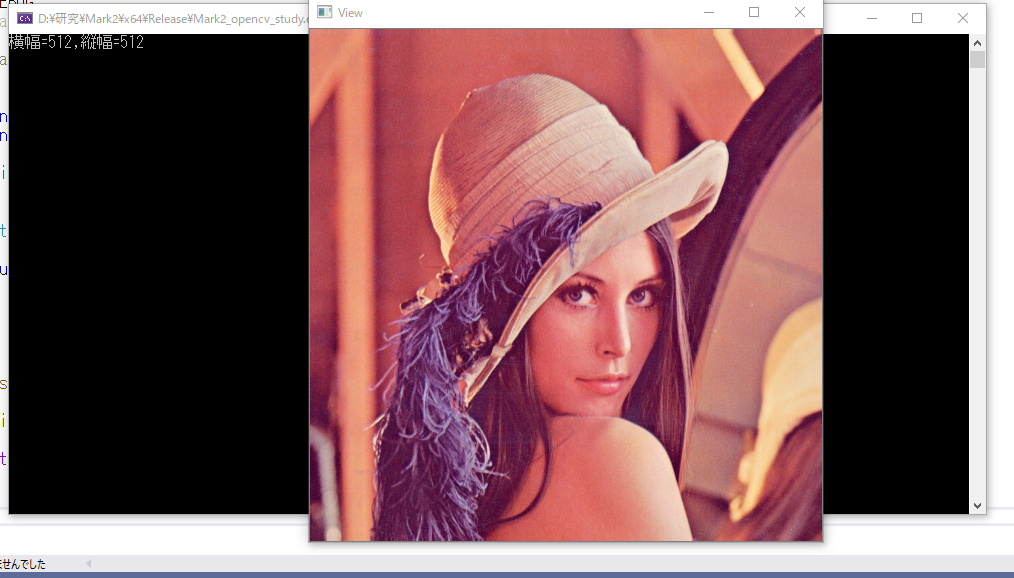Mark3 画像の横幅、縦幅の調べかた
# include <opencv2/opencv.hpp>
# include<iostream>
# if _DEBUG
# pragma comment(lib,"opencv_world430d.lib")
# else
# pragma comment(lib,"opencv_world430.lib")
# endif
using namespace cv;
using namespace std;
int main(void) {
Mat img = imread("C:\\opencv\\sources\\samples\\data\\lena.jpg");
cout<<
"横幅=" << img.cols
<< "," <<
"縦幅=" << img.rows
<< endl;
imshow("View", img);
waitKey();
return 0;
}
解説①
c++をしてる人ならわかると思うが、cout<<" "<<endl;はc言語でいうprintfに当たるものです。endlは改行です。文字は" "中に入れましょう。
解説②
ここでの肝はimgについている、「.cols 」と「.rows」です。画像は小さな窓のような□の集まりでできています。これをピクセルと呼びます。聞いたことぐらいはあると思いますが、これらはすべて行列で表せます。「.cols 」はMatクラスの変数を参照することで画像の幅(行列の列数)を取得できます。「.rows」はMatクラスの変数を参照することで画像の高さ(行列の行数)を取得できます。
最後に
本日の内容は短いですがここで終わりです。最近とんかつがおいしすぎてそればかり食べています。とんかつ最高!!