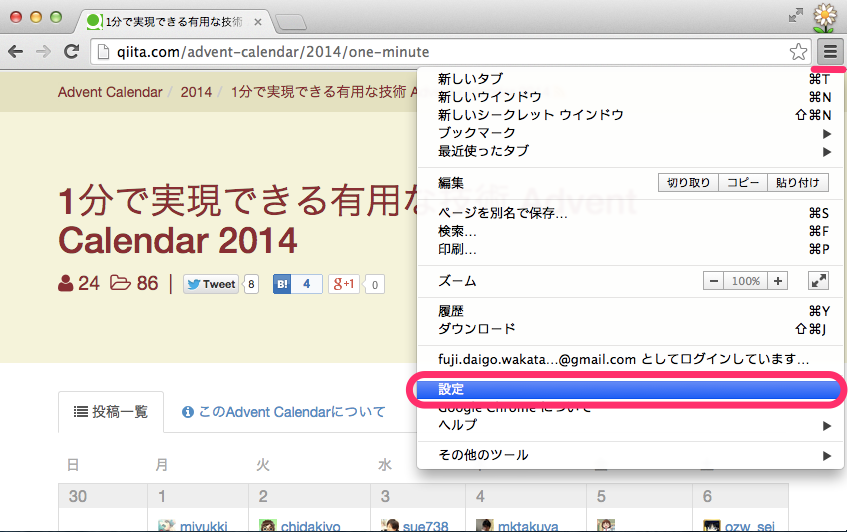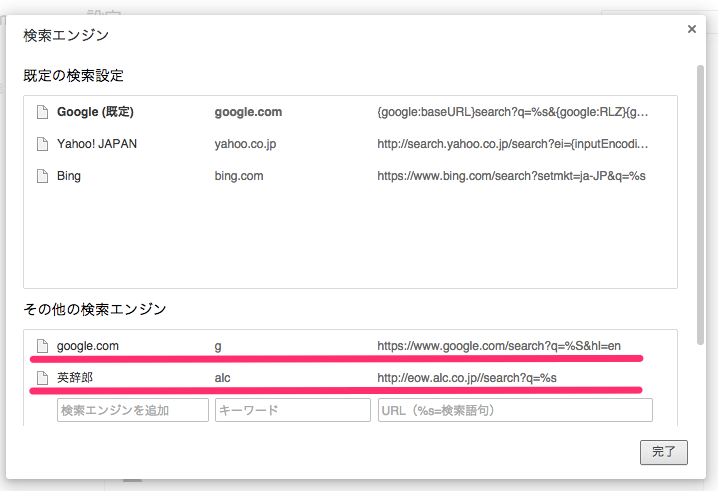以下の動画はChromeの検索エンジン設定を使って
- Googleの英語版で検索する (g->スペース->検索クエリ)
- 英辞郎Web版で単語を引く (alc->スペース->検索クエリ)
ことをデモしてます。
他にも
- Wikipediaの記事
- Dictionary.comのシソーラス
- Pythonのドキュメント
などなど
検索っぽいことが提供されているものならなんでも使えます。
やり方
Chromeの設定を開く
検索エンジンの管理を開く
その他の検索エンジンに使いたいものを設定する。
コツはキーワードの部分を打ちやすい数文字にしておくことです。
ここでは以下のように設定してます。
| 検索エンジン名 | キーワード | URL |
|---|---|---|
| google.com | g | https://www.google.com/search?q=%s&hl=en |
| 英辞郎 | alc | http://eow.alc.co.jp/search?q=%s |
- 検索エンジン名は何を入れても大丈夫。わかりやすいものでOK。
- キーワードは短めのそれ以外の目的では打ち込まないような単語を設定する
- URLは設定したいサイトの検索キーワードの部分を%s(%SでもOK)にして打ち込む