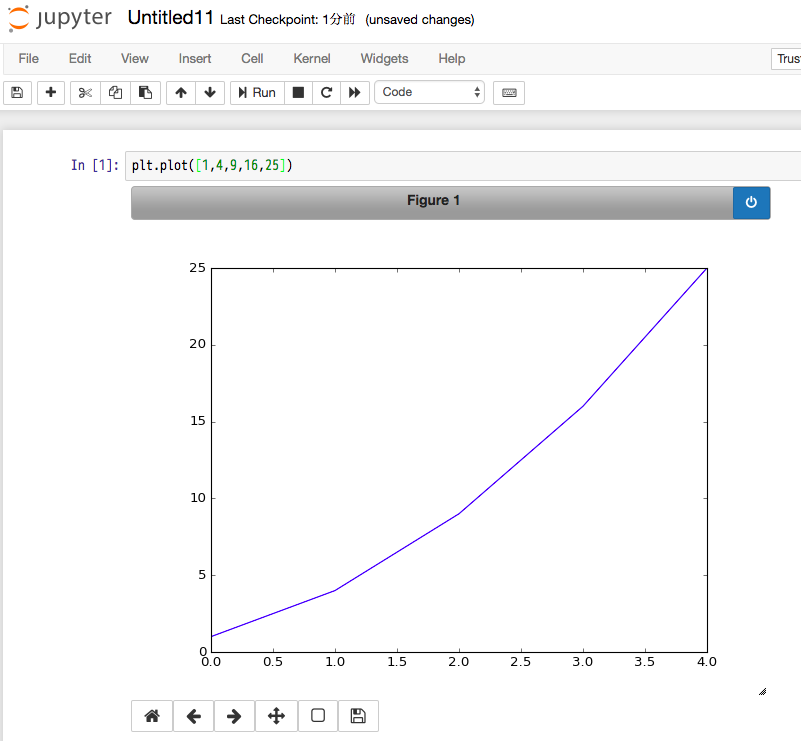「Pythonではじめる機械学習」に、以下の記述があります。
本書を通じてNumPy、
matplotlib、pandasを多用する。すべてのコードは次のようにインポートしていることを仮定する。
import numpy as np
import matplotlib.pyplot as plt
import pandas as pd
import mglearn
from IPython.display import display
さらに、Jupyter Notebookで、マジックコマンド
%matplotlib notebook(中略) を使っていることも仮定している。
これらの文・コマンドを、Jupyter Notebookでノートブックを開いた時に自動実行します。
設定
ipythonプロファイルを作成する
ipython profile create amuller-notebook
を実行します。~/.ipython/profile_amuller-notebook/ipython_config.pyが作成されるので、
## lines of code to run at IPython startup.
# c.InteractiveShellApp.exec_lines = []
の部分に、実行したい文・コマンドを記述します。
## lines of code to run at IPython startup.
c.InteractiveShellApp.exec_lines = [
'import numpy as np',
'import matplotlib.pyplot as plt',
'import pandas as pd',
'import mglearn',
'from IPython.display import display',
'%matplotlib notebook'
]
Jupyter Notebookが読み込むプロファイルを指定する
/usr/local/share/jupyter/kernels/python3/kernel.json の"argv"に、"--profile=amuller-notebook"を追加します。
以上で設定完了です。
参考
Andreas C. Müller, Sarah Guido, 中田秀基(訳), 2017, Pythonではじめる機械学習, オライリー・ジャパン, p.11
Github: ipython Issue #9866