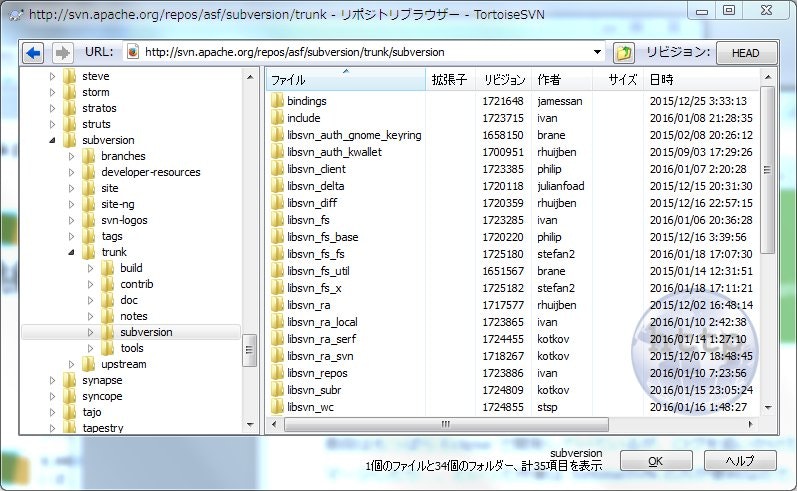ショートカットを作るだけの超小ネタ。
普段はもっぱら Eclipse で開発していているが、ログを追いかけたり、Blame で変更行の確認したり、ブランチのマージしたり…、といった作業は TortoiseSVN の方が便利なので、素早くリポジトリビューアが開けると非常に捗る。
前提条件として TortoiseSVN がインストールされていること。
手順
- 右クリック「新規作成>ショートカット」を選択
- 「項目の場所」は以下のように入力
"C:\Program Files\TortoiseSVN\bin\TortoiseProc.exe" /command:repobrowser /path:"https://xxxxx.xx.xx/repos/path/to/"
要は TortoiseProc.exe の repobrowser コマンドでリポジトリの URL を与えているだけなので、パスや URL は適宜変更。
あとは、作られたショートカットをスタートメニューなり、タスクバーなり、好きなランチャーなりに放り込んでおくといいと思う。
TortoiseProc.exe は下記リンクにあるように TortoiseSVN の諸々の処理を行えるので、Cygwin や Subversion コマンドをインストールしていないなら、代わりにちょっとしたスクリプトに組み込んで使うこともできる。
ちなみに、TortoiseGit の方も TortoiseProc.exe があるので同じようなことができると思う。