これは何?
Codepipeline クロスアカウント 対応 Ch.1の続きになります。
前回はクロスアカウント対応ということで以下のようなクロスアカウント構成を作成しました。
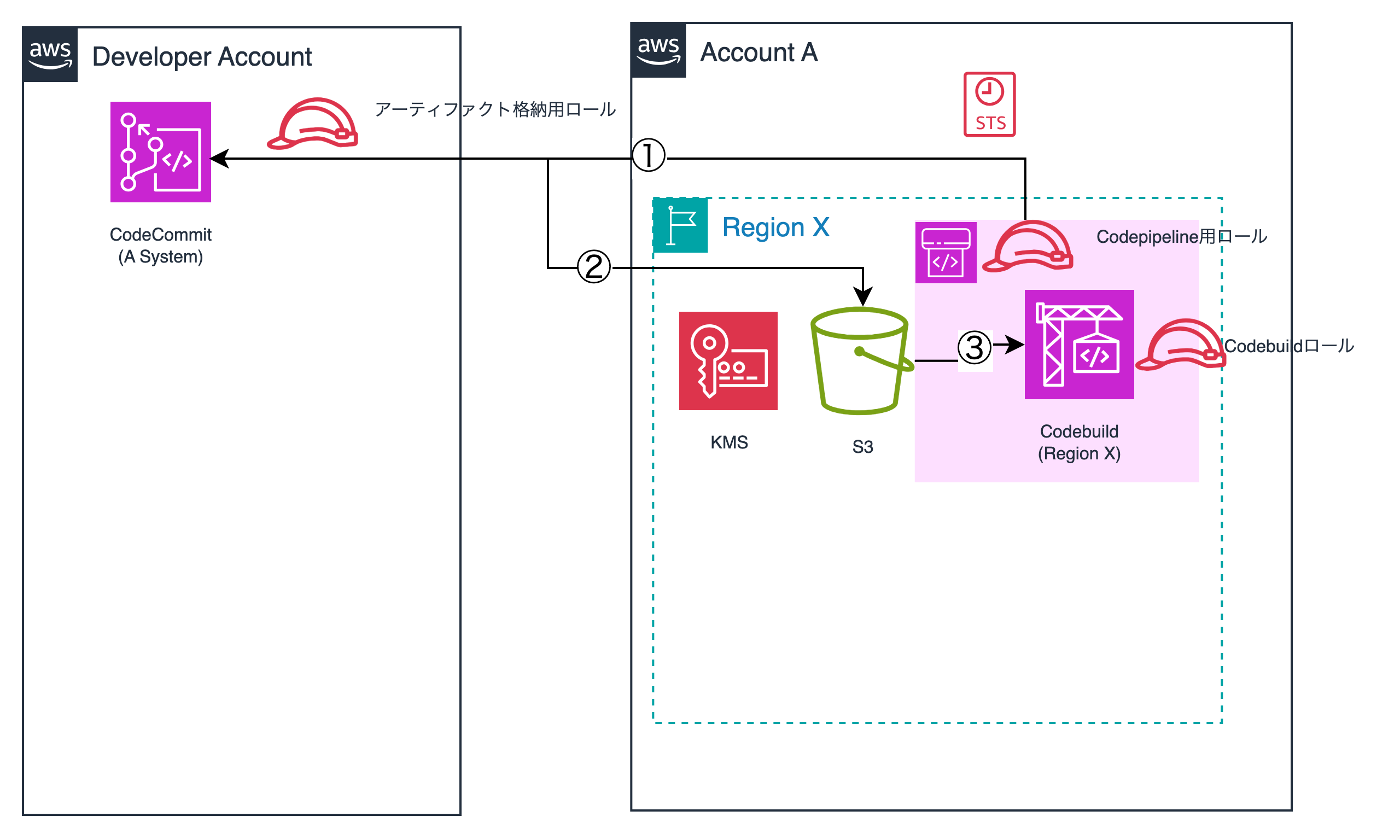
今回は、前回プラスマルチリージョンにも適用できるような構成にしたいと考えます。
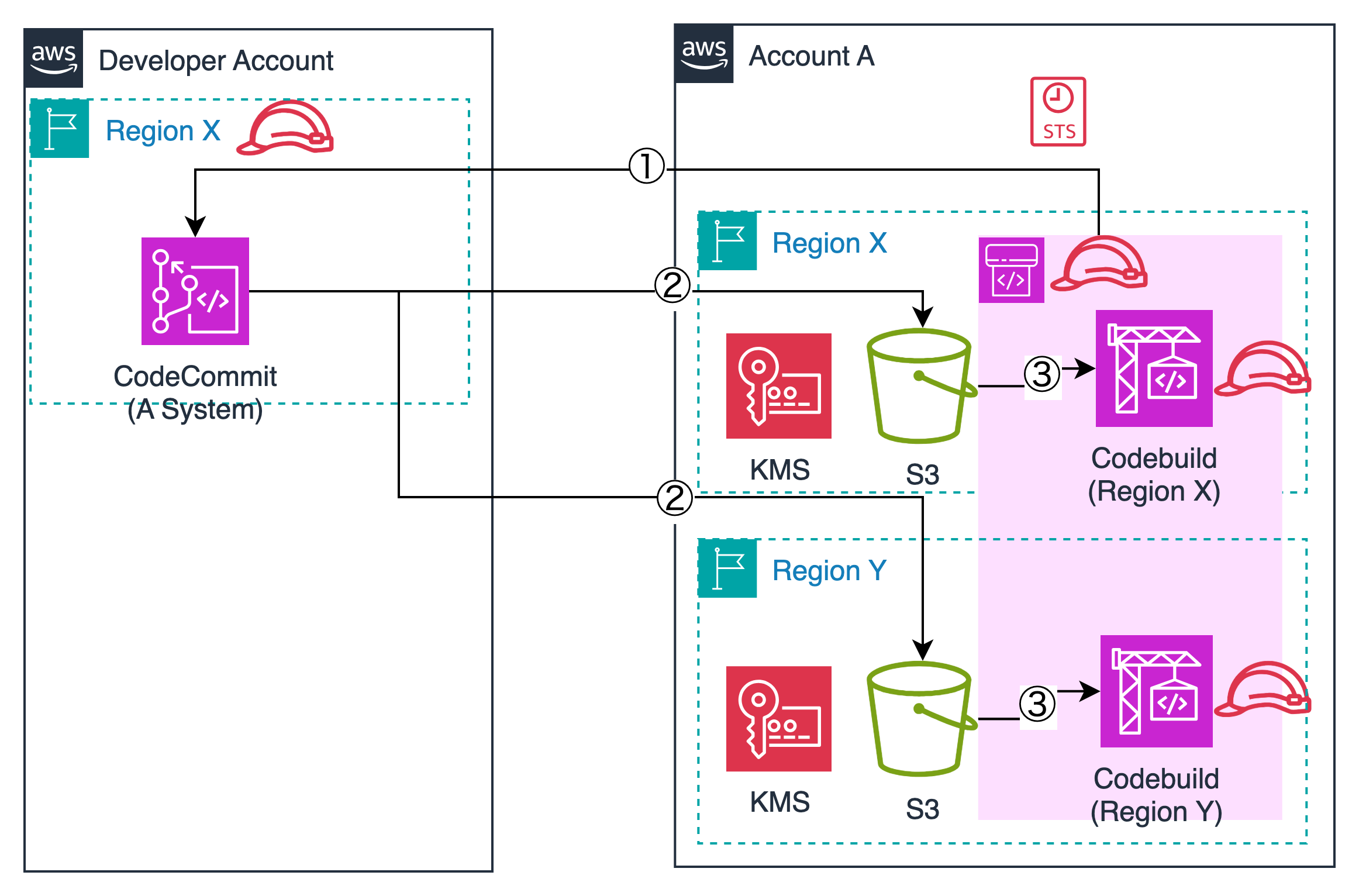
設定内容
各種アカウントの設定は以下の通りになります。
前回からの変更部分だけを記載します。
- 開発者向けアカウント(Developer Account)
| リソース | 役割 |
|---|---|
| CodeCommit | なし |
| アーティファクト格納用IAMロール | Region YのKMSキーやS3バケットへのアクセス権限を付与する |
- サービス用アカウント(Account A)
| リソース | 役割 |
|---|---|
| Codepipeline | CLIを更新(後述). |
| Codebuild | Codebuild プロジェクトをRegion Y上にも作成 |
| S3バケット | Region Yにもアーティファクト用バケットを作成 |
| KMSキー | KMSキー. キーポリシーでDeveloper Accountからのアクセスを許可. |
| Codepipeline用IAMロール | Region YのKMSへのアクセス権限. |
| CodeBuild用IAMロール | KMSへのアクセス権限. |
構築テンプレート
前回からの変更点としては、Jsonファイルの更新は結構簡単で、追記する内容としては、「artifactStores」と「Build」ステージで、Region Y(今回はus-east-1を想定)のS3やKMSキー、Buildプロジェクトを指定。
json内の「<< 〇〇 >>」で始まる部分をそれぞれ設定したパイプライン名に置き換えてください。
pipeline.json
{
"pipeline": {
"name": "<<Codepipeline名>>",
"roleArn": "<<Codepipeline用IAMロール>>",
"artifactStores": {
"ap-northeast-1": {
"type": "S3",
"location": "<<S3バケット>>",
"encryptionKey": {
"id": "<<KMSキーArn>>",
"type": "KMS"
}
},
"us-east-1": {
"type": "S3",
"location": "<<S3バケット>>",
"encryptionKey": {
"id": "<<KMSキーArn>>",
"type": "KMS"
}
}
},
"stages": [
{
"name": "Source",
"actions": [
{
"name": "Source",
"actionTypeId": {
"category": "Source",
"owner": "AWS",
"provider": "CodeCommit",
"version": "1"
},
"runOrder": 1,
"configuration": {
"OutputArtifactFormat": "CODE_ZIP",
"PollForSourceChanges": "true",
"RepositoryName": "<<CodeCommitリポジトリ名>>"
},
"outputArtifacts": [
{
"name": "SourceArtifact"
}
],
"inputArtifacts": [],
"roleArn": "<<アーティファクト格納用IAMロール>>",
"region": "ap-northeast-1",
"namespace": "SourceVariables"
}
]
},
{
"name": "Build",
"actions": [
{
"name": "BuildTokyo",
"actionTypeId": {
"category": "Build",
"owner": "AWS",
"provider": "CodeBuild",
"version": "1"
},
"runOrder": 1,
"configuration": {
"PrimarySource": "SourceArtifact",
"ProjectName": "<<Codebuild名>>",
"EnvironmentVariables": "[]"
},
"outputArtifacts": [
{
"name": "BuildArtifactTokyo"
}
],
"inputArtifacts": [
{
"name": "SourceArtifact"
}
],
"region": "ap-northeast-1",
"namespace": "BuildVariablesTokyo"
},
{
"name": "BuildVirginia",
"actionTypeId": {
"category": "Build",
"owner": "AWS",
"provider": "CodeBuild",
"version": "1"
},
"runOrder": 1,
"configuration": {
"PrimarySource": "SourceArtifact",
"ProjectName": "<<Codebuild名>>",
"EnvironmentVariables": "[]"
},
"outputArtifacts": [
{
"name": "BuildArtifactVirginia"
}
],
"inputArtifacts": [
{
"name": "SourceArtifact"
}
],
"region": "us-east-1",
"namespace": "BuildVariablesVirginia"
}
]
}
]
}
}
修正が完了したらCLIで以下のコマンドを実行します。
aws codepipeline create-pipeline --pipeline file://pipeline.json
終わりに
これでマルチアカウント & マルチリージョンでCI/CDパイプラインを実行することができます。