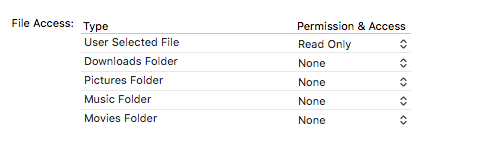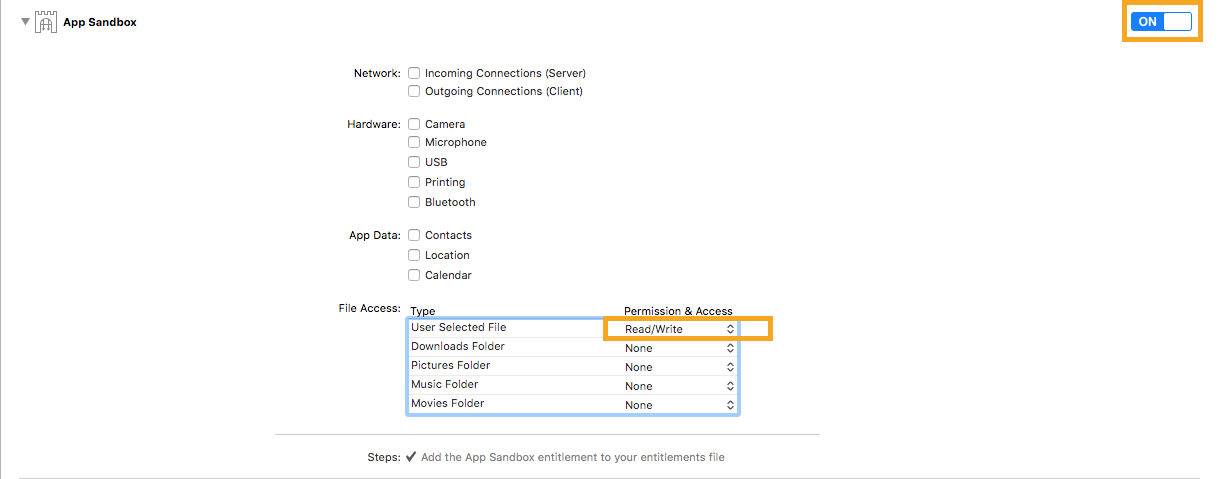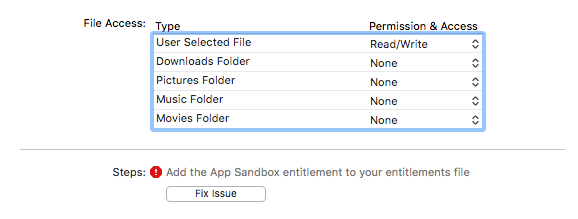オライリーのLearning Swift 2nd EditionのPart IIを写経していたらちょっとハマったので備忘録。
プロジェクト開始時に"Create Document-Based Application"のチェックをONにしています。
現象としてはファイル名の入力ダイアログは表示されるが、ファイル名が入力できないうえに保存場所も指定できない状態。
デバッグログの表示画面には以下のようなメッセージが表示される。
*** Assertion failure in -[NSVBSavePanel viewWillInvalidate:], /BuildRoot/Library/Caches/com.apple.xbs/Sources/AppKit/AppKit-1561.0.100/Nav.subproj/OpenAndSavePanelRemote/NSVBOpenAndSavePanels.m:387
2017-10-31 04:17:45.645317+0900 Notes[50506:2843650] -[NSVBSavePanel init] caught non-fatal NSInternalInconsistencyException 'bridge absent' with backtrace (
0 CoreFoundation 0x00007fff541a132b __exceptionPreprocess + 171
1 libobjc.A.dylib 0x00007fff7ab35942 objc_exception_throw + 48
2 CoreFoundation 0x00007fff541a6f12 +[NSException raise:format:arguments:] + 98
3 Foundation 0x00007fff5629b690 -[NSAssertionHandler handleFailureInMethod:object:file:lineNumber:description:] + 193
4 AppKit 0x00007fff519a01f6 -[NSVBSavePanel viewWillInvalidate:] + 188
5 ViewBridge 0x00007fff78422cb3 -[NSRemoteView invalidate:] + 292
6 ViewBridge 0x00007fff78430449 -[NSRemoteView _advanceToConfigPhaseLegacy] + 1111
7 ViewBridge 0x00007fff784312dc -[NSRemoteView _viewServiceMarshalProxy:withDetailedErrorHandler:] + 230
8 ViewBridge 0x00007fff78
環境
書き忘れていたので追記。
- macOS High Sierra (10.13)
- Xcode 9.0
- Swift 4
対処方法
App Sandboxという機構に妨害されているだけなのでCapabilities で"App Sandbox"という項目の”File Access"->"User Selected File
"をReade/Writeに変更するだけ。
変更前
変更後
- "User Selected File"という項目を"Read Only"から"Read/Write"に変更
- "App Sandbox entitlement"云々という警告が表示されるので"Fix Issue"を押す
その他
上記の手順でダメな時は、関係がありそうな変数なりメソッド名に@objc、あるいはクラス定義の前に@objcMembersを記述する。
参考
そのものズバリ解決策が書いてあった。