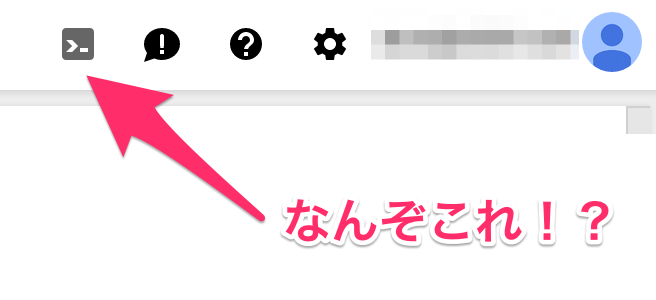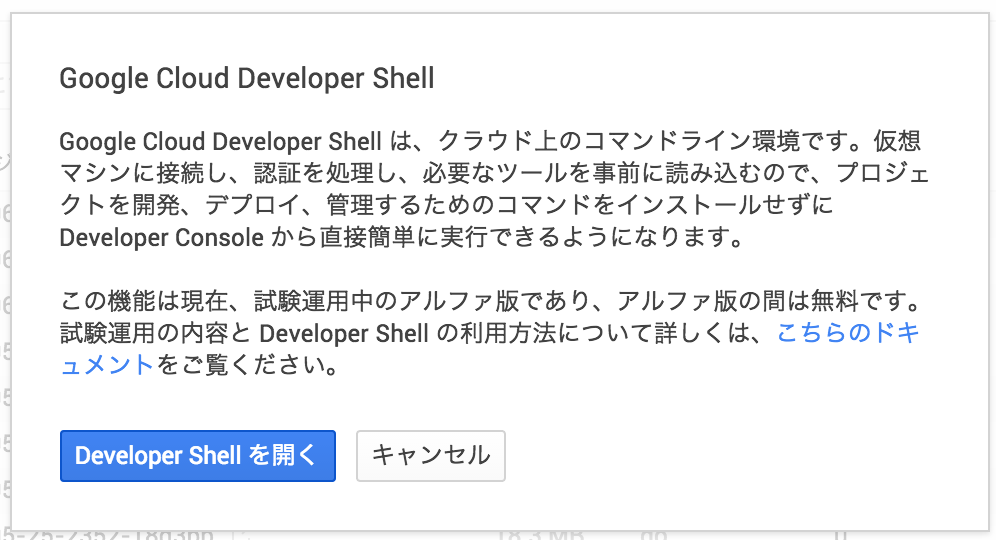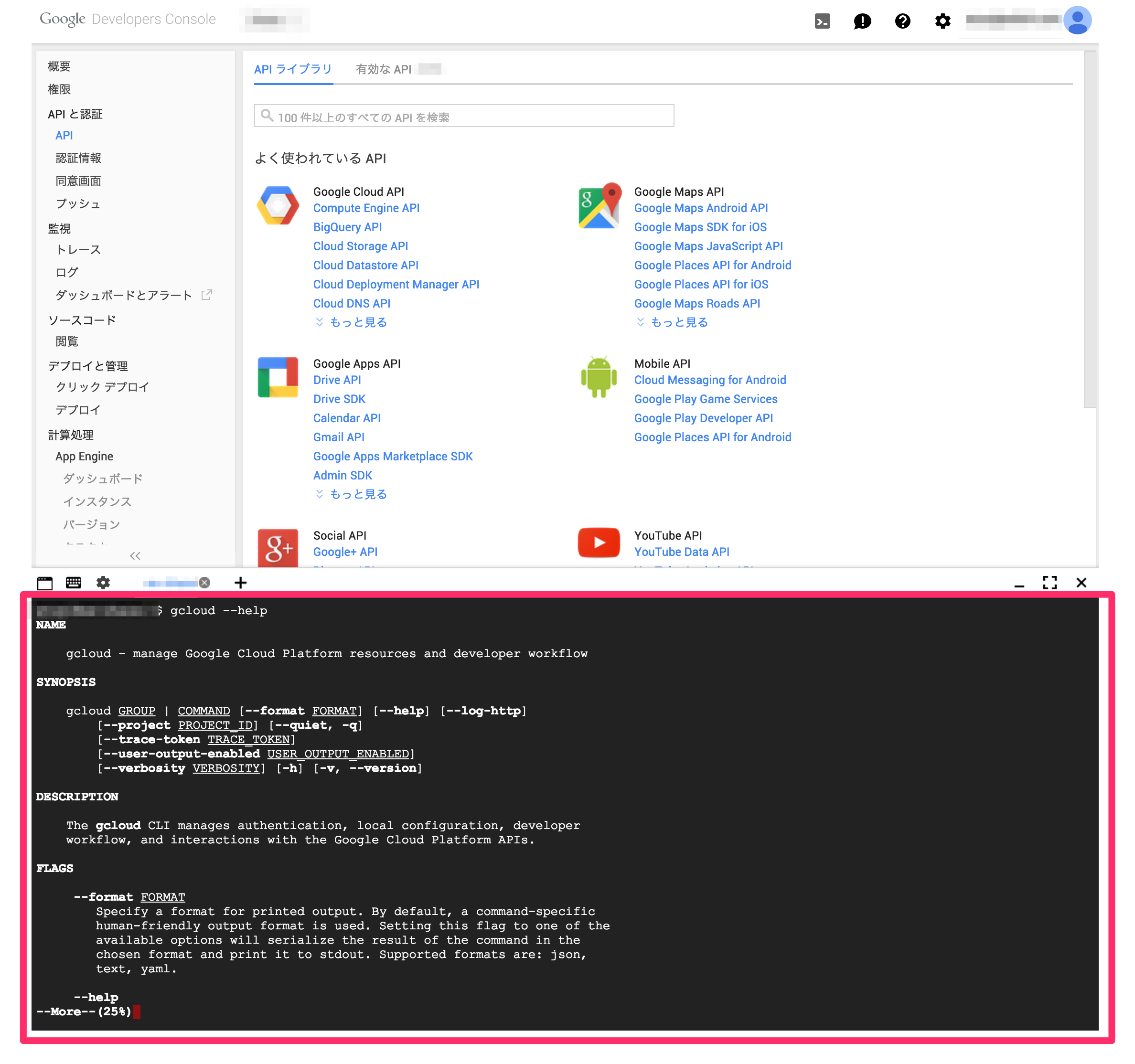GCPのコンソールってちょいちょいアップデートかかるんだけども
今日の機能追加は、いい感じだったのでQiitaに起こしてみる。
GCPのほとんどのサービスに関しては、最近cliの一本化が進んでおりgcloudコマンドで大抵のことが出来るようになっている。
ただgcloudコマンドをローカルにインストールしたり、複数のプロジェクトを使わけていたりする場合に若干運用がたるいなぁという時があった。
GCPのコンソール上では、アクセスログ見たり課金状態見たりのが主な利用方法で、具体的な操作はCi上からやローカルのコマンドから行うのが通例だったけども、今日のアップデートで一部運用が変わるかもしれない。
コンソール左上に、ナゾのアイコンが追加になっている。
ポチッとすると
どうやら「Webから簡単に使えるよ。あるふぁー版だよ、しばし無料だよ」というDialogがでる。さらにポチッと
ドーンッ! コンソールの下にDevToolみたいにTerminalが開いて、gcloudコマンドが使えるようになってる。
仕組み的には、見ないGCE領域にVMが1台上がってgcloudコマンド等がインストールされており。コンソールにログインしたユーザーで当該プロジェクトにアサインされた状態で使用可能となっている。
ローカルのリソースがいらない場合には、ここからやるのが便利そう。
ドキュメント
各種情報
$ uname -a
Linux dev-con-cloud-devshell-6656 3.16.0-0.bpo.4-amd64 #1 SMP Debian 3.16.7-ckt9-3~deb8u1~bpo70+1 (2015-04-27) x86_64 GNU/Linux
# ps -ef
UID PID PPID C STIME TTY TIME CMD
root 1 0 0 12:09 ? 00:00:00 /bin/bash /google/scripts/onrun.sh sleep infinity
root 10 1 0 12:09 ? 00:00:00 /usr/sbin/rsyslogd
root 121 1 0 12:09 ? 00:00:00 /usr/bin/docker -d -p /var/run/docker.pid
root 192 1 0 12:09 ? 00:00:00 /usr/sbin/sshd -p 22 -o AuthorizedKeysCommand=/google/devshell/authorized_keys.sh -o Authorize
root 198 1 0 12:09 ? 00:00:00 cron
root 223 1 0 12:09 ? 00:00:00 /usr/bin/python /usr/bin/supervisord -c /etc/supervisor/conf.d/supervisord.conf
root 226 1 0 12:09 ? 00:00:00 sleep infinity
root 227 192 0 12:10 ? 00:00:00 sshd: atusi [priv]
root 232 223 0 12:10 ? 00:00:00 /google/workspace-sync/ws-daemon -start -credential_helper=/google/credentials/get_creds.sh
root 233 223 0 12:10 ? 00:00:00 python /google/credentials/credential_service.py
atusi 244 227 0 12:10 ? 00:00:00 sshd: atusi@pts/0
atusi 245 244 0 12:10 pts/0 00:00:00 /bin/bash --login
root 431 245 0 12:25 pts/0 00:00:00 sudo -s
root 432 431 0 12:25 pts/0 00:00:00 /bin/bash
root 437 432 0 12:26 pts/0 00:00:00 ps -ef
$ top
top - 12:26:04 up 15:57, 1 user, load average: 0.09, 0.06, 0.05
Tasks: 15 total, 1 running, 14 sleeping, 0 stopped, 0 zombie
%Cpu(s): 2.0 us, 0.3 sy, 0.0 ni, 97.7 id, 0.0 wa, 0.0 hi, 0.0 si, 0.0 st
KiB Mem: 608496 total, 522400 used, 86096 free, 98012 buffers
KiB Swap: 0 total, 0 used, 0 free. 248832 cached Mem
PID USER PR NI VIRT RES SHR S %CPU %MEM TIME+ COMMAND
1 root 20 0 20056 2888 2608 S 0.0 0.5 0:00.02 bash
10 root 20 0 258664 2596 2108 S 0.0 0.4 0:00.00 rsyslogd
121 root 20 0 190720 14520 12336 S 0.0 2.4 0:00.13 docker
192 root 20 0 55164 2844 2184 S 0.0 0.5 0:00.00 sshd
198 root 20 0 25892 2164 1936 S 0.0 0.4 0:00.00 cron
223 root 20 0 46880 12536 3876 S 0.0 2.1 0:00.13 supervisord
226 root 20 0 4228 664 588 S 0.0 0.1 0:00.00 sleep
227 root 20 0 82668 5788 4940 S 0.0 1.0 0:00.01 sshd
232 root 20 0 47152 11480 10212 S 0.0 1.9 0:00.01 ws-daemon
233 root 20 0 108816 11728 6172 S 0.0 1.9 0:00.31 python
244 atusi 20 0 82668 4464 3608 S 0.0 0.7 0:00.06 sshd
245 atusi 20 0 23736 5800 3440 S 0.0 1.0 0:00.09 bash
431 root 20 0 40524 3484 3100 S 0.0 0.6 0:00.00 sudo
432 root 20 0 21892 3740 3208 S 0.0 0.6 0:00.00 bash