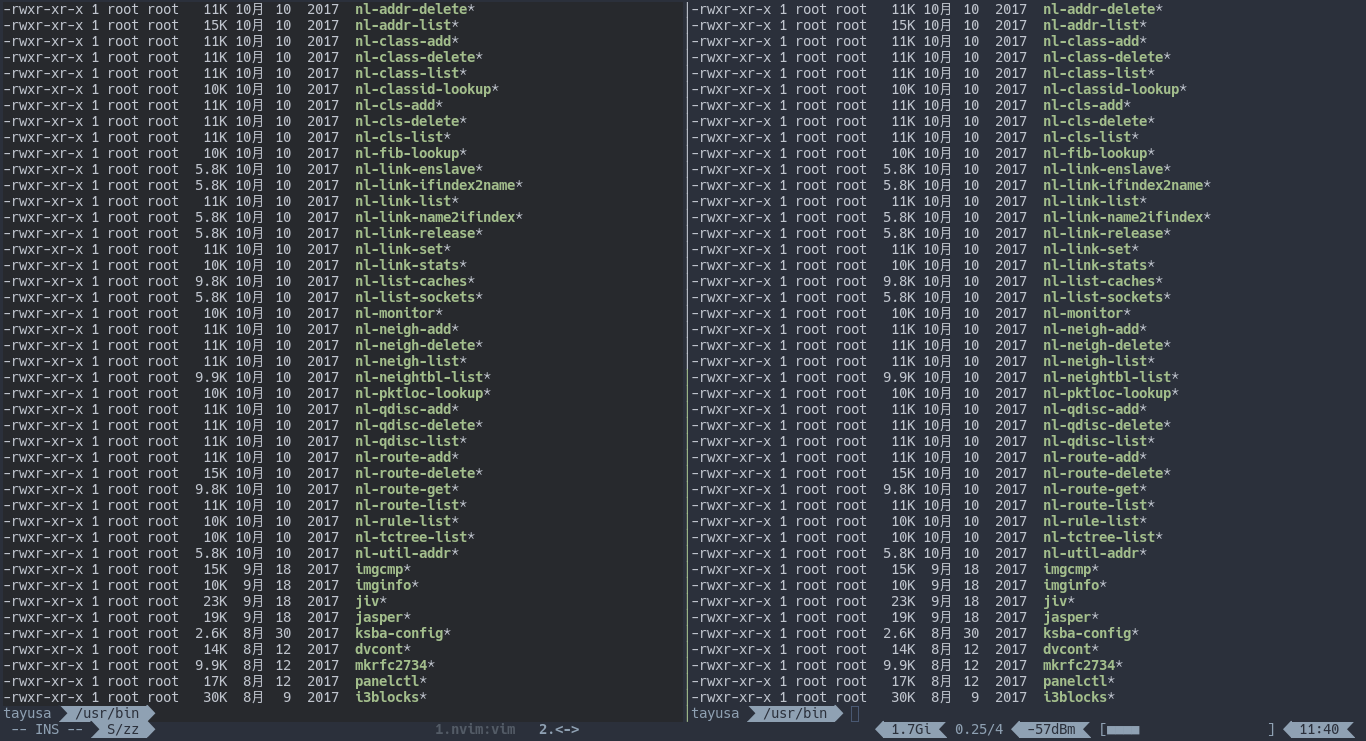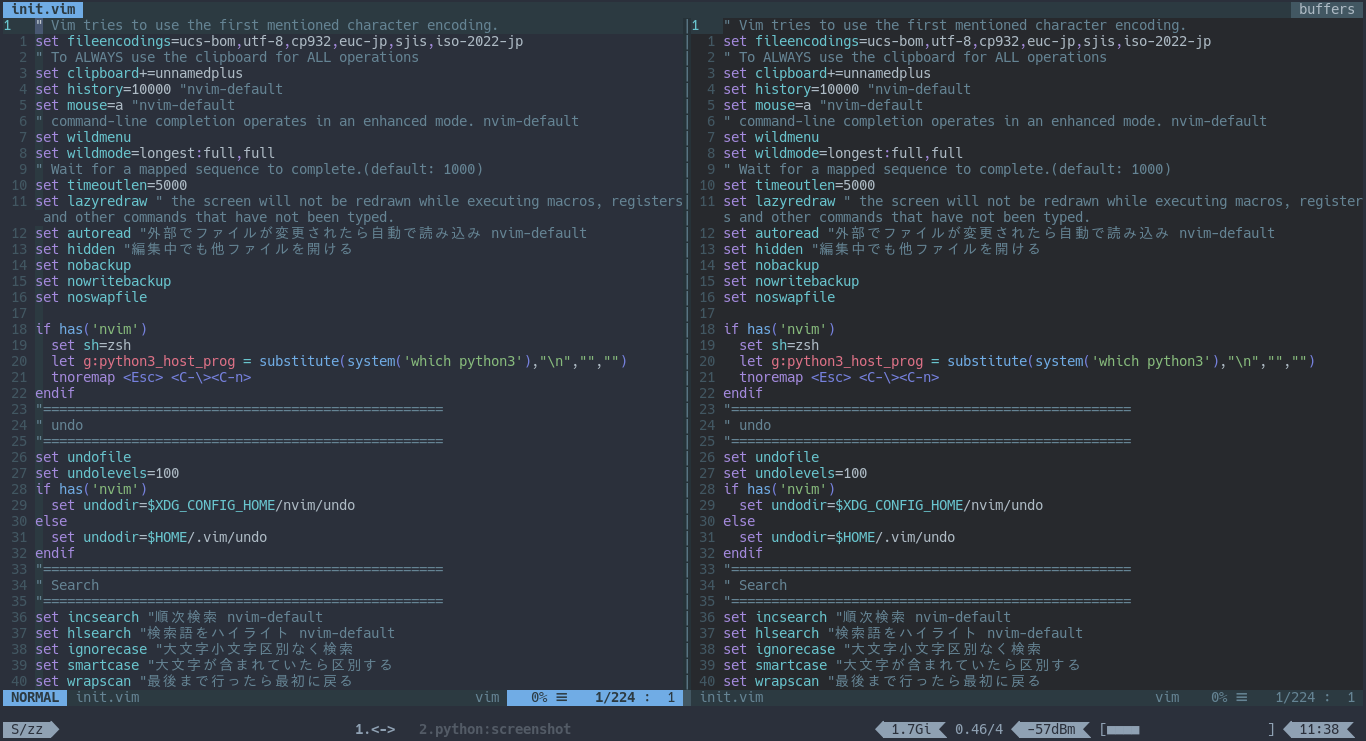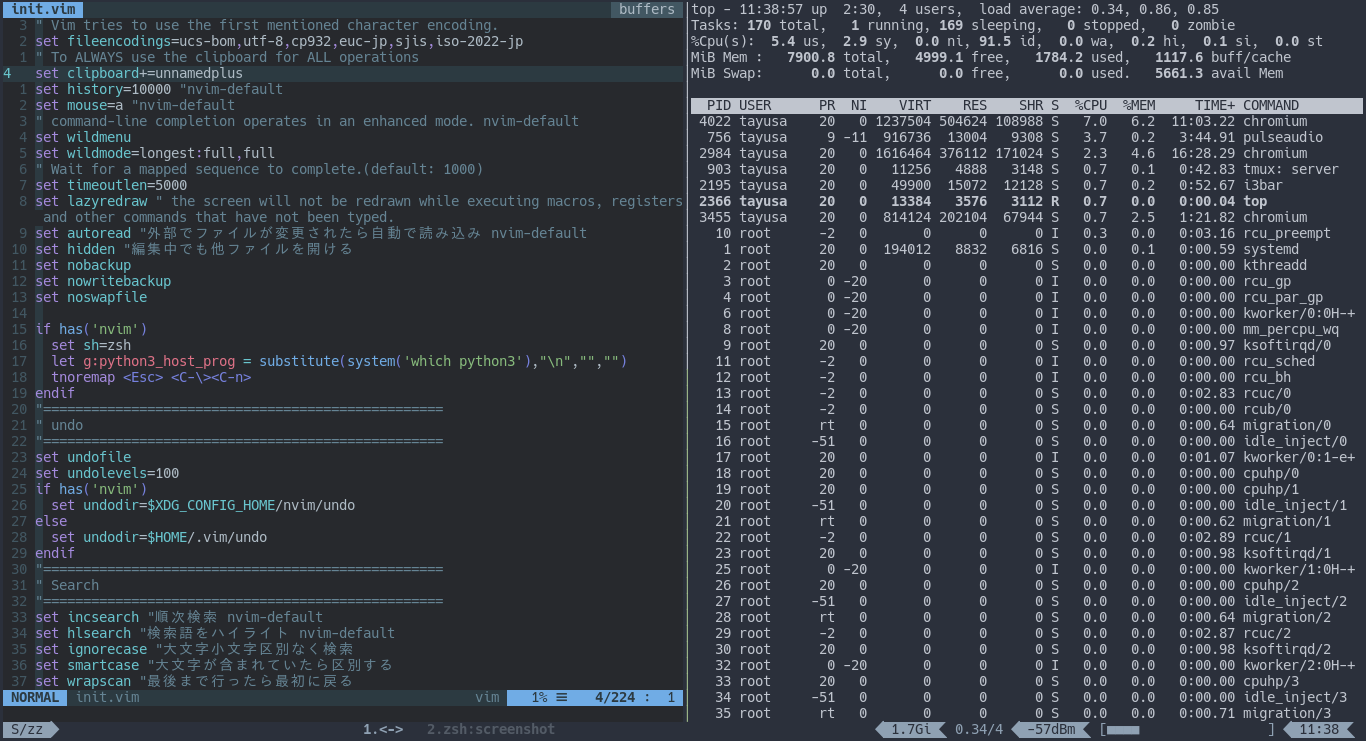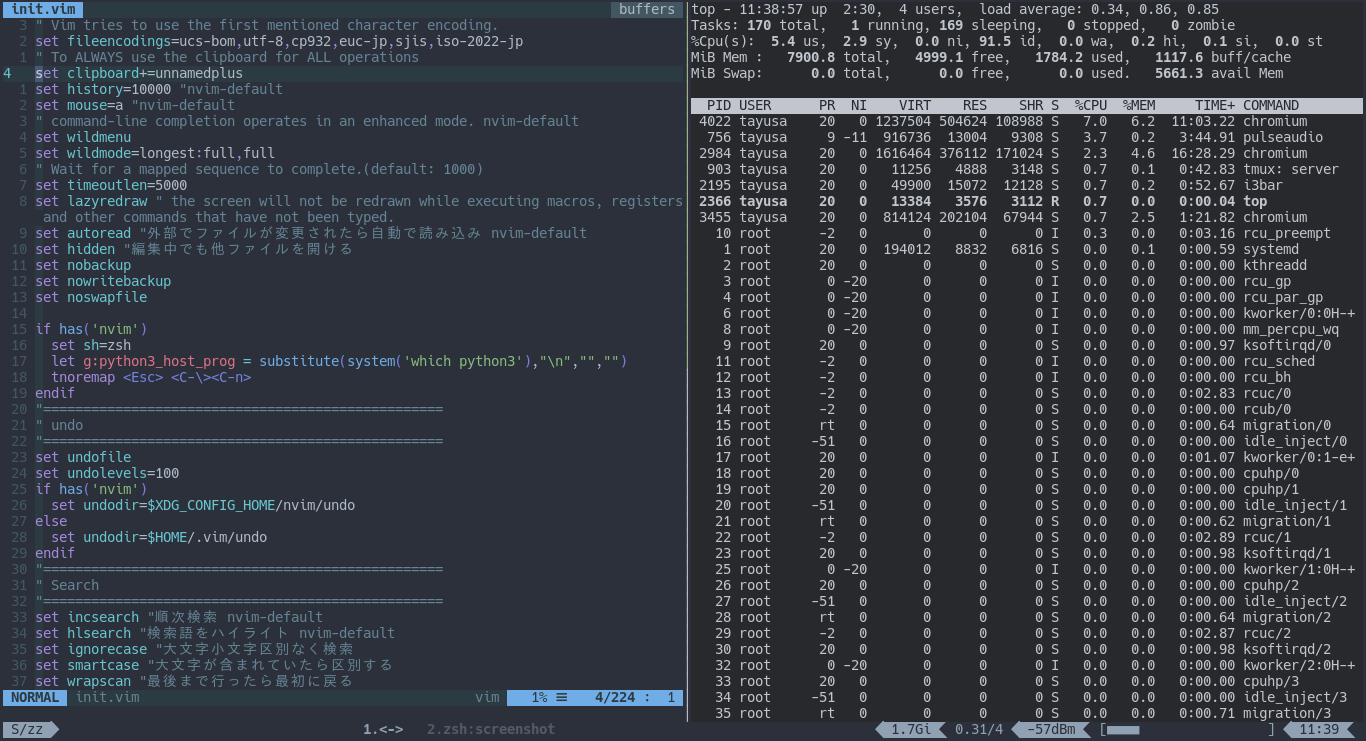はじめに
自分が今どこにいるのか、わからなくなることが多いので。
tmux
tmux.conf
setw -g window-active-style fg='#c0c5ce',bg='#2b303b'
setw -g window-style fg='#c0c5ce',bg='#27292d'
tmux.conf
setw -g window-active-style fg='#c0c5ce',bg='#2b303b'
setw -g window-style fg='#c0c5ce',bg='#ef5a4a'
,
vim
init.vim
augroup ChangeBackground
autocmd!
autocmd WinEnter * highlight Normal guibg=default
autocmd WinEnter * highlight NormalNC guibg='#27292d'
augroup END
init.vim
augroup ChangeBackground
autocmd!
autocmd WinEnter * highlight Normal guibg=default
autocmd WinEnter * highlight NormalNC guibg='#ef5a4a'
augroup END
tmux と vim
init.vim
augroup ChangeBackground
autocmd!
autocmd WinEnter * highlight Normal guibg=default
autocmd WinEnter * highlight NormalNC guibg='#27292d'
autocmd FocusGained * highlight Normal guibg=default " 追加
autocmd FocusLost * highlight Normal guibg='#27292d' " 追加
augroup END
denite.nvimでauto_previewする場合
行移動する度にウィンドウが切り替わるので画面がチカチカします。なので、buffersに[denite]があるならハイライトを切り替えないようにします。
init.vim
function! s:changeBackground()
for buf in getbufinfo()
if buf.name =~ '\[denite\]$'
return
endif
endfor
highlight Normal guibg=default
highlight NormalNC guibg='#27292d'
endfunction
augroup ChangeBackground
autocmd!
autocmd WinEnter * call s:changeBackground()
autocmd FocusGained * highlight Normal guibg=default
autocmd FocusLost * highlight Normal guibg='#27292d'
augroup END