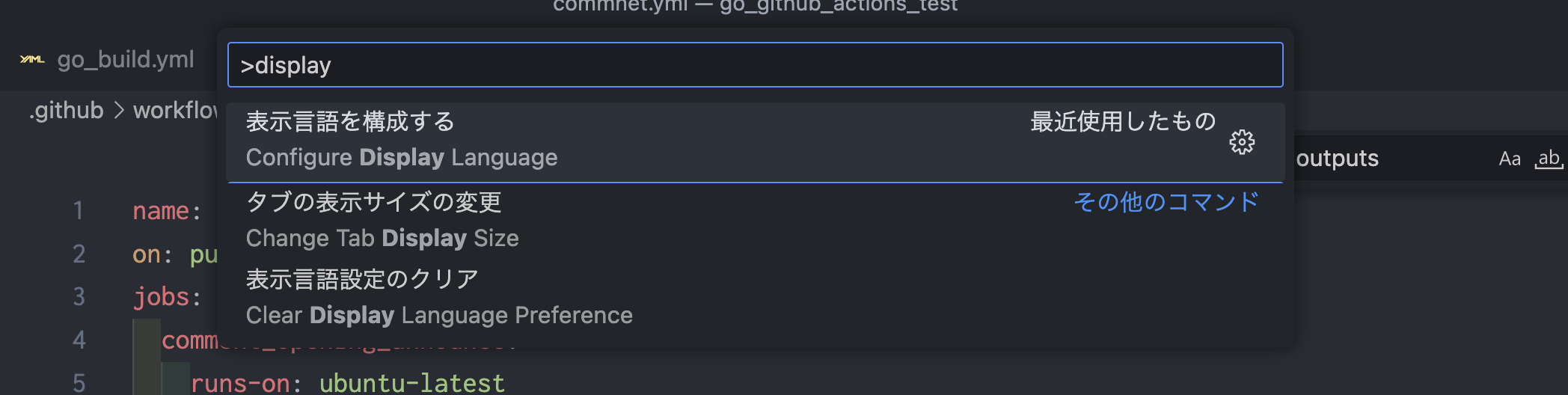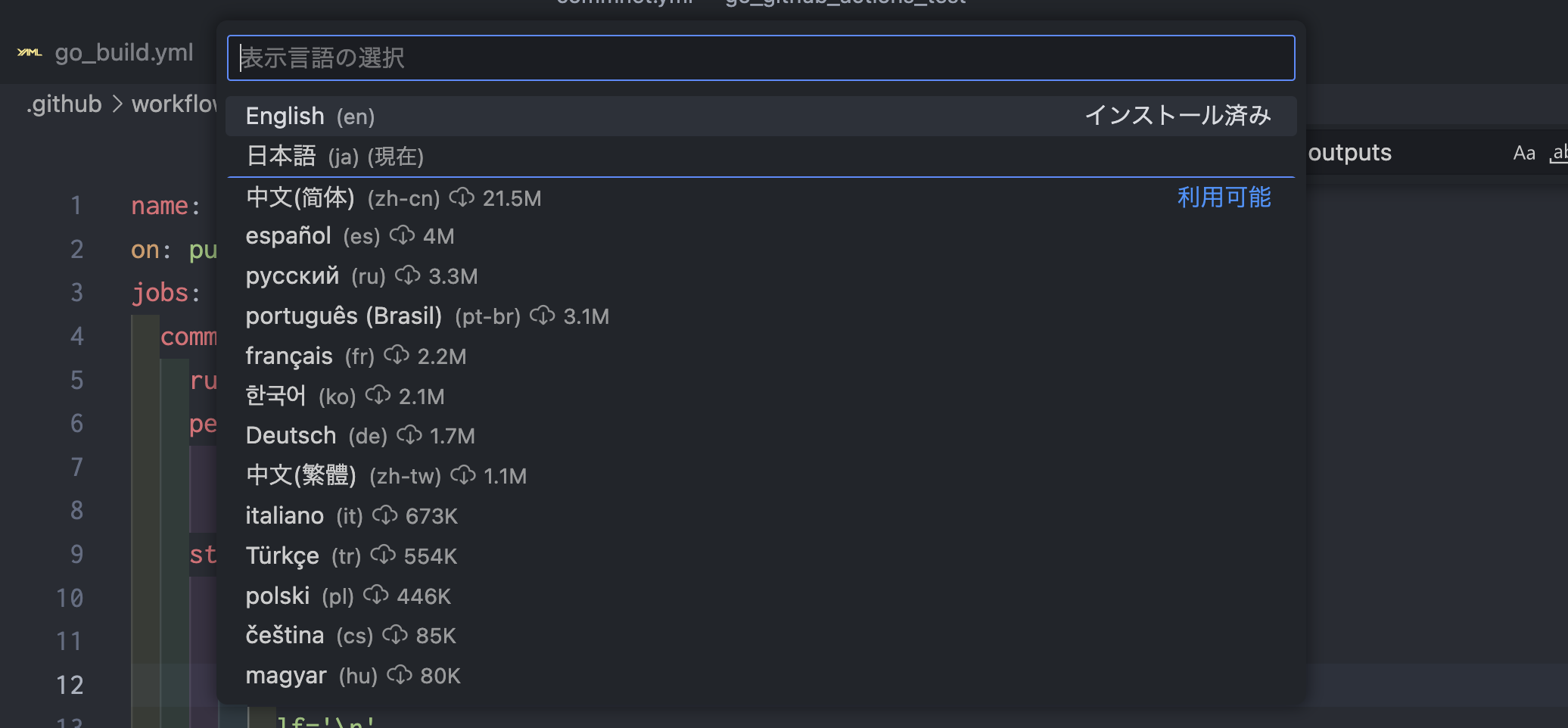はじめに
Visual Studio Code(VSCode)をUpdateするとたまに日本語化が解除されてしまう。
日本語にするのどうやるんだっけ?と忘れがちなので忘却録。
日本語化にはプラグインが必要
まず、VSCodeを日本語化するには、拡張機能Japanese Language Pack for Visual Studio Codeをインストールすることで出来ます。拡張機能をインストールした後、VSCodeの表示言語を日本語に変更することができます。
日本語化の反映の仕方
基本的にはinstallすると勝手に日本語になるのだけど、何かの拍子(今回でいうとUpdate)で英語に戻ってしまうことがある。
日本語化への反映の仕方は、Ctrl+Shift+Pキーを押してコマンドパレットを表示し、Configure Display Languageコマンドを選択して、表示言語の設定画面から日本語を選択すると反映される