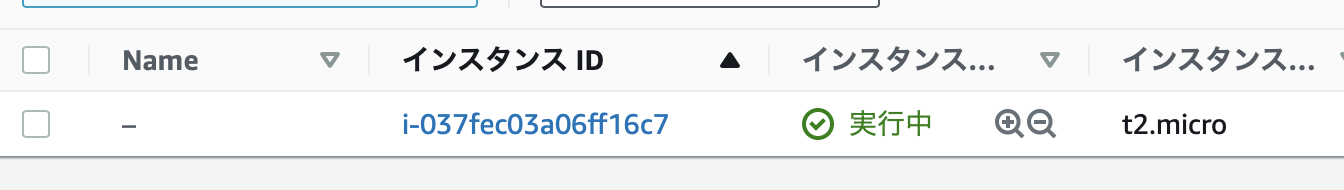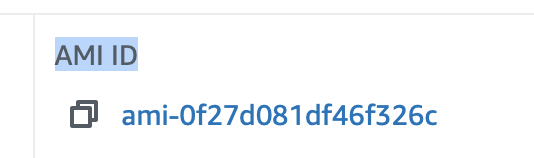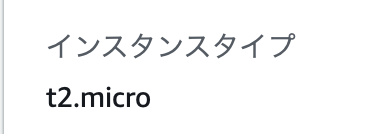terraform importコマンドを使用すれば、既存のリソースをterraform管理に出来るらしいので挑戦。今回はAWSのEC2でやってみます。
事前準備
EC2を事前に手動で作成しておきます。
そのあとに、インスタンスIDとAMI IDとインスタンスタイプを控えておきます。(terraformでEC2を管理するのに必須なステータス)
インポート前の準備
プロバイダ情報の記載
インポートの為にプロバイダの指定が必要なので、terraformを管理する予定のディレクトリでファイルを作成しプロバイダ情報を記載。今回はAWSで、リージョンは東京を指定。
EC2インスタンス情報の記載
リソースはEC2なので、aws_instanceを使用。
その中に事前に控えておいたAMI IDとインスタンスタイプを記載します。
プロバイダとEC2インスタンスの情報を記載したファイルは下記のようになります。
amiとinstance_typeの箇所の記載は自身の環境に合わせて変更します。
# プロバイダ情報
provider "aws" {
region = "ap-northeast-1"
}
# EC2インスタンス情報を記載
resource "aws_instance" "imported" {
ami = "ami-0f27d081df46f326c"
instance_type = "t2.micro"
}
import実施
対象ディレクトリでterraform initを実施し、Terraformの準備をします。
# terraform init
インスタンスIDを指定し、importを実施。
terraform import aws_instance.imported i-037fec03a06ff16c7
確認
これでimportは完了です。terraform planを実施し、差分が無いことを確認出来ればOKです。
# terraform plan
Refreshing Terraform state in-memory prior to plan...
The refreshed state will be used to calculate this plan, but will not be
persisted to local or remote state storage.
aws_instance.imported: Refreshing state... [id=i-037fec03a06ff16c7]
------------------------------------------------------------------------
No changes. Infrastructure is up-to-date.
さらに管理されてるか気になるのであれば、terraform destroyを実施します。管理しているEC2が削除対象として出力されるはずです。
# terraform destroy
aws_instance.imported: Refreshing state... [id=i-037fec03a06ff16c7]
An execution plan has been generated and is shown below.
Resource actions are indicated with the following symbols:
- destroy
Terraform will perform the following actions:
# aws_instance.imported will be destroyed
- resource "aws_instance" "imported" {
- ami = "ami-0f27d081df46f326c" -> null
<省略>
終わりに
管理外のリソースをimport出来ると知ったので、実際に試しました。
ちなみにリソースに必要な引数は事前に調べなくても、planを実施すればterraformに記載すべきステータスを教えてくれます。
例えば、amiを指定せずにplanを実施すればamiを指定するようにとエラーメッセージが出ます。
# terraform plan
Error: Missing required argument
on main.tf line 5, in resource "aws_instance" "imported":
5: resource "aws_instance" "imported" {
The argument "ami" is required, but no definition was found.