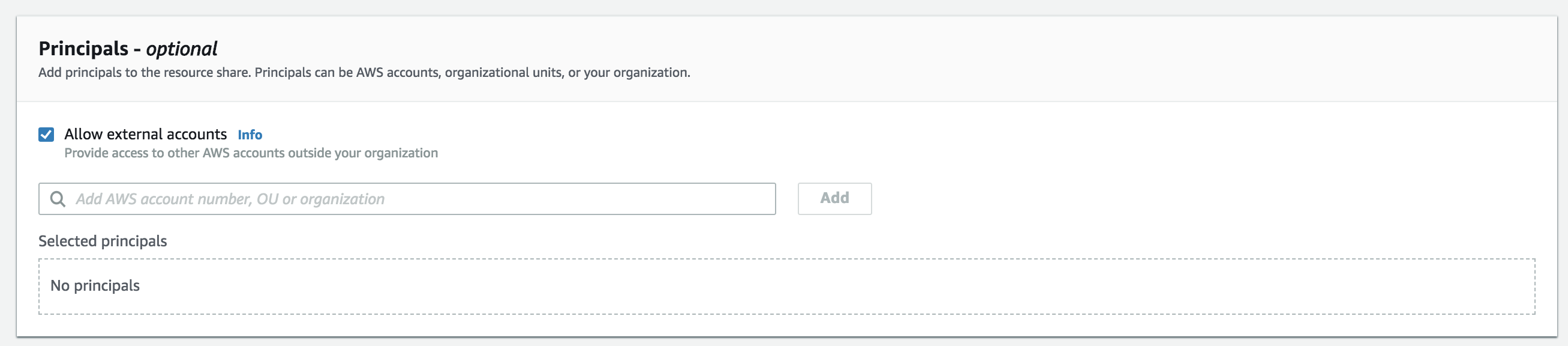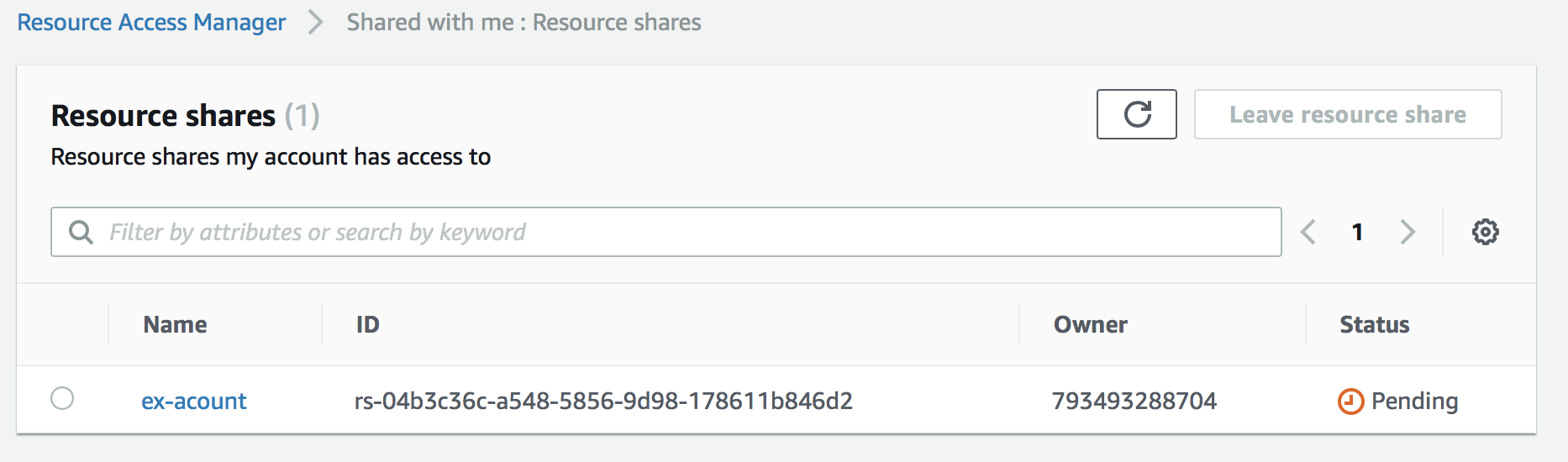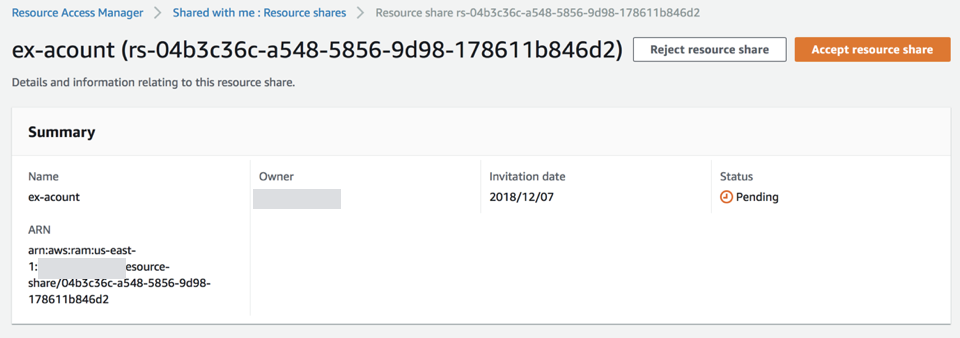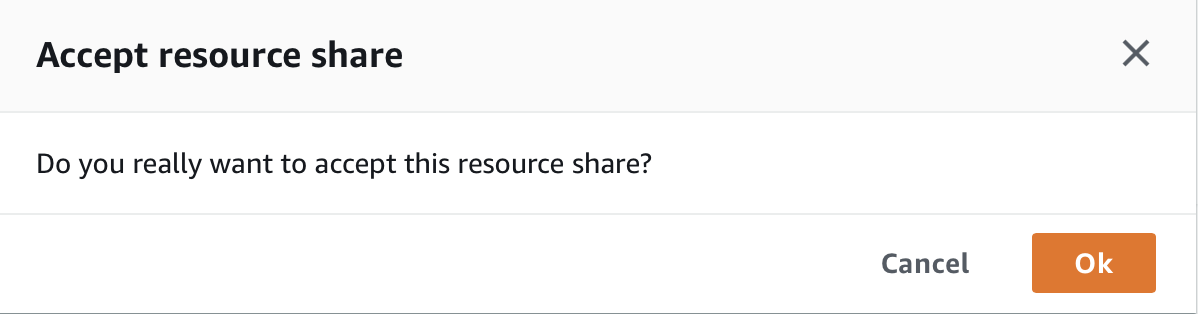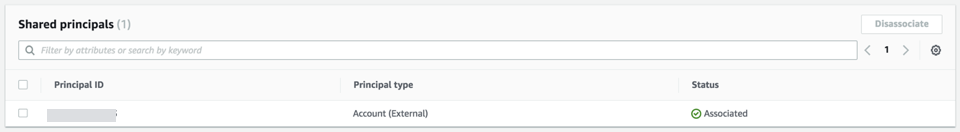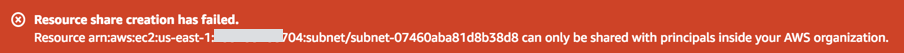はじめに
RAMでのshare作成画面に、「Allow external accounts」チェックボックスがあるため、組織外のアカウントに対してVPCを共有できるか確認しましたが、結論としてはShared VPCは2018/12/7現在未サポートでした。
Limitations
The following limitations apply to working with VPC sharing:
Owners can share subnets only with other accounts or organizational units that are in the same organization from AWS Organizations.
例えばTransit Gatewayは、組織外のアカウントへの共有も可能です。
https://docs.aws.amazon.com/vpc/latest/tgw/tgw-transit-gateways.html
(Optional) For Principals, add principals to the resource share. For each AWS account, OU, or organization, specify its ID and choose Add.
For Allow external accounts, choose whether to allow sharing for this resource with AWS accounts that are external to your organization.
組織内のアカウントに対しての共有は以下に記載してます。
https://qiita.com/atsumjp/items/5e63b8cd88956d42aeeb
手順
シェア元
最初は、Share TypeでSubnetを選択し、共有するSubnetの指定なしで、Resource Access ManagerのCreate resource shareの画面で「Allow external accounts」にチェックをします
Allow external accounts
Indicate whether you'd like to allow AWS accounts from outside your AWS organization to be added to this resource share. If this option is disabled, accounts outside your organization can not gain access to the resources in this resource share.
Principalが「Account(External)」と表示され、Statusが「Associating」になります
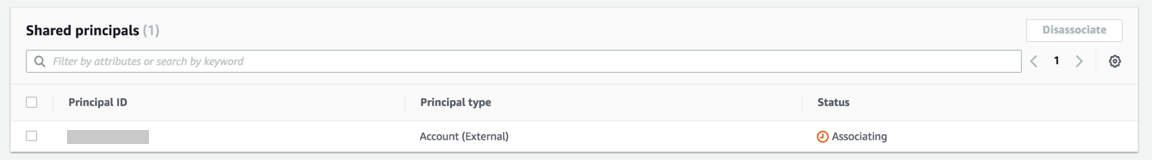
シェア先
Resource Access Managerの画面を開くとinvitationが届いています
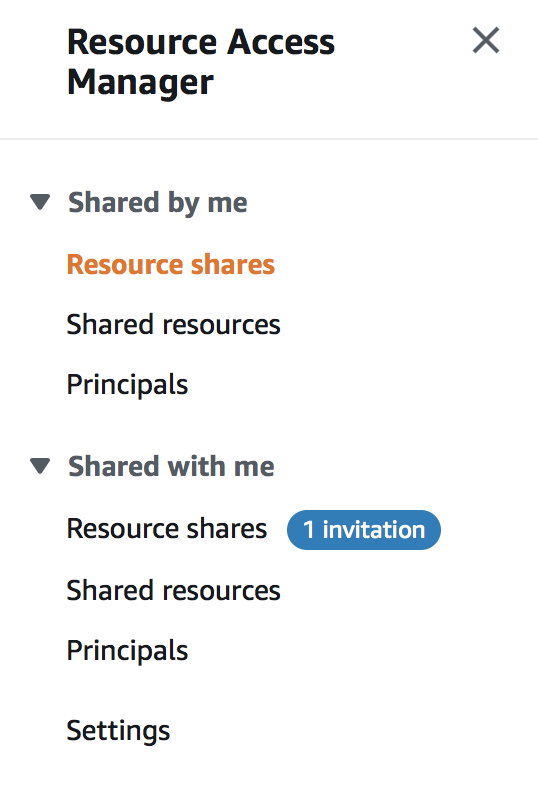
シェア元
シェア元
ただし実際にSubnetをシェアしようとするとできません
お約束
投稿内容は私個人の意見であり、所属企業・部門見解を代表するものではありません。