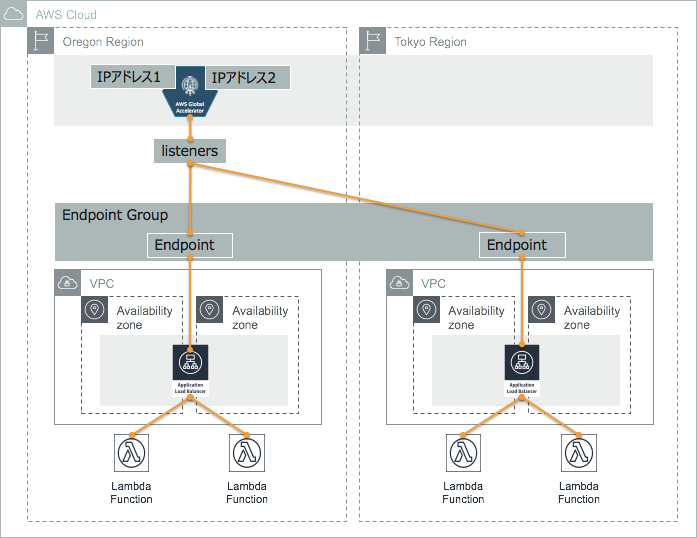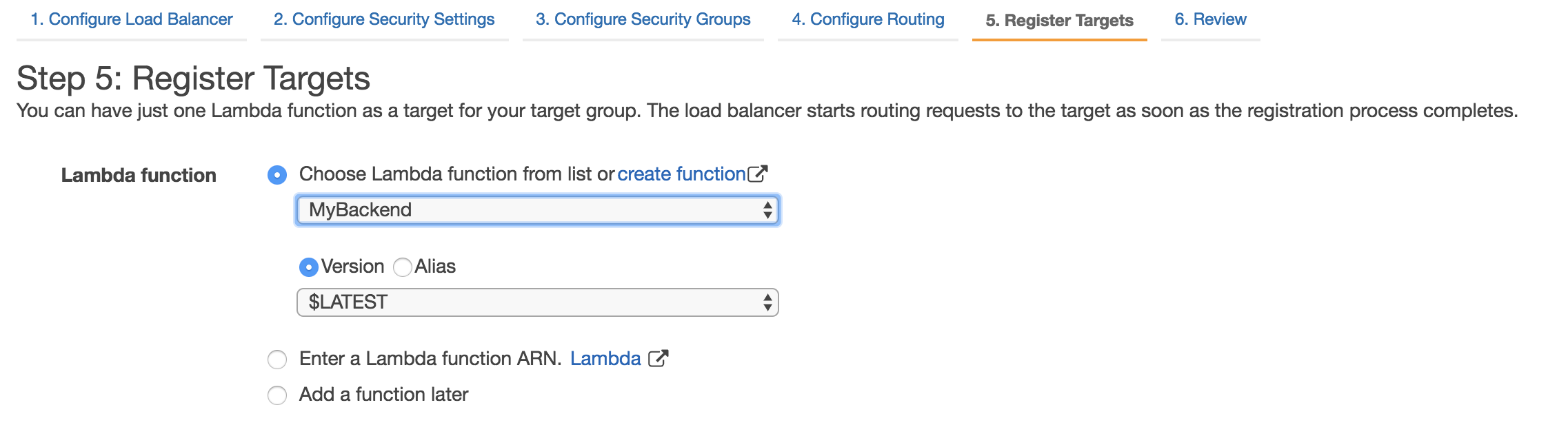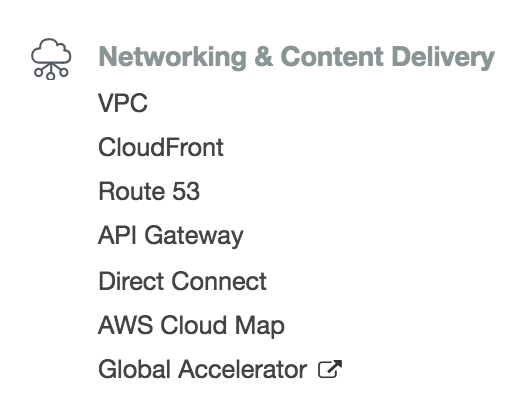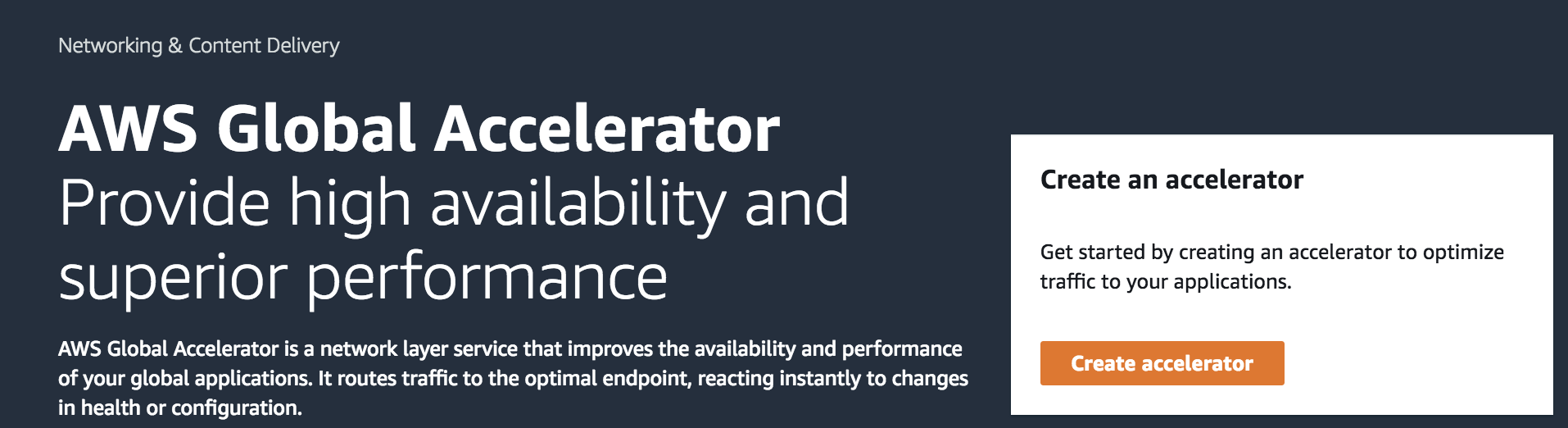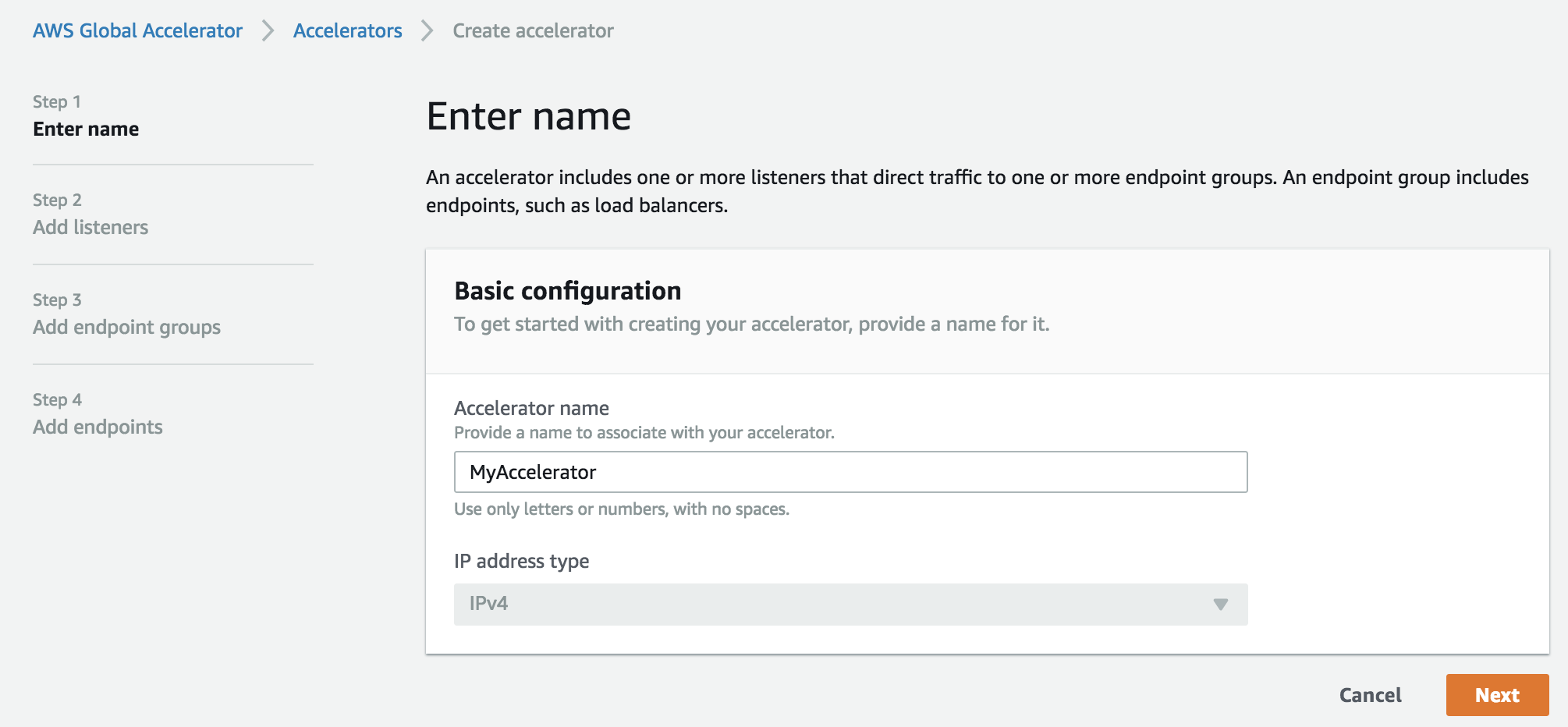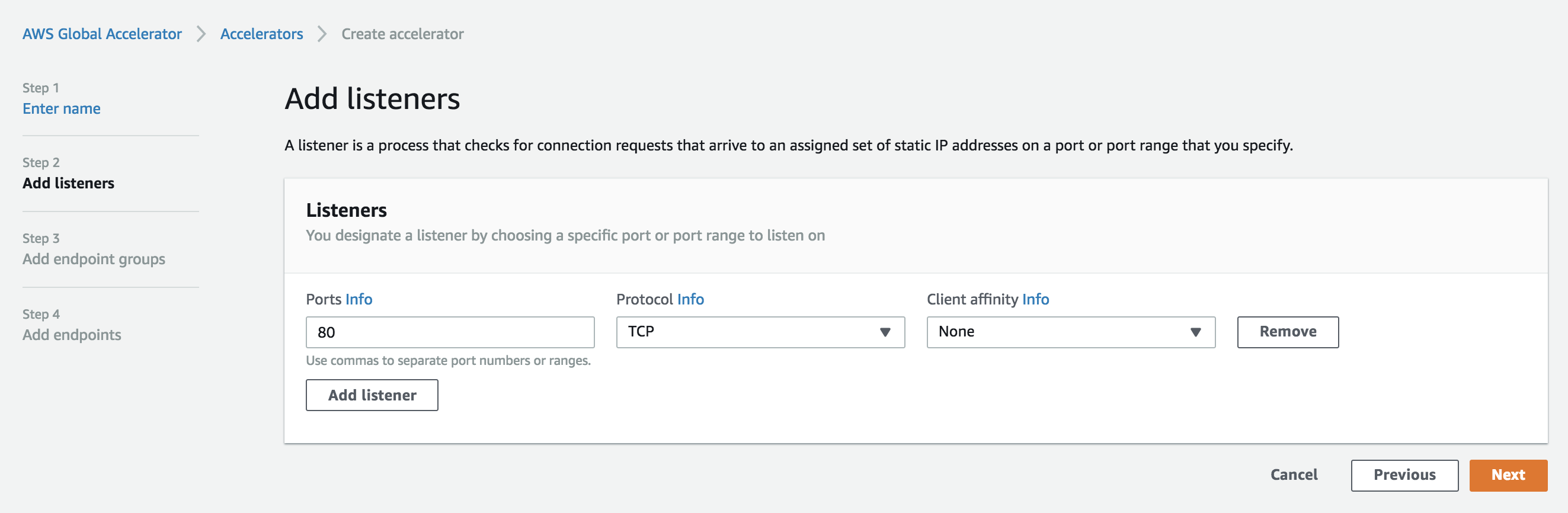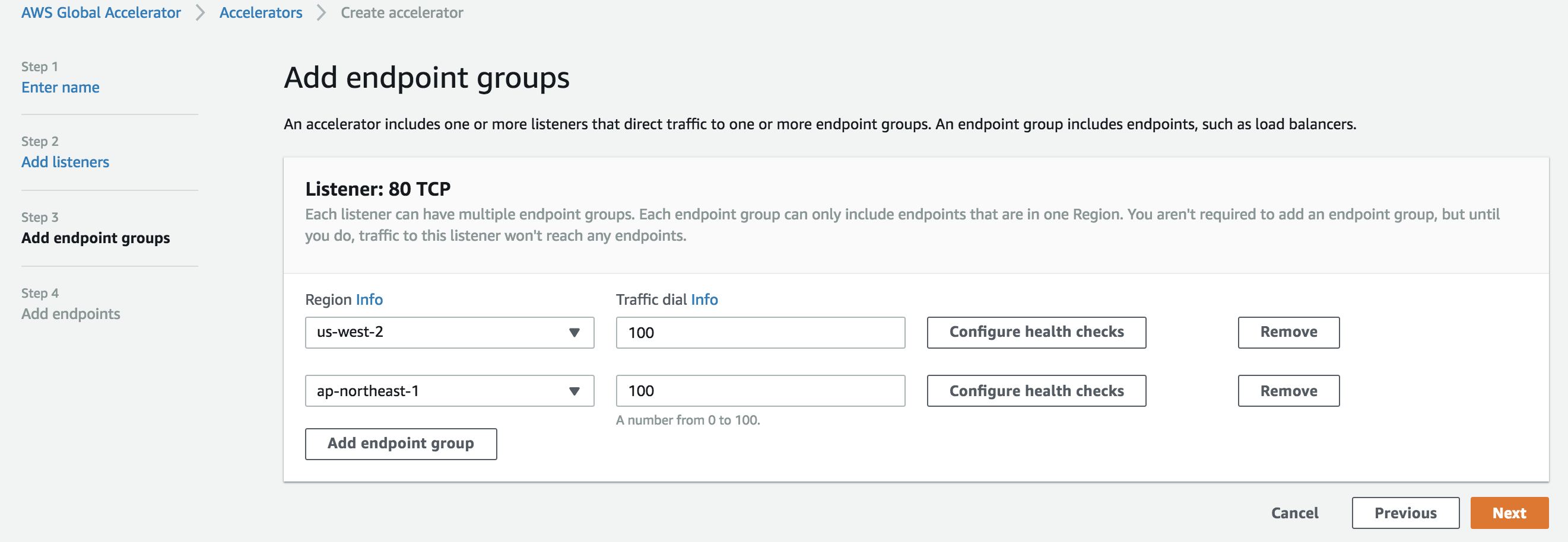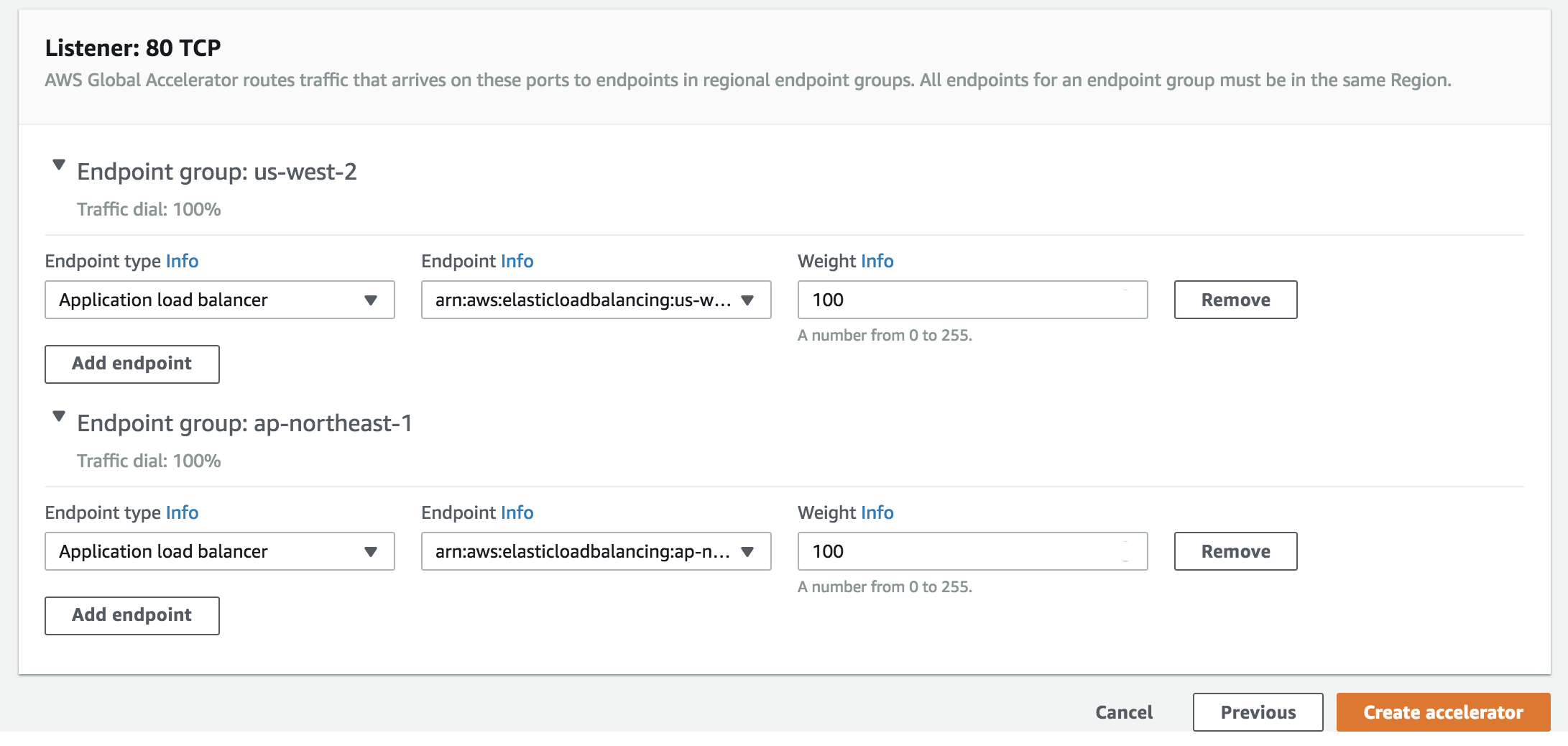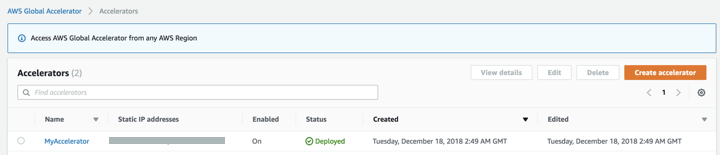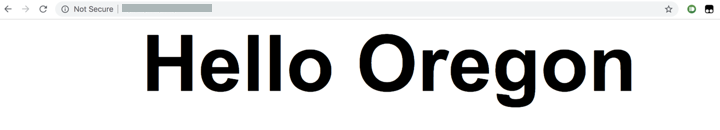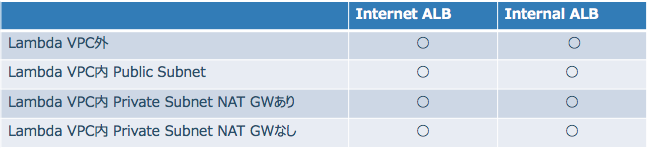はじめに
AWS Global Acceleratorが発表になりましたので試してみます。
https://aws.amazon.com/jp/blogs/news/new-aws-global-accelerator/
概要
複数リージョンにアクセス可能な固定エニーキャストアドレスを提供する
クライアントに最も近いAWSエッジロケーションを経由して、アプリケーションにアクセスする
AWS Global Accelerator配下に、ALB/NLB/EIPを登録することが可能
試してみる
ALB配下にLambdaを登録できるようになったのでこちらも合わせて確認したいと思います。
https://aws.amazon.com/jp/blogs/news/lambda-functions-as-targets-for-application-load-balancers/
テスト構成
バックエンドの準備 ※2リージョンで実施する。今回はTokyoとOregon
Lambda関数を作成する
def lambda_handler(event, context):
response = {
"statusCode": 200,
"statusDescription": "200 OK",
"isBase64Encoded": False,
"headers": {
"Content-Type": "text/html; charset=utf-8"
}
}
response['body'] = """<html>
<head>
<title>Hello World!</title>
<style>
html, body {
margin: 0; padding: 0;
font-family: arial; font-weight: 700; font-size: 3em;
text-align: center;
}
</style>
</head>
<body>
<p>Hello Tokyo or Oregon</p>
</body>
</html>"""
return response
以下のBlog記事より転載
https://aws.amazon.com/jp/blogs/news/lambda-functions-as-targets-for-application-load-balancers/
ALBを作成する
TargetGroupでLambda関数を指定する
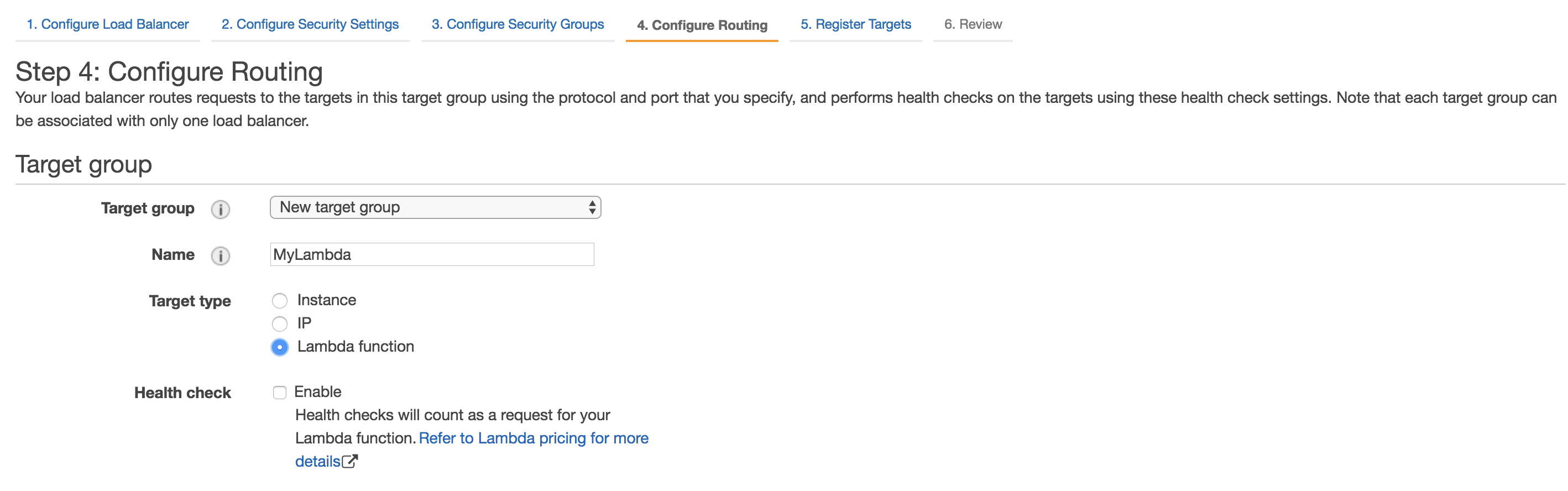
AWS Global Accelerator作成
Listenerを登録します
Client affinityは、ソースIPアドレスを元に同じクライアントからのアクセスは、同じエンドポイントにルーティングする機能です
https://docs.aws.amazon.com/ja_jp/global-accelerator/latest/dg/about-listeners-client-affinity.html
エンドポイントを作成する
Add endpointをクリック
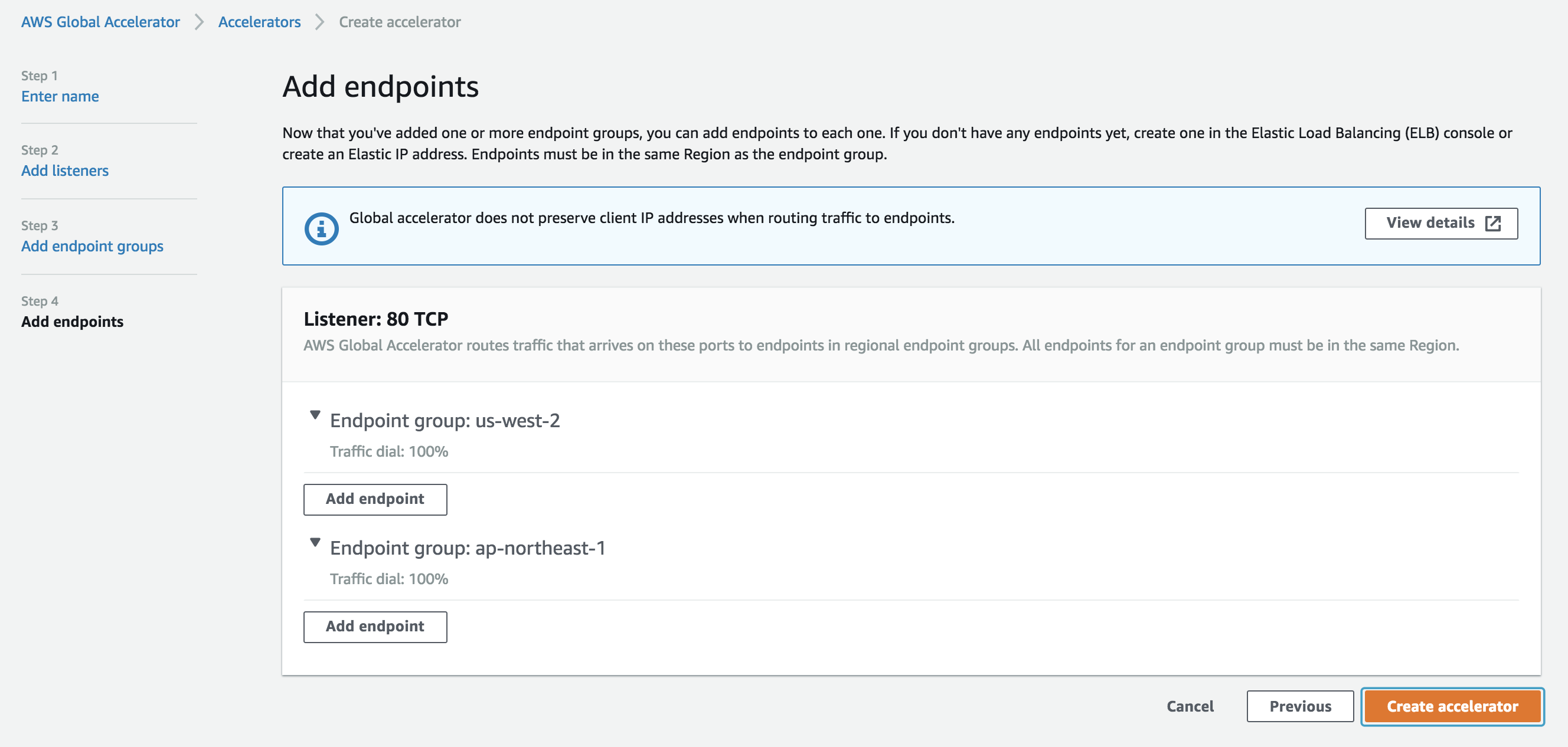
接続確認実施
落ち穂拾い
落ち穂拾いとして、Internet facing/Internal ALBとVPC内/外Lambdaの組み合わせパターンについても確認しました。
こちらは、ALB+lambdaの単体の確認でありAWS Global Acceleratorは前段に置いた構成ではありません。
結論として、以下の全パターンでALB経由でLambdaを実行可能でした。
お約束
投稿内容は私個人の意見であり、所属企業・部門見解を代表するものではありません。