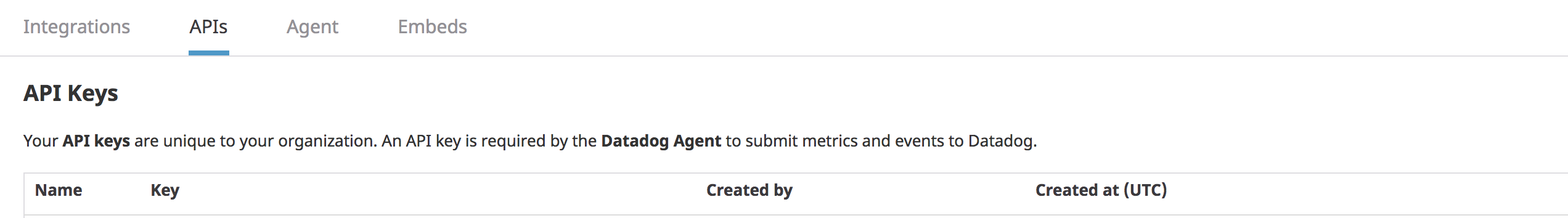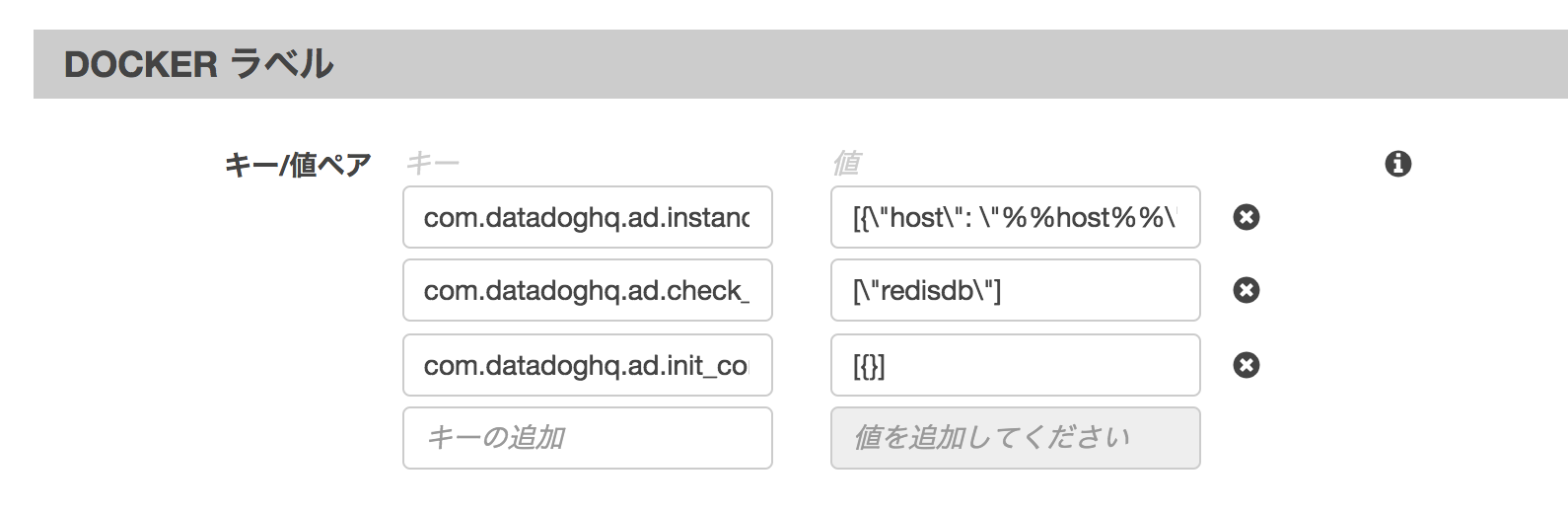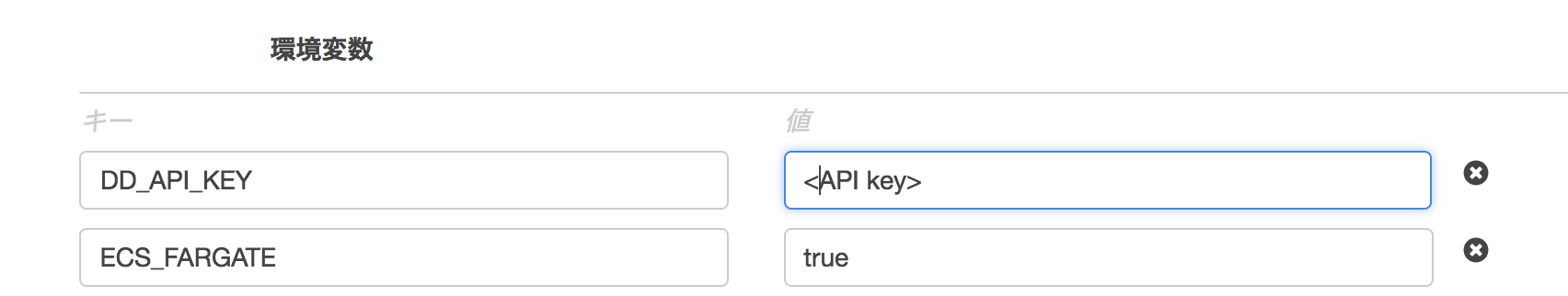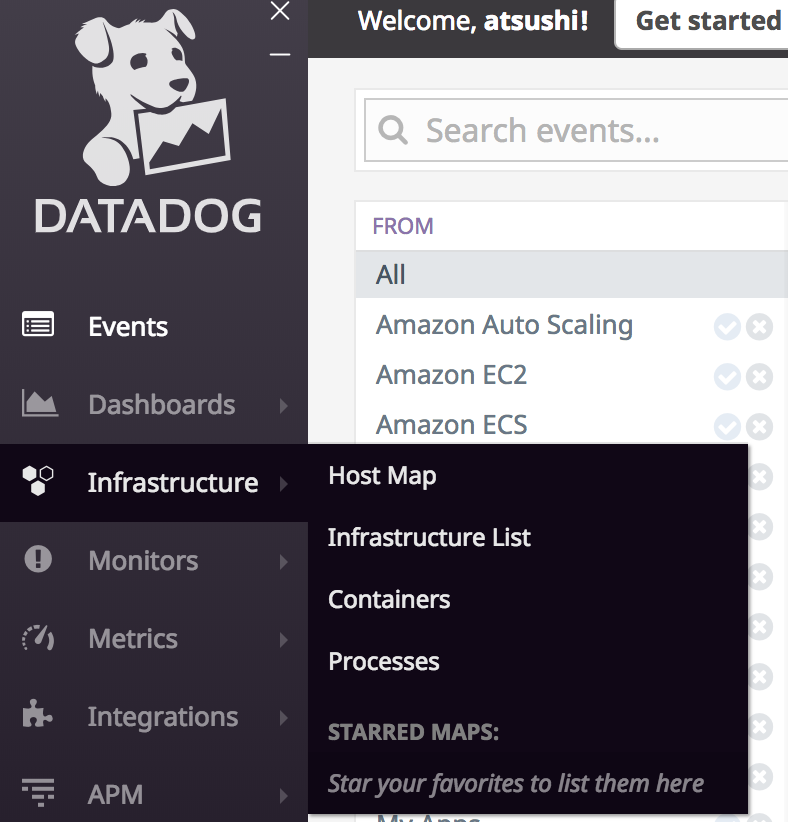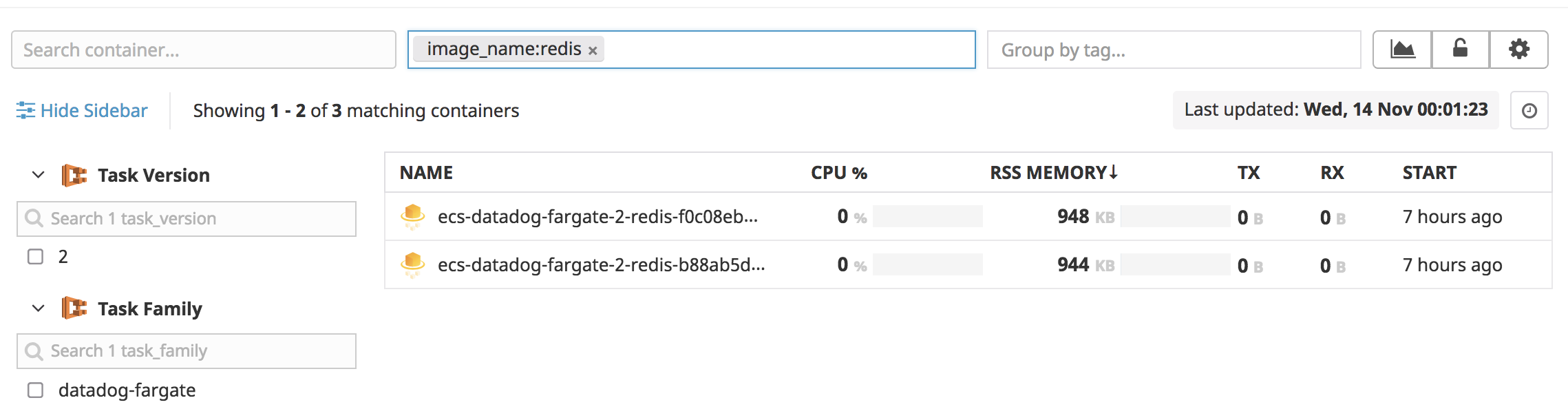投稿内容は私個人の意見であり、所属企業・部門見解を代表するものではありません。
目的
FargateをDatadogでモニタリングするまでのメモ
事前準備
Datadog連携用にIAMポリシーとIAMロールを作成する
DatadogのAPIキー確認
Datadogコンソールの「Integration」「APIs」
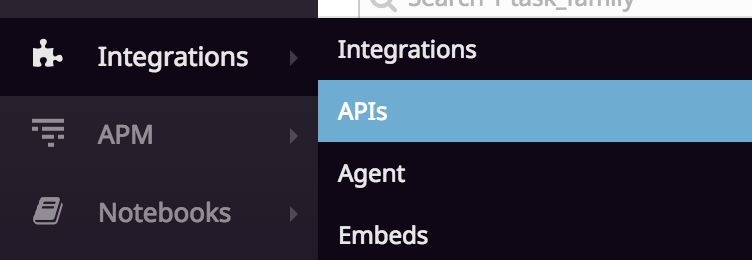
タスク定義作成
以下を参考にモニタリング対象のコンテナとdatadog-agentコンテナを定義する
https://www.datadoghq.com/blog/monitor-aws-fargate/
Fargateを選択
Redisコンテナ設定
"dockerLabels": {
"com.datadoghq.ad.instances": "[{\"host\": \"%%host%%\", \"port\": 6379}]",
"com.datadoghq.ad.check_names": "[\"redisdb\"]",
"com.datadoghq.ad.init_configs": "[{}]"
}
Datadog-agent設定
"environment": [
{
"name": "<API_KEY",
"value": "$YOUR_API_KEY"
},
{
"name": "ECS_FARGATE",
"value": "true"
}
]