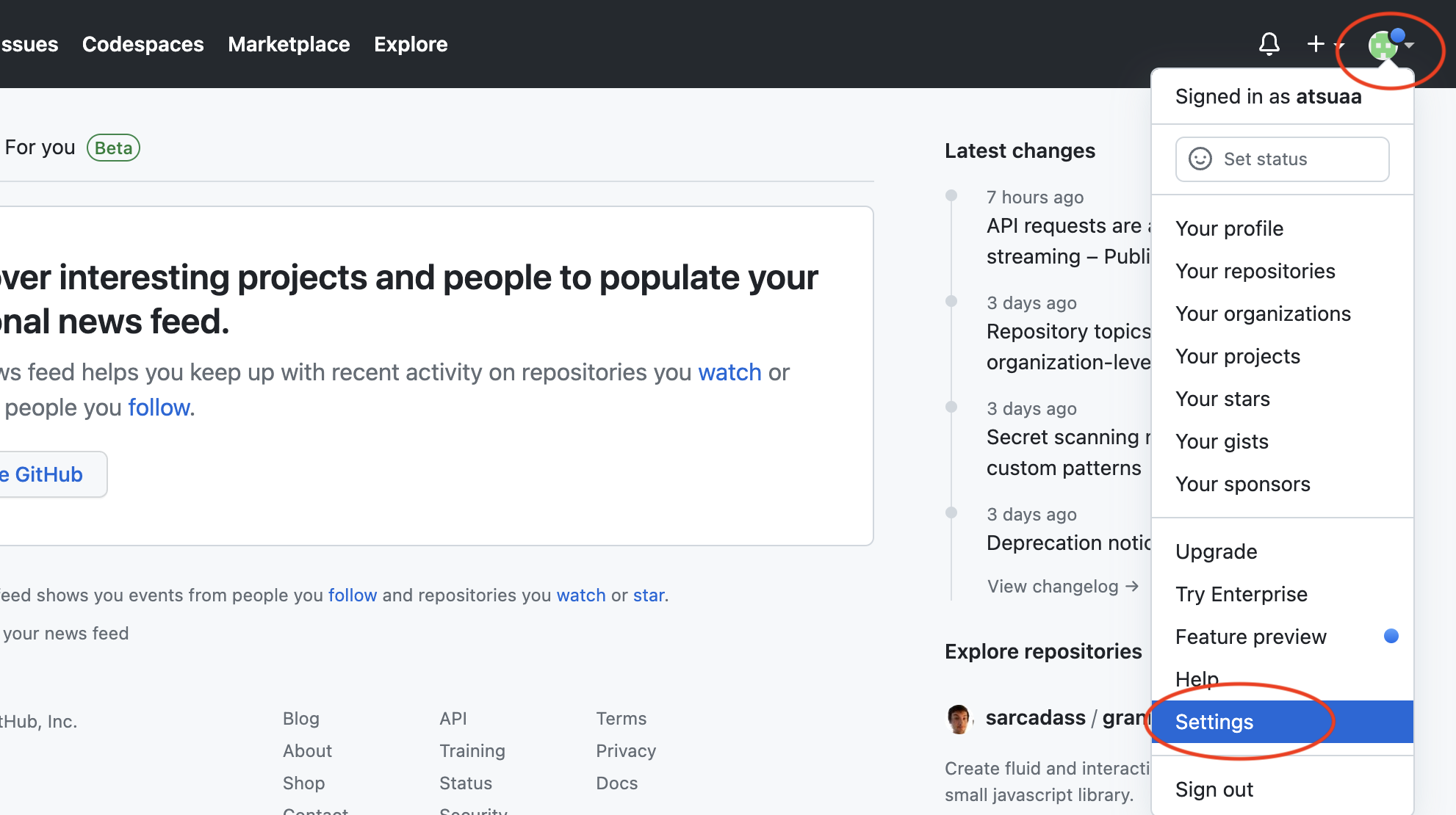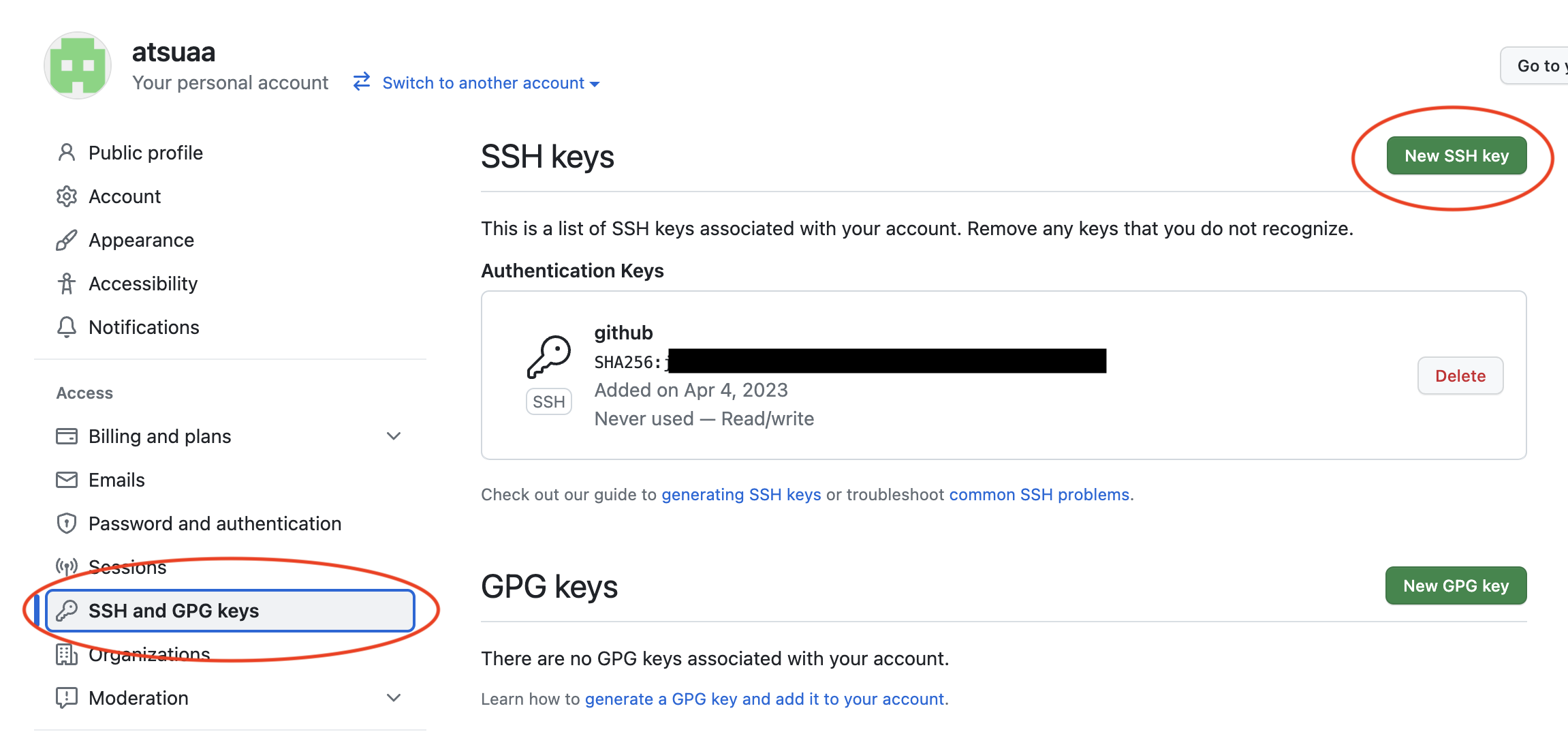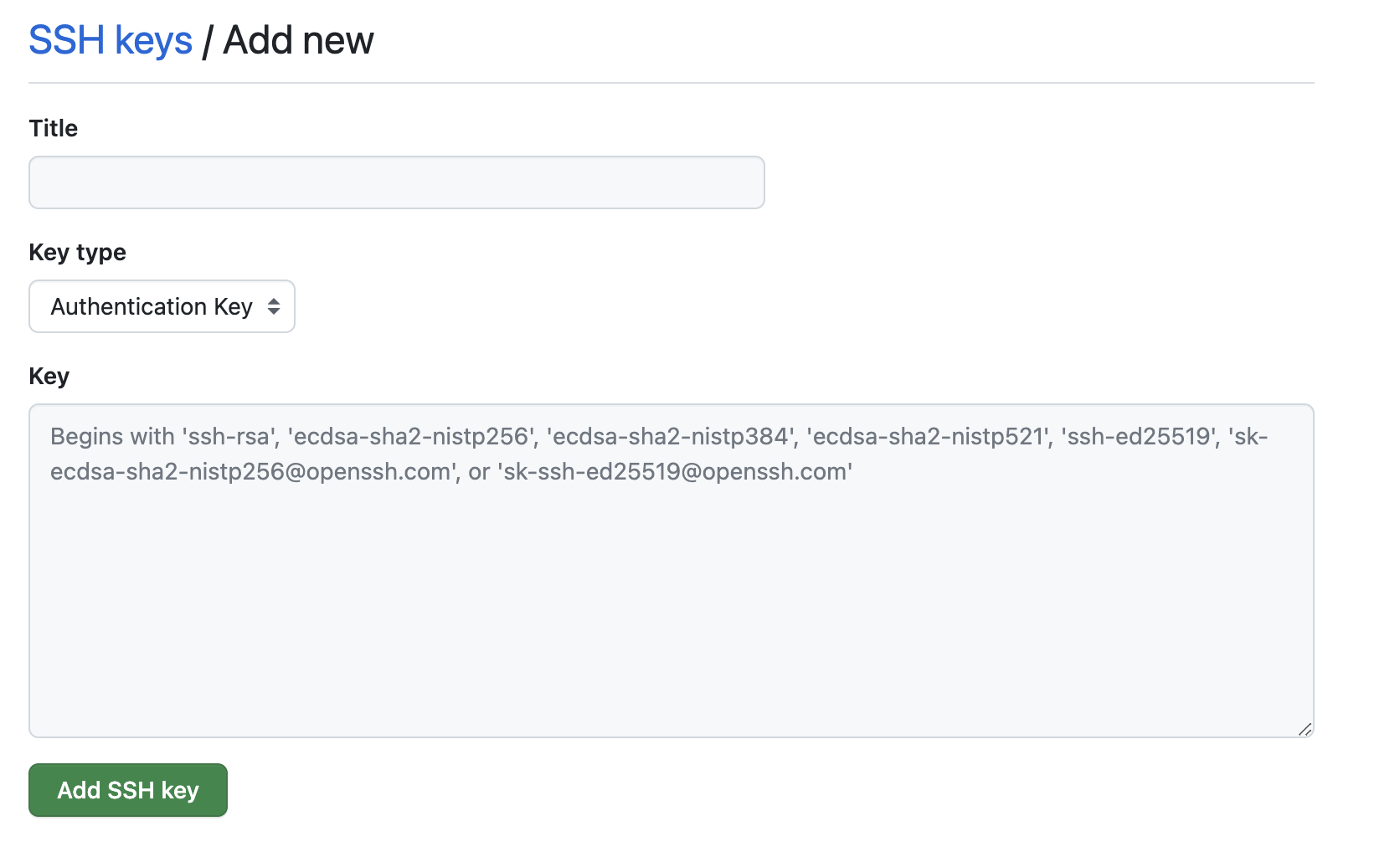github新規リポジトリ作成手順
githubの新規リポジトリ作成手順についての記事を備忘録として作成します。
git
gitに関する初期設定から行ったのでその時のメモを書いています。
gitインストール
macでターミナルを開き、ターミナルからgit --versionを実行。
コマンドラインツールのインストールをするか聞かれたのでインストールを実行。
コマンドラインインストール(15分程度)が完了し、git --versionを叩いたら無事使えるようになった。
$ git --version
git version 2.39.2 (Apple Git-143)
git config(ユーザー名・メールアドレス)
# ユーザー名を設定
git config --global user.name "ユーザー名"
# メールアドレスを設定
git config --global user.email "メールアドレス"
確認
git config user.name
atsuaa
git config user.email
xxxx@xxxx
SSHキー
SSHキーの設定について書いています。(ここが一番キライ、、)
sshキー作成
cd ~
mkdir .ssh
cd .ssh
ssh-keygen -t ed25519 -C "GitHubに登録したメールアドレス"
# Enter a file in which to save the key: ファイル名を入力
# 今回の場合
# github と入力して
# 秘密鍵:github, 公開鍵:github.pub の2つが作成された
# パスフレーズを入力
# もう一度パスフレーズを入力
ls
# github github.pub
ssh config作成
configファイルを作成する
pwd
# ~/.ssh
touch config
ls
# config github github.pub
vim config
configファイルに以下の内容を書いて保存(vimじゃなくてもエディタとかでおけ)
Host github
Hostname github.com
User git
IdentityFile ~/.ssh/github
known_hosts
githubと疎通確認を行う際にknown_hostsに追加するか確認されるのでyesを選択してknown_hostsに追加する。
疎通確認コマンド
ssh -T github
# The authenticity of host 'github.com (20.27.177.113)' can't be established.
# ED25519 key fingerprint is SHA256:+DiY3wvvV6TuJJhbpZisF/xxxxxxxxxxxxxxxxxxxx.
# This key is not known by any other names
# Are you sure you want to continue connecting (yes/no/[fingerprint])? yes [Enter]
公開鍵登録
githubにログインしたらプロフィールアイコンから[Settings]を選択。
サイドメニューの[SSH and GPG keys]を選択し、[new SSH key]ボタンをクリック。
[Title]は任意。
公開鍵を[Key]に貼り付ける。
公開鍵をクリップボードにコピーするコマンド。(ターミナル)
pbcopy < ~/.ssh/github.pub
リポジトリ作成
リポジトリ作成については割愛します。
git clone から git push まで
作成したリポジトリをgit cloneし、テストファイルをコミット、git pushしたら無事pushされていることを確認。
参考