AWS EC2へのSSH接続の仕方
今更だが、AWSに触ったキッカケはServerlessアプリを作るところからだったのでEC2を使うのが始めてだったりする。備忘録。マイマシンはubuntu18.04です。
AWSでEC2インスタンスを作成
なんでもいいけど
"Ubuntu Server 16.04 LTS (HVM), SSD Volume Type - ami-bec974d8"で作成した。t2.microというタイプ。ウィザードは全部デフォルト。これだと月に10ドルくらい。
AWS 月額料金チートシート
最後に.pemファイルをダウンロードすること。キー名というのを設定するがそれがpemファイルの名前になるだけ。
.pemファイルのアクセス権を変更
.pem ファイルを自分のマシンの適当な場所に移動して(たとえば~/pathフォルダなどを作る)、そこに対するアクセス許可を0777 ではなく 0400にする。
$ cd ~/
$ mkdir path
$ mv ***.pem path
$ chmod 400 path
sshで接続
以下のコマンド。
$ sudo ssh -i path/***.pem ubuntu@ec2-11-11-111-111.ap-northeast-1.compute.amazonaws.com
@の前のデフォルトユーザ名は以下の通り。
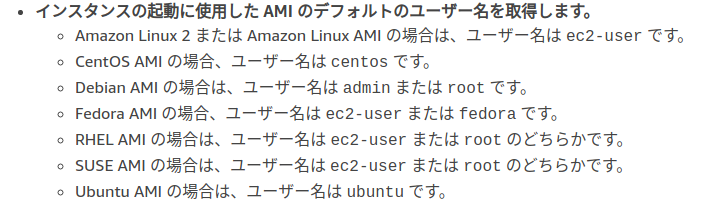
https://docs.aws.amazon.com/ja_jp/AWSEC2/latest/UserGuide/connection-prereqs.html
以下のようなレスポンスが来て、yesと答えると、
The authenticity of host 'ec2-111-11-111-1.compute-1.amazonaws.com (10.254.142.33)'
can't be established.
RSA key fingerprint is 1f:51:ae:.
Are you sure you want to continue connecting (yes/no)?
こう返ってくる。
Warning: Permanently added 'ec2-111-11-111-1.compute-1.amazonaws.com' (RSA)
to the list of known hosts.
プロンプトはこうなっているはず。繋がった。
ubuntu@ip-111-11-11-111:~$
rootユーザーになるには?
rootのパスワードは設定されていない。次のコマンドでrootになれる。
~$ sudo su -
作業を終えたらexitコマンド。
ファイルをEC2へアップロードする
Googleのdebパッケージをアップロードするには下記のコマンド
sudo scp -i path/***.pem google-chrome-stable_current_amd64.deb ubuntu@ec2-1-111-11-111.ap-northeast-1.compute.amazonaws.com:/home/ubuntu
直接EC2からこれでも良い。
wget https://dl.google.com/linux/direct/google-chrome-stable_current_amd64.deb