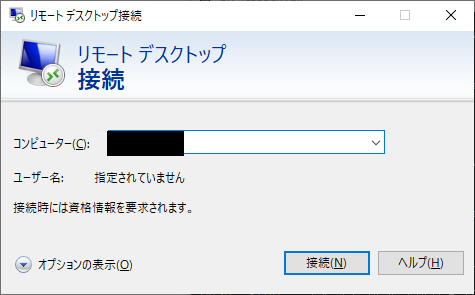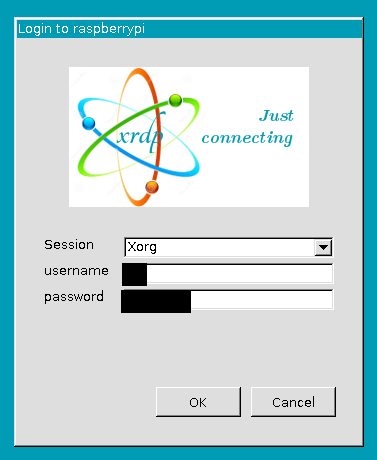モチベーション
ラズパイにはwin10からsshで接続していろいろ試してたんだけど、画像処理をやろうと思うとCUIでは無理でGUIが使いたい。調べるとwindowsのremote desktopが使えるようなので、導入する。
環境
- RaspberryPi3B+
- OS:Raspbian stretch 9.13
- xrdp 0.9.1-9+deb9u4
手順
# xrdpのインストール
sudo apt-get update
sudo apt-get install xrdp
#バージョン確認
pi@raspberrypi:~ $ sudo apt-cache policy xrdp
xrdp:
インストールされているバージョン: 0.9.1-9+deb9u4
候補: 0.9.1-9+deb9u4
バージョンテーブル:
*** 0.9.1-9+deb9u4 500
500 http://raspbian.raspberrypi.org/raspbian stretch/main armhf Packages
100 /var/lib/dpkg/status
pi@raspberrypi:~ $