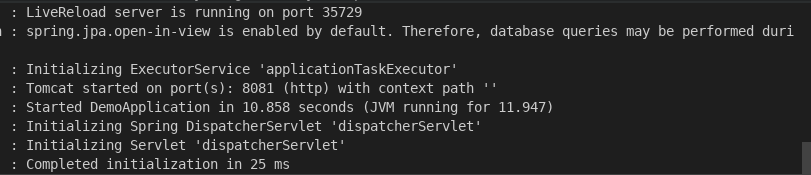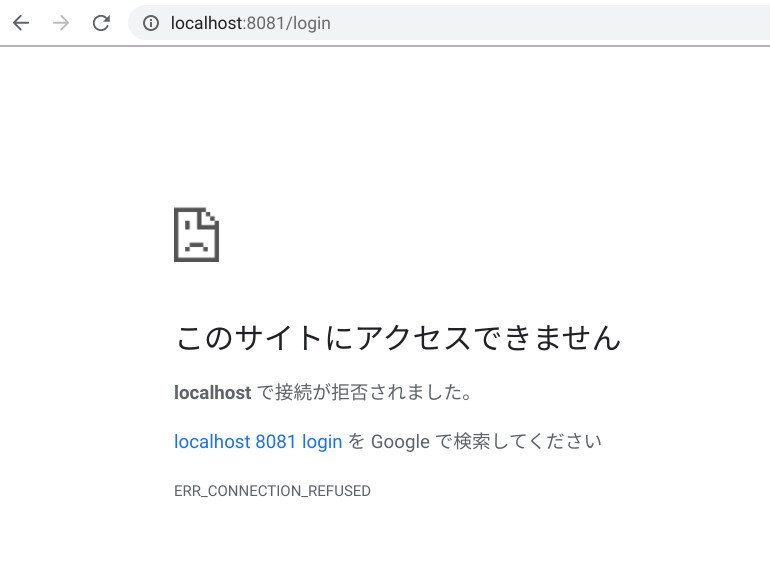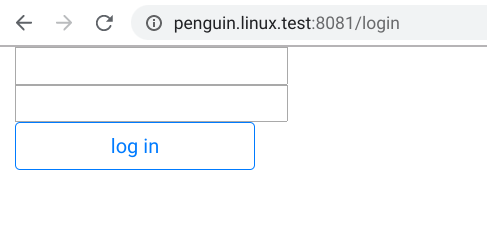何の記事?
Chromebookでwebサーバーを立てて、ブラウザからアクセスします。
使うもの
Chromebook
VS Code
Spring Boot
普通に立てる
まずはVS CodeからSpring Bootで普通に立ててみます。
VS CodeにSpring Bootを入れるところは省略します。
立ち上がりました。
今回は訳があってポート'8081'を使用しています。
それではブラウザからアクセスしてみましょう。
だめでした。
なんで?
ChromeOSでlinuxを使うということは、仮想環境を立てるということです。
なので、ChromeOS側のブラウザからアクセスするときに、localhostではアクセスできません。
なので、ホスト名を変えてアクセスしてみます。
これでChromebookで立てたWEBサーバーにアクセスすることができました。