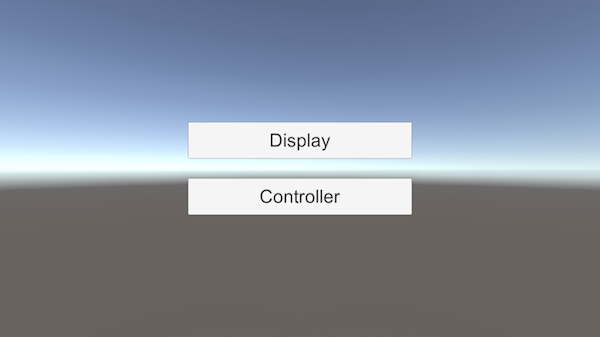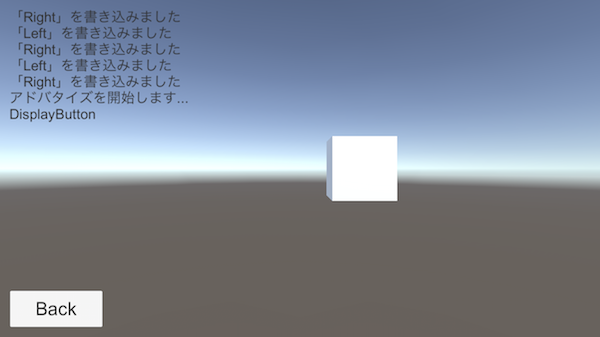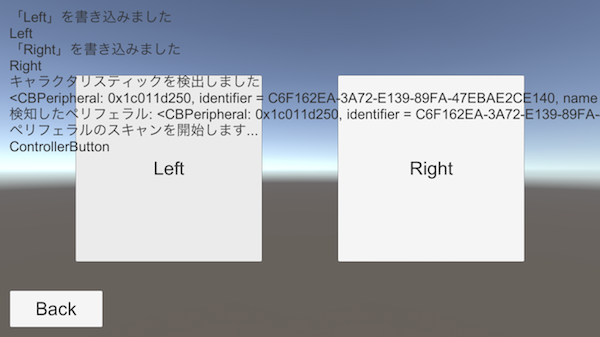BLEControllerTest - Unity Bluetooth Sample for iOS
Bluetooth 接続用のプラグインを Swift で書いて、Objective-C 経由で Unity と連携できるようにしたサンプルです
2台のiOS端末間で無線通信をして、片方の端末の操作によってもう片方のキューブが左右に動きます
- Bluetooth 接続周りは Core Bluetooth を使用し、Swift4 で書いています
- Unity(C#)から直接 Swift のコードを呼び出すことができないため、間に Objective-C のコードを挟んで呼び出しています
- サンプルのため、できるだけUnityの設定は触らないようにしています
リポジトリはこちら
このサンプルアプリの使い方
- iOS端末を2台用意します
- このリポジトリを clone し、Unity で iOS 用にビルド、同じアプリを2台にインストールします
- 片方の端末で「Display」ボタンをタップ、もう片方で「Controller」をタップ
- コントローラ側の「Left」と「Right」ボタンのタップ操作によって、ディスプレイ側の中央に表示されているキューブが左右に移動します
環境
- macOS High Sierra 10.13.6
- Xcode 9.4.1 (Swift4)
- Unity 2018.2.5f1
- iOS 11.1.1 / 11.4.1
ビルド方法
-
Unity -> Build SettingsでiOSを選んでBuild And Run - 生成された Xcode のプロジェクトを開く(勝手に開くと思う)
-
Bundle IdentifierとSigningを設定 - 実機をつないでビルドしながら、以下のトラブルシューティングを参考に各種設定を行う
- 2台の端末の両方にアプリをインストールし、動作確認
トラブルシューティング
初期状態では以下のエラーのほとんど出るかと思いますので、ひとつひとつ設定が必要です
Unsupported Swift Version
Unsupported Swift Version
The target “Unity-iPhone” contains source code developed with Swift 2.x. Xcode 9 does not support building or migrating Swift 2.x targets.
Use Xcode 8.x to migrate the code to Swift 3.
Build Settings -> Swift Compiler - Language -> Swift Language Version で Swift 4.1 を選択
only available on iOS 10.0 or newer
/path/to/project/BLEControllerTest/build/ios/Libraries/Plugins/iOS/BluetoothCentral.swift:67:18: 'CBManagerState' is only available on iOS 10.0 or newer
General -> Deployment Info -> Deployment Target で 10.0 以上の値を設定する
unresolved identifier 'UnitySendMessage'
/path/to/project/BLEControllerTest/build/ios/Libraries/Plugins/iOS/BluetoothCentral.swift:136:9: Use of unresolved identifier 'UnitySendMessage'
Build Settings -> Swift Compiler - General -> Objective-C Bridging Header に $(SRCROOT)/Libraries/Plugins/iOS/Unity-iPhone-Bridging-Header.h を追加
トラブルシューティング(実行時エラー)
Reason: image not found
dyld: Library not loaded: @rpath/libswiftCore.dylib
Referenced from: /var/containers/Bundle/Application/278725B6-B4AA-41D7-9D7A-1E67615A704E/ProductName.app/ProductName
Reason: image not found
(lldb)
Build Settings -> Linking -> Runpath Search Paths の全部の項目に @executable_path/Frameworks を設定
This app has crashed because it attempted to access privacy-sensitive data without a usage description
[access] This app has crashed because it attempted to access privacy-sensitive data without a usage description. The app's Info.plist must contain an NSBluetoothPeripheralUsageDescription key with a string value explaining to the user how the app uses this data.
Info.plist に次の項目を追加
Key : Privacy - Bluetooth Peripheral Usage Description
Value : For Bluetooth Connection(任意の文言を設定、使用目的を書く)
この文言は以下のダイアログに表示される(写真の例は Value に「Use BLE」と入れた場合)
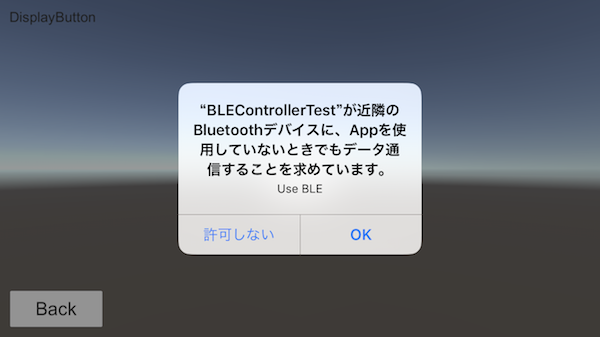
XPC connection invalid
2018-09-14 22:11:54.861066+0900 ProductName[503:42290] [CoreBluetooth] XPC connection invalid
-
Capabilities -> Background ModesをONに設定 - 以下の2つのチェックを入れる
- Uses Bluetooth LE accessories(Central通信を許可)
- Acts as a Bluetooth LE accessories(Peripheral通信を許可)
それでも同じエラーが出る場合
端末の設定を確認する
-
設定 -> Bluetoothで表示される画面の下の方に「新しいデバイスを許可する」という文言が表示されている場合 -> タップする
※その他、端末側で Bluetooth が使えない設定になっている場合にこのエラーが出ることがある
開発時に出そうなエラー
Unknown type name 'CBPeripheralDelegate'
/Users/name/Library/Developer/Xcode/DerivedData/Unity-iPhone-bovbwytreisgjtcmggsotqjerfeb/Build/Intermediates.noindex/Unity-iPhone.build/ReleaseForRunning-iphoneos/Unity-iPhone.build/DerivedSources/ProductName-Swift.h:212:61: Unknown type name 'CBPeripheralDelegate'
BridgeForCallingSwiftMethodFromCSharp.mm の #import <ProductName-Swift.h> の前に #import <CoreBluetooth/CoreBluetooth.h> を記述する
No visible @interface for ...
/path/to/project/BLEControllerTest/Builds/iOS/Libraries/Plugins/iOS/BridgeForCallingSwiftMethodFromCSharp.mm:19:35: No visible @interface for 'BluetoothCentral' declares the selector 'connect'
Swift のメソッドの定義が、上手く ProductName-Swift.h 内に自動生成されないために起こるエラー
ProductName-Swift.h に書き出したい Swift のメソッドに @objc を付ける(BluetoothCentral.swift のコードを参照)
上手く ProductName-Swift.h に定義が書き出されないときは
Xcode のメニューの Product -> Clean を実行すると ProductName-Swift.h は削除され、Product -> Build を行うと再生成される
Clean をしなくても Run するだけで書き換わるはずだが、上手く書き換わらない場合は一度 Clean して Build する
終わりに
C# と Swift と Objective-C のコードを行ったり来たりしながら書いたので、Objective-C なのに引数の区切りにカンマを付けてしまって怒られたり、セミコロンを付けたり付けなかったりがぐしゃぐしゃになったり、変なところでストレスに!
特に Objective-C は基本文法の復習をきちんとしてから書きはじめた方がよかった…!![]() (うろ覚えで書いていろいろハマっちゃいました)
(うろ覚えで書いていろいろハマっちゃいました)
今回はサンプルなので簡単にUUIDも固定でやってみました
ペリフェラル側で、わざわざ値の書き換えリクエストにレスポンスを返して応答する方法で通信を行っていますが、これもコントローラという使用目的であれば必要無い気がしますね
Notify などで一方的に通知する方式の方がよさそうです
参考
- セントラルとペリフェラル、BLEの基礎イメージをつける:クラゲのIoTテクノロジー 開発視点の超簡単BLE入門
- 実際にコードを書きはじめたら、ここを参照するのが一番!案外分かりやすい:Core Bluetoothプログラミングガイド (TP40013257 0.0.0)