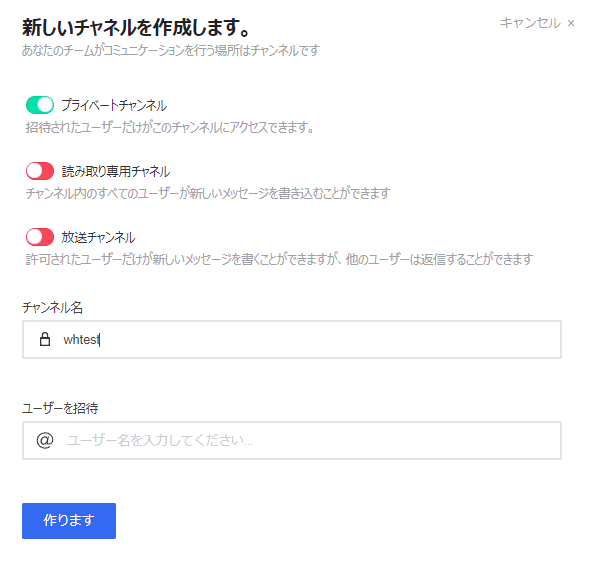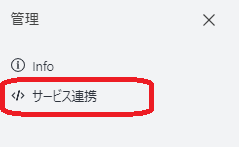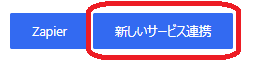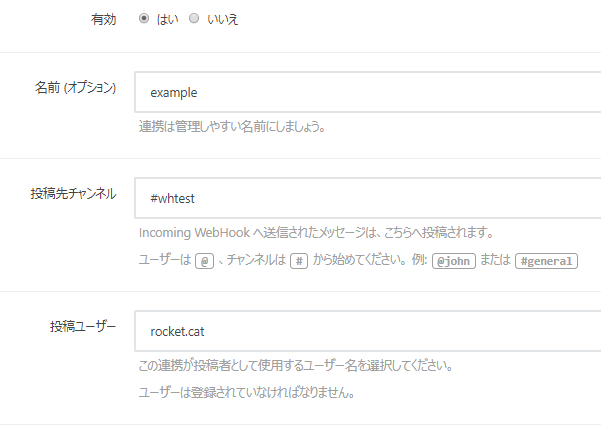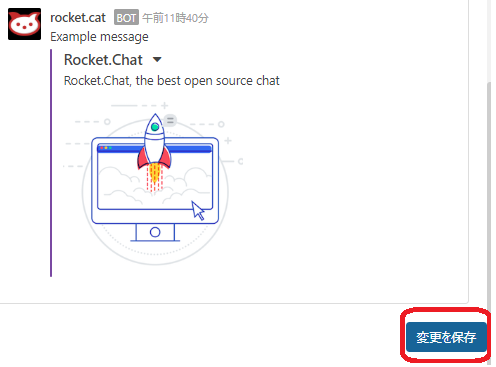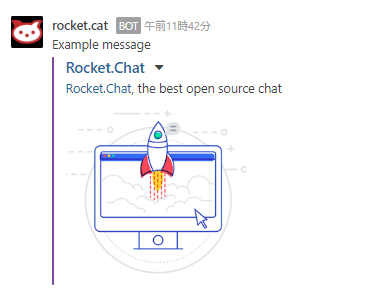Rocket.Chatに投稿する機会があったのでメモ
Rocket.Chatの設定
投稿するチャネルの作成
チャネルの種別
プライベートでも問題ない。チャネル名
「_」は「-」になってしまったり、なんか変な挙動するので、できれば使用しない方が安全っぽい。
サービス連携の設定
名前とチャネルとユーザーを登録
※有効にし忘れない!
一番下のある「変更を保存」を押す。
「Webhook URL」と「Token」をメモ
コマンドラインで実行
curlの部分をコピーして、コマンドラインで実行してみる。
curl -X POST -H 'Content-Type: application/json' --data '{"text":"Example message"・・・
GASで実行
function myFunction(){
var message = 'テスト :birthday: google apps script';
sendRocketChat(message);
}
function sendRocketChat(message){
var payload = {
"text": message,
"attachments": [
{
"title": "Rocket.Chat",
"title_link": "https://rocket.chat",
"text": "Rocket.Chat, the best open source chat",
"image_url": "https://rocket.chat/images/mockup.png",
"color": "#764FA5"
}
]
};
var options = {
'method' : 'post',
'contentType': 'application/json',
'payload' : JSON.stringify(payload)
};
var token = 'your token';
var url = 'your webhook url' + token;
UrlFetchApp.fetch(url, options);
}