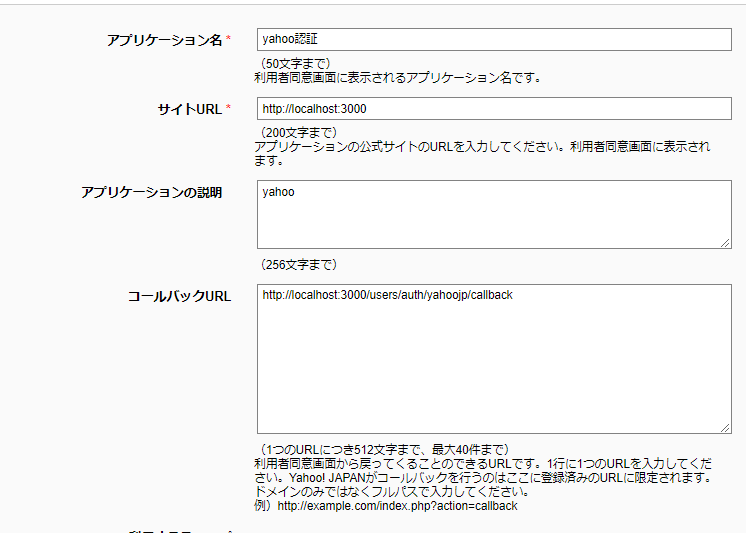rails6でYahoo認証機能を作る。
DeviseとOmniauthをインストール
Gemfileに記載します。
gem 'devise'
gem 'omniauth'
gem 'omniauth-yahoojp'
⇃
$ bundle install
これでdevise omniauth omniauth-yahoojpがbundle installされました!
Devise設定など
$ rails g devise:install
$ rails g devise user
$ rails g devise:views
$ rails g devise:controllers users
これらを実行します。
そして、app/models/user.rbに
devise :database_authenticatable, :registerable,
:recoverable, :rememberable, :validatable
とあるとおもいますが これに
:omniauthable, omniauth_providers: [:yahoojp]
これを追加してください。
ちなみにこれは omniauthableをこのモデルで使用するよ 的な感じです。
つぎにuserモデルに
name provider uid を追加して、yahooのデーターを保存するカラムを追加してあげます。
$ rails g migration AddOminiauthToUsers
と実行して、migrationファイルができるはずなので
できたmigrationファイルに
def change
add_column :users, :uid, :string
add_column :users, :provider, :string
add_column :users, :token, :text
end
を記述してあげてください。
そして
$ rails db:migrate
そしたらカラム追加されてるはずです!
YahooのKeyとかを取得する。
https://e.developer.yahoo.co.jp/dashboard/
このURLにアクセスして、
新しいアプリケーションを開発を 押してください。

⇃するとこのような画面になりますが

このサイトURLを localhost:3000 にしてあげてください。 サイト名とかアプリケーションの説明はご自由に。 そして登録してあげます。
登録してから、もう一回アプリケーションの管理に戻って、次はコールバックURLを設定してあげます。
このように localhost:3000/users/auth/yahoojp/callback
としてあげます。
環境変数設定
Gemfileにgem 'dotenv-rails'
を追加して
$ bundle install
そして、 .envファイルを追加してあげて
.envファイルに
YAHOOJP_KEY="YAHOOのClientIDを記述"
YAHOOJP_SECRET="YAHOOのシークレットキーを記述"
そして、.gitinoreファイルに
/.env
と書いてあげます。 これでシークレットキーとClientIDを環境変数として使うことができます!
ちなみにシークレットキーとClientIDはばれてはまずいので気を付けて。
Yahoo認証を実装していく
routes.rb
devise_for :users
となってるとおもいますが
devise_for :users, controllers: {
omniauth_callbacks: "users/omniauth_callbacks"
}
get '/auth/:provider/callback' => 'users/omniauth_callbacks#yahoojp', as: "helloyahoo" # ←これ居るかわからないけど一応。。
と追加してあげてください。
config/devise.rbに
config.omniauth :yahoo_jp, ENV['YAHOOJP_KEY'], ENV['YAHOOJP_SECRET'] #必要なのかわからないけど一応..
config/initializers/omniauth.rbファイル追加
omniauth.rbに
Rails.application.config.middleware.use OmniAuth::Builder do
provider :yahoojp, ENV['YAHOOJP_KEY'], ENV['YAHOOJP_SECRET'],
{
:scope => 'openid profile email address'
# :provider_ignores_state => true これを追加するのはおすすめしません。
}
end
そして、user.rbに
def self.find_for_yahoo_jp(auth)
user = User.where(email: auth.info.email, provider: auth.provider).first
unless user
user = User.create!(name: auth.info.name,
provider: auth.provider,
email: auth.info.email,
uid: auth.uid,
token: auth.credentials.token,
password: Devise.friendly_token[0, 20])
end
user
end
を追加。
そしてapp/controllers/users/omniauth_callbacks_controller.rb
に
def failure
@user = Sns.find_for_yahoo_jp(request.env['omniauth.auth'])
if @user.persisted?
flash[:notice] = I18n.t 'devise.omniauth_callbacks.success',
:kind => "Yahoo"
sign_in_and_redirect @user, :event => :authentication
else
session['devise.yahoo_data'] = request.env['omniauth.auth'].except("extra")
redirect_to new_user_registration_url
end
end
を追加。
app/views/devise/registrations/new.html.erbに
<h2><%= link_to "Yahoo! JAPAN で登録",user_yahoojp_omniauth_authorize_path %>
これでできたとおもいます。
参考
終わりに
エンジニアの方がコメントさせていただけました。
アドバイスコメントを読んでみてください。
ということで、RailsでYahooログイン認証を作ってる記事があまりにも少なくて かなり苦戦しました。
なにか間違いなどあったらコメントください。
おねがいします。