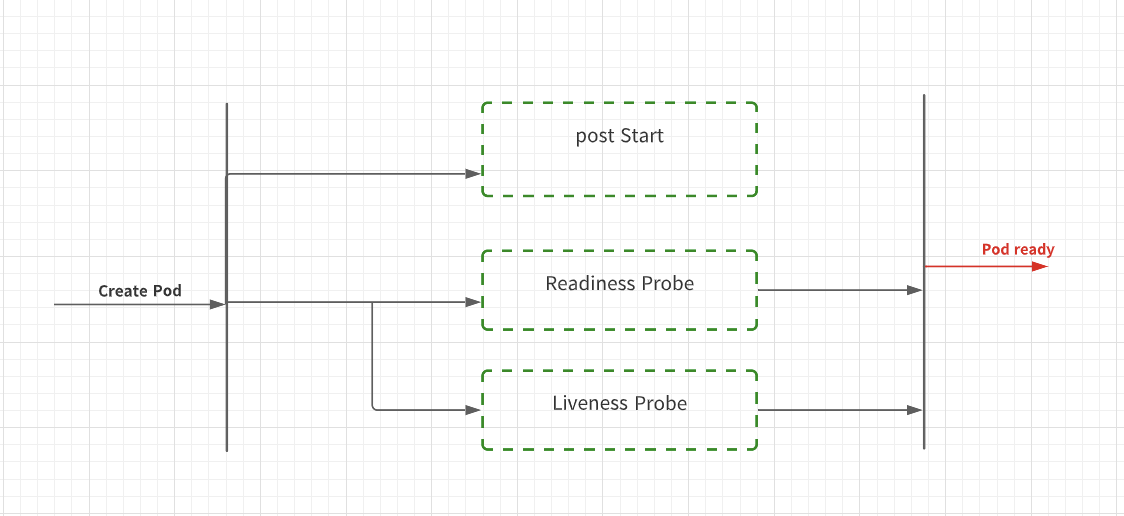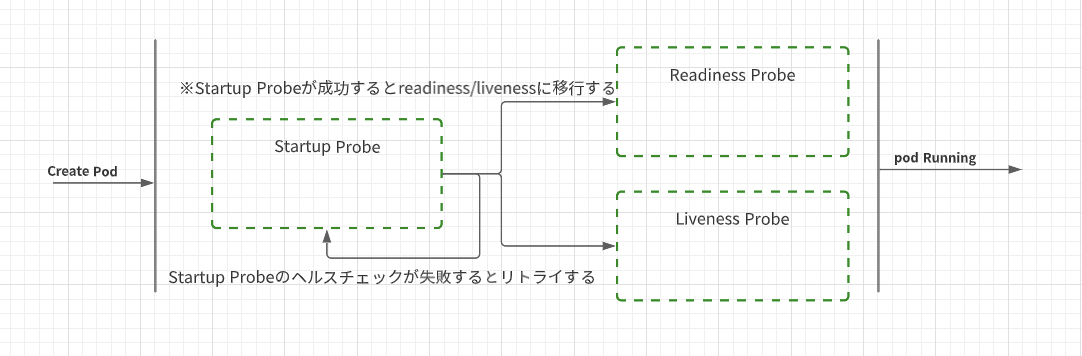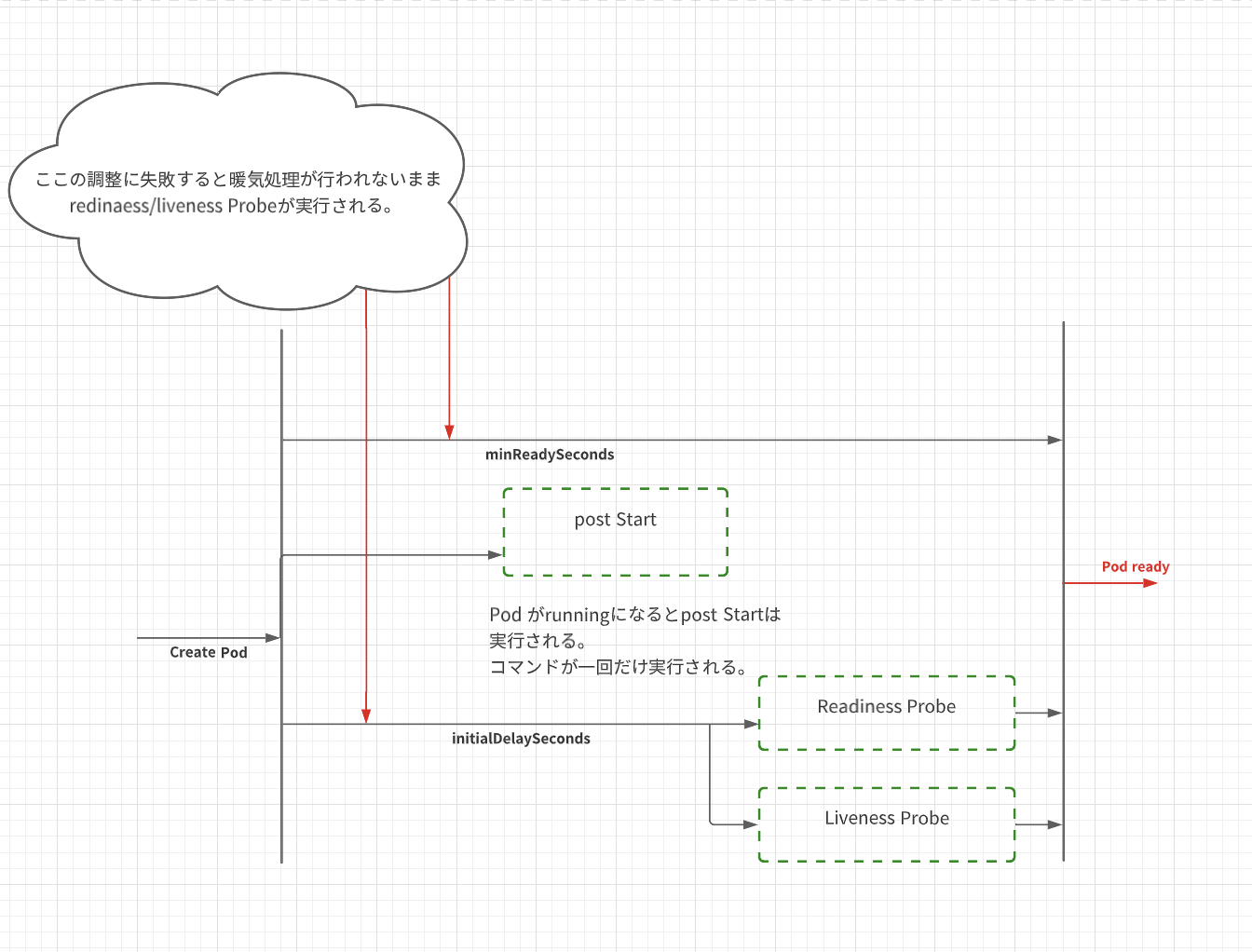これは ZOZO Advent Calendar 2022 カレンダー Vol.1 の 24日目の記事です。昨日の投稿は @yyokii さんの「[Mac App] TCAを使ってシンプルなMacアプリを作成してみた」でした。
はじめに
今回は、Kubernetesで運用されているアプリケーションの暖気処理をpostStartからStartup Probeする移行する方法についてまとめていきたいと思います。
本記事を読むにあたっての前提条件
-
本記事で指すアプリケーションはTomcat+SpringBootで作られたアプリケーションのことです。
-
本記事では、暖気処理をpostStartからStartup Probeに移行する方法についてまとめていこうと考えているので暖気処理については時に記述はしません。
実行環境
- Kubernetes環境
- EKS
- application
- Java
- Tomcat + SpringBoot
- Java
Kubernetesのライフサイクルについて
postStartとは?
postStartとは、コンテナフックでcontainerの起動直後に任意のコマンドを実行することができるものです。
ref:コンテナライフサイクルフック
注意
postStart場合、postStartとLiveness Probe/Rediness Probeの順序制御そのままではができません。
順序制御を行う場合には、minReadySeconds と initialDelaySeconds を設定する必要があります。
Startup Probeとは?
Startup Probeは、コンテナ内のアプリケーションが起動したかどうかを示します。
注意
Startup Probeが設定された場合、完了するまでその他のすべてのProbeは無効になります。
※Startup Probeが完了するまで、livenessProbe/redinessProbeが実行されることはありません。
ref:Podのライフサイクル
postStartでの暖気処理の実行
設定方法
apiVersion: apps/v1
kind: Deployment
metadata:
name: sample-deployment
annotations:
test: "test"
spec:
+ minReadySeconds: {"PodがReadyになってから利用可能になるまでの時間"}
replicas: 1
selector:
matchLabels:
app: sample-app
template:
metadata:
labels:
app: sample-app
spec:
containers:
- name: sample-deployment
image: java-application
resources:
limits:
cpu: "500m"
memory: "1.5Gi"
readinessProbe:
httpGet:
path: /health/readiness
port: {port_number}
+ initialDelaySeconds: {"初回ヘルスチェック時間までの遅延"}
periodSeconds: {"ヘルスチェック間隔の秒数"}
timeoutSeconds: {"タイムアウトまでの秒数"}
successThreshold: {"成功と判断するまでのチェック回数"}
failureThreshold: {"失敗と判断するまでのチェック回数"}
livenessProbe:
httpGet:
path: /health/liveness
port: {port_number}
+ initialDelaySeconds: {"初回ヘルスチェック時間までの遅延"}
periodSeconds: {"ヘルスチェック間隔の秒数"}
timeoutSeconds: {"タイムアウトまでの秒数"}
successThreshold: {"成功と判断するまでのチェック回数"}
failureThreshold: {"失敗と判断するまでのチェック回数"}
+ lifecycle:
+ postStart:
+ exec:
+ command:
+ - sh
+ - -c
+ - |
+ //ここになんらかの処理を書く
+ //今回の場合には暖気処理
暖気処理をpostStartで行っていた時の課題
postStartフェイズで暖気処理を行おうとすると、Liveness Probe/Rediness ProbeにinitalDelaySecondsの設定を入れてLiveness Probe/Rediness Probeの開始時間を調整したり、minReadySecondsの設定をいれてPodがReadyになってから利用可能になるまでの時間を調整する必要があり、これらのパラメータ調整に不備があると暖気処理が終わらないままPodにリクエストが流れる可能性があることが課題でした。
Startup Probeでの暖気処理の実行
設定方法
apiVersion: apps/v1
kind: Deployment
metadata:
name: sample-deployment
annotations:
test: "test"
spec:
- minReadySeconds: {"PodがReadyになってから利用可能になるまでの時間"}
replicas: 1
selector:
matchLabels:
app: sample-app
template:
metadata:
labels:
app: sample-app
spec:
containers:
- name: sample-deployment
image: java-application
resources:
limits:
cpu: "500m"
memory: "1.5Gi"
+ startupProbe:
+ failureThreshold: {"失敗と判断するまでのチェック回数"}
+ periodSeconds: {"ヘルスチェック間隔の秒数"}
+ timeoutSeconds: {"タイムアウトまでの秒数"}
+ exec:
+ command:
+ - sh
+ - -c
+ - |
+ //ここになんらかの処理を書く
+ //今回の場合には暖気処理
readinessProbe:
httpGet:
path: /health/readiness
port: {port_number}
- initialDelaySeconds: {"初回ヘルスチェック時間までの遅延"}
periodSeconds: {"ヘルスチェック間隔の秒数"}
timeoutSeconds: {"タイムアウトまでの秒数"}
successThreshold: {"成功と判断するまでのチェック回数"}
failureThreshold: {"失敗と判断するまでのチェック回数"}
livenessProbe:
httpGet:
path: /health/liveness
port: {port_number}
- initialDelaySeconds: {"初回ヘルスチェック時間までの遅延"}
periodSeconds: {"ヘルスチェック間隔の秒数"}
timeoutSeconds: {"タイムアウトまでの秒数"}
successThreshold: {"成功と判断するまでのチェック回数"}
failureThreshold: {"失敗と判断するまでのチェック回数"}
暖気処理をStartup Probeで行うメリット
postStartフェイズで暖気処理の実行は、Liveness Probe/Rediness Probeの開始時間を調整したり、PodがReadyになってから利用可能になるまでの時間を調整する必要がありましたが、Startup ProbeではLiveness Probe/Rediness Probeの開始前の処理フェイズを設定することができるため、暖気処理が終わらないままPodにリクエストが流れる可能性を排除することができます。
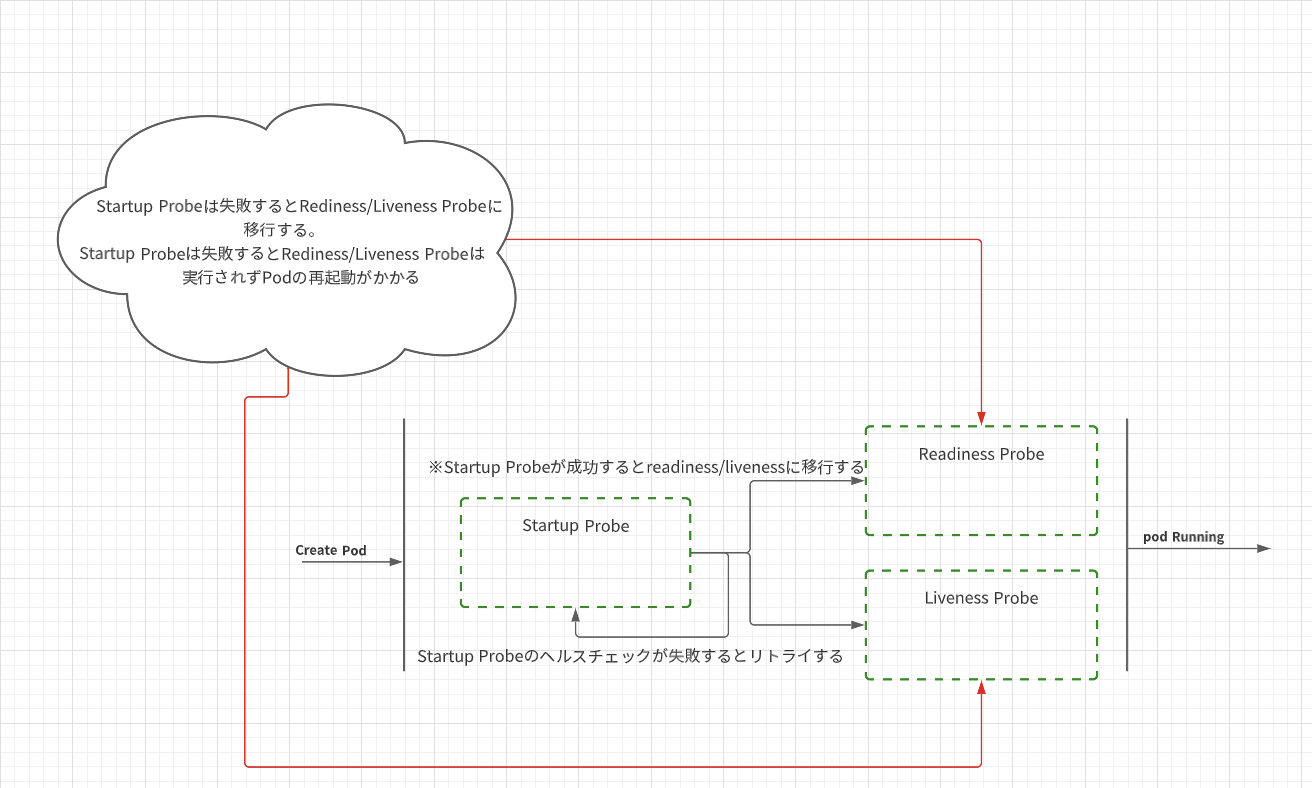
まとめ
本記事では、Kubernetesで運用されているアプリケーションの暖気処理をpostStartからStartup Probeに移行する移行する方法についてまとめました。postStartからStartup Probeに移行するとinitalDelaySecondsやminReadySecondsの設定が必要なくなりpostStartよりも格段に運用がしやすくなると思います。
postStartからStartup Probeに移行する際の際の参考になれば幸いです。
明日は @sonots さんです。