ビルドすることに苦戦しすぎているので、備忘録メモ。まだ完璧に解決できていないが、一歩進んだので投稿
本題の前に一言
circleciのエラー文って不親切やし、めっちゃ難しい。dockerをちゃんと勉強しろってことなのか。
改めて現役エンジニアを尊敬する。
参考URL
登場ファイル
- .circleci/cofing.yml
- database.yml
- docker-comopose.yml
今回の抱えている問題
・MySQL、コンテナの立ち上げ失敗←今回で解決できていないが、前進した。
・コンテナの立ち上げに失敗しているからdb:createも失敗
・rubocopを実行できていない(db:createをできていないから?)
・/tmp/test-resultsがあるのに、Not Foundになってしまう←今回で解決できていない。
ファイルの中身(エラー発生時)
version: 2.1
orbs:
ruby: circleci/ruby@0.1.2
jobs:
build:
docker:
# specify the version you desire here
- image: circleci/ruby:2.6.6-stretch-node
environment:
- RAILS_ENV: 'test'
- image: circleci/mysql:8.0
name: "db"
command: mysqld --default-authentication-plugin=mysql_native_password
environment:
- MYSQL_PASSWORD: "password"
- MYSQL_ROOT_HOST: '%'
# Specify service dependencies here if necessary
# CircleCI maintains a library of pre-built images
# documented at https://circleci.com/docs/2.0/circleci-images/
# - image: circleci/postgres:9.4
working_directory: ~/アプリ名
steps:
- checkout
# Download and cache dependencies
- restore_cache:
keys:
- v1-dependencies-{{ checksum "Gemfile.lock" }}
# fallback to using the latest cache if no exact match is found
- v1-dependencies-
- run: bundle install --jobs=4 --retry=3 --path vendor/bundle
- save_cache:
paths:
- ./vendor/bundle
key: v1-dependencies-{{ checksum "Gemfile.lock" }}
# Database setup
- run: bundle exec rake db:create
- run: bundle exec rake db:schema:load
# rubocop。
- run:
name: Rubocop
command: bundle exec rubocop -a
# rspec
# run tests!
- run:
name: run tests
command: |
mkdir /tmp/test-results
TEST_FILES="$(circleci tests glob "spec/**/*_spec.rb" | \
circleci tests split --split-by=timings)"
bundle exec rspec \
--format progress \
--format RspecJunitFormatter \
--out /tmp/test-results/rspec.xml \
--format progress \
$TEST_FILES
# collect reports
- store_test_results:
path: /tmp/test-results
- store_artifacts:
path: /tmp/test-results
destination: test-results
default: &default
adapter: mysql2
encoding: utf8mb4
pool: <%= ENV.fetch("RAILS_MAX_THREADS") { 5 } %>
username: <%= ENV.fetch("MYSQL_USERNAME", "root") %>
password: <%= ENV.fetch("MYSQL_PASSWORD", "password") %>
host: <%= ENV.fetch("MYSQL_HOST", "db") %>
development:
<<: *default
database: アプリ名_development
test:
<<: *default
database: アプリ名_test
production:
<<: *default
database: <%= ENV['DB_DATABASE'] %>
adapter: mysql2
encoding: utf8mb4
charset: utf8mb4
collation: utf8mb4_general_ci
host: <%= ENV['DB_HOST'] %>
username: <%= ENV['DB_USERNAME'] %>
password: <%= ENV['DB_PASSWORD'] %>
version: '3'
services:
db:
image: mysql:8.0
environment:
MYSQL_ROOT_PASSWORD: password
ports:
- '3306:3306'
command: --default-authentication-plugin=mysql_native_password
volumes:
- mysql-data:/var/lib/mysql
web:
build: .
command: bundle exec puma -C config/puma.rb
environment:
RAILS_ENV: development
volumes:
- .:/アプリ名
- bundle:/usr/local/bundle
- /app/vendor
- /app/log
- /app/.git
ports:
- "3000:3000"
depends_on:
- db
tty: true
stdin_open: true
nginx:
build:
context: .
dockerfile: ./nginx/Dockerfile
ports:
- '80:80'
depends_on:
- web
chrome:
image: selenium/standalone-chrome
ports:
- "4444:4444"
shm_size: "2g"
volumes:
mysql-data:
driver: local
bundle:
driver: local
やったこと
開発でMySQLのコンテナの立ち上げに成功しているから、docker-comose.ymlに書いてあることを.circleci/cofing.ymlでも真似すればいけるんじゃないかと考えて、.circleci/cofing.ymlを以下のように修正
version: 2.1
orbs:
ruby: circleci/ruby@0.1.2
jobs:
build:
docker:
# specify the version you desire here
- image: circleci/ruby:2.6.6-stretch-node
environment:
- RAILS_ENV: 'test'
- image: circleci/mysql:8.0
name: "db"
command: mysqld --default-authentication-plugin=mysql_native_password
environment:
+ - MYSQL_ROOT_PASSWORD: password 追記
- - MYSQL_PASSWORD: "password" 削除
- - MYSQL_ROOT_HOST: '%' 削除
結果
コンテナの作成のところで「!」マークだったのが、「ー」マークに変わった!!(ただしエラーは解決できていないっぽい。。。)「!」と「ー」の違いは何なんやろ?
それでもrubocopは実行できるようになったので、前進はできた。
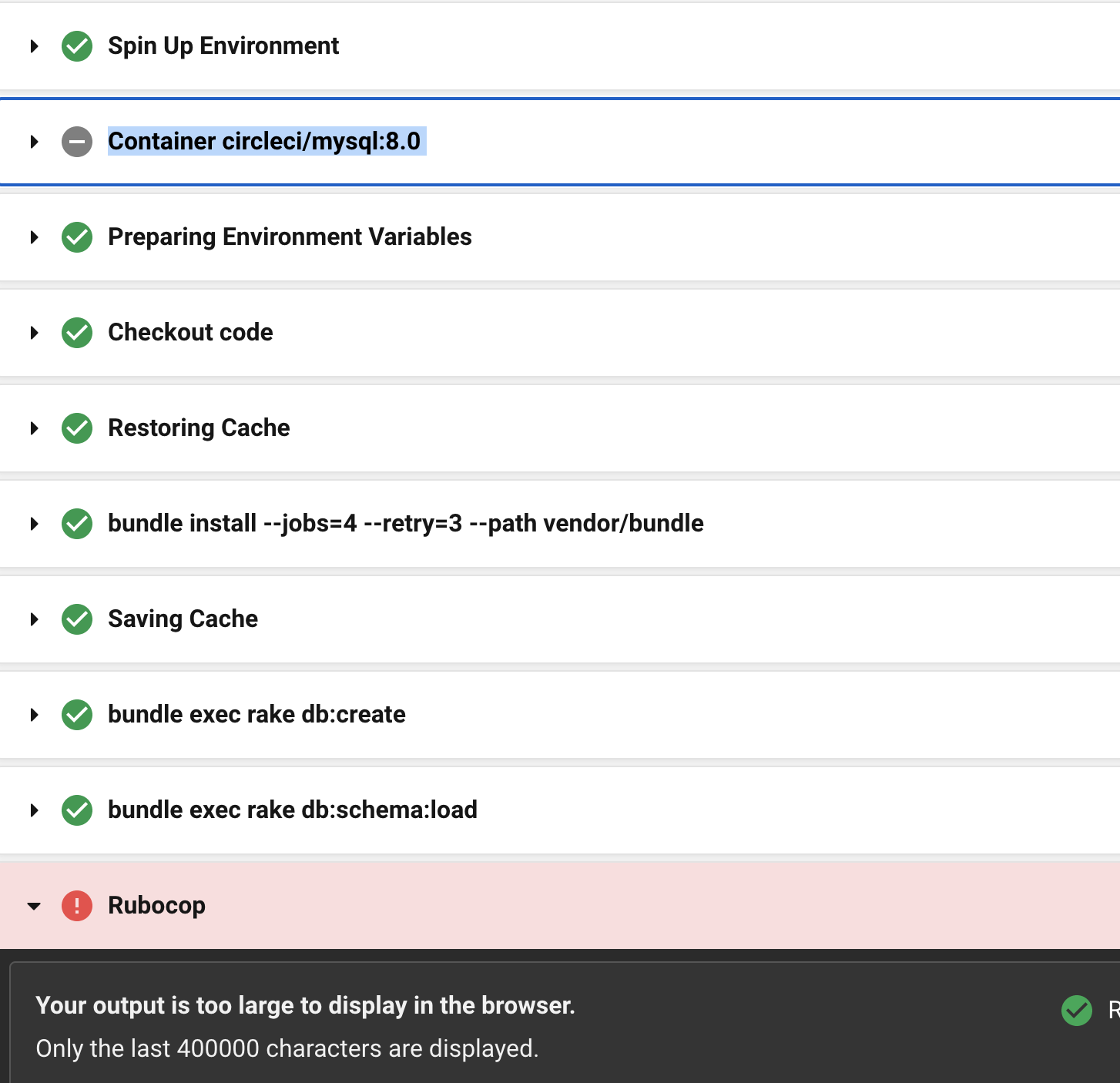
追記(2020/07/12)
buildがキャンセルされる理由をcircleciに直接質問してみました。
以下が回答。
"Build was canceled"と出ているのは、テストが終了し、
それに伴いMySQLのコンテナを止めるときに出力されるステータスです。
そして、"mbind: Operation not permitted"と出ていますが、
このオペレーションをDockerがセキュリティのためブロックしています。
普段の使い方だと特に支障はないと思います。
「-」記号はキャンセルされた状態を示します。
どうやら問題ないみたい。